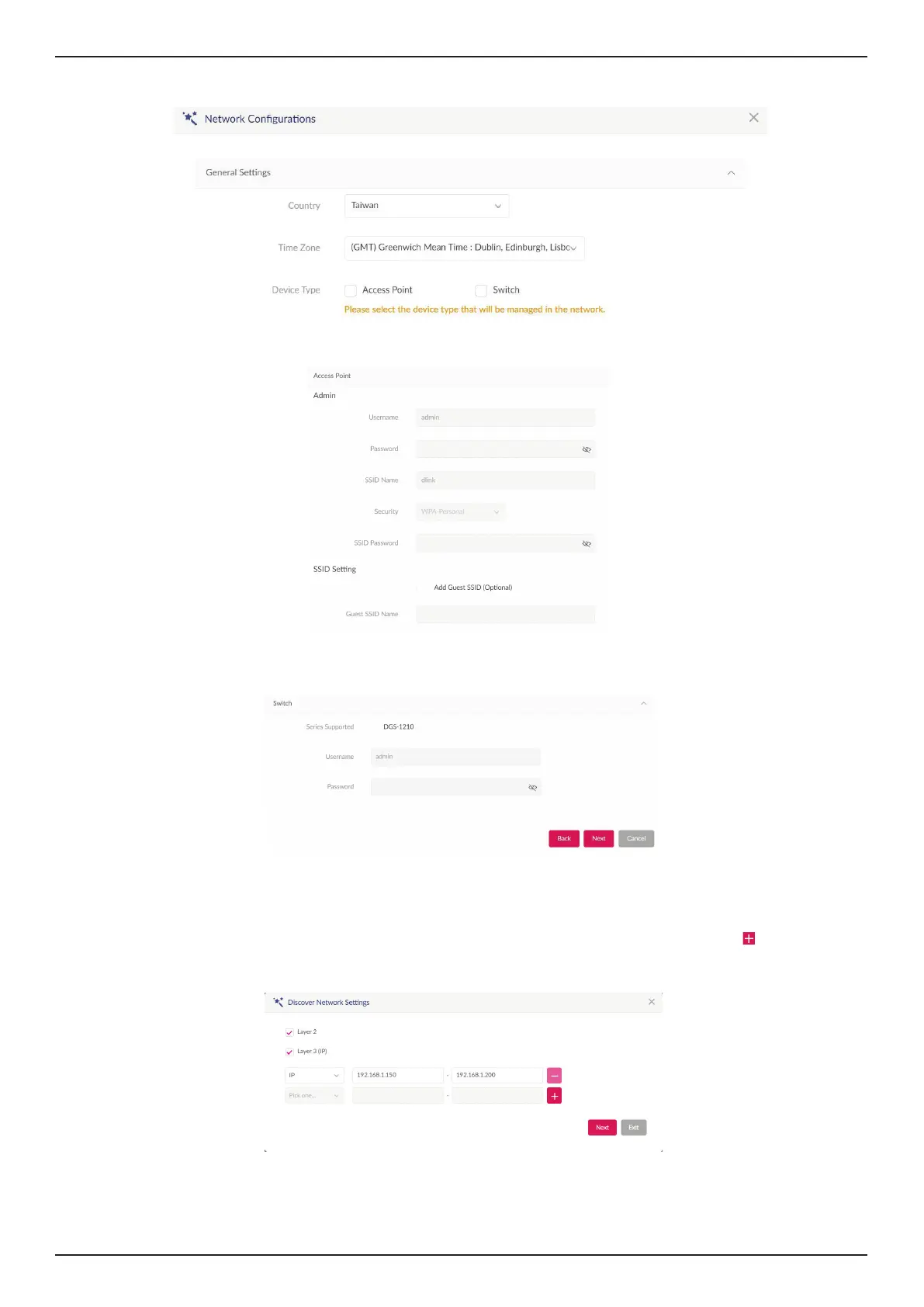Nuclias Connect Software User Manual Nuclias Connect Conguration
Page 10
The Network Congurations page is displayed. Under the General Settings tab, select a country, time zone, and the device
type that will be managed in the network.
When Access Point is selected, the following conguration will appear:
When Switch is selected as the device type, the following conguration will appear:
When the network congurations is dened, click Next to continue, or click Back to return to the previous page.
The Discover Network Settings page is displayed. Select the data link layer (layer 2 or layer 3) to dene the type of network to
run on. If Layer 3 is selected, click the drop-down menu to dene either an IP or a prex segmentation. Click
to add additional
IP/prex segments or Next to continue. Click Exit to discontinue the conguration process.
