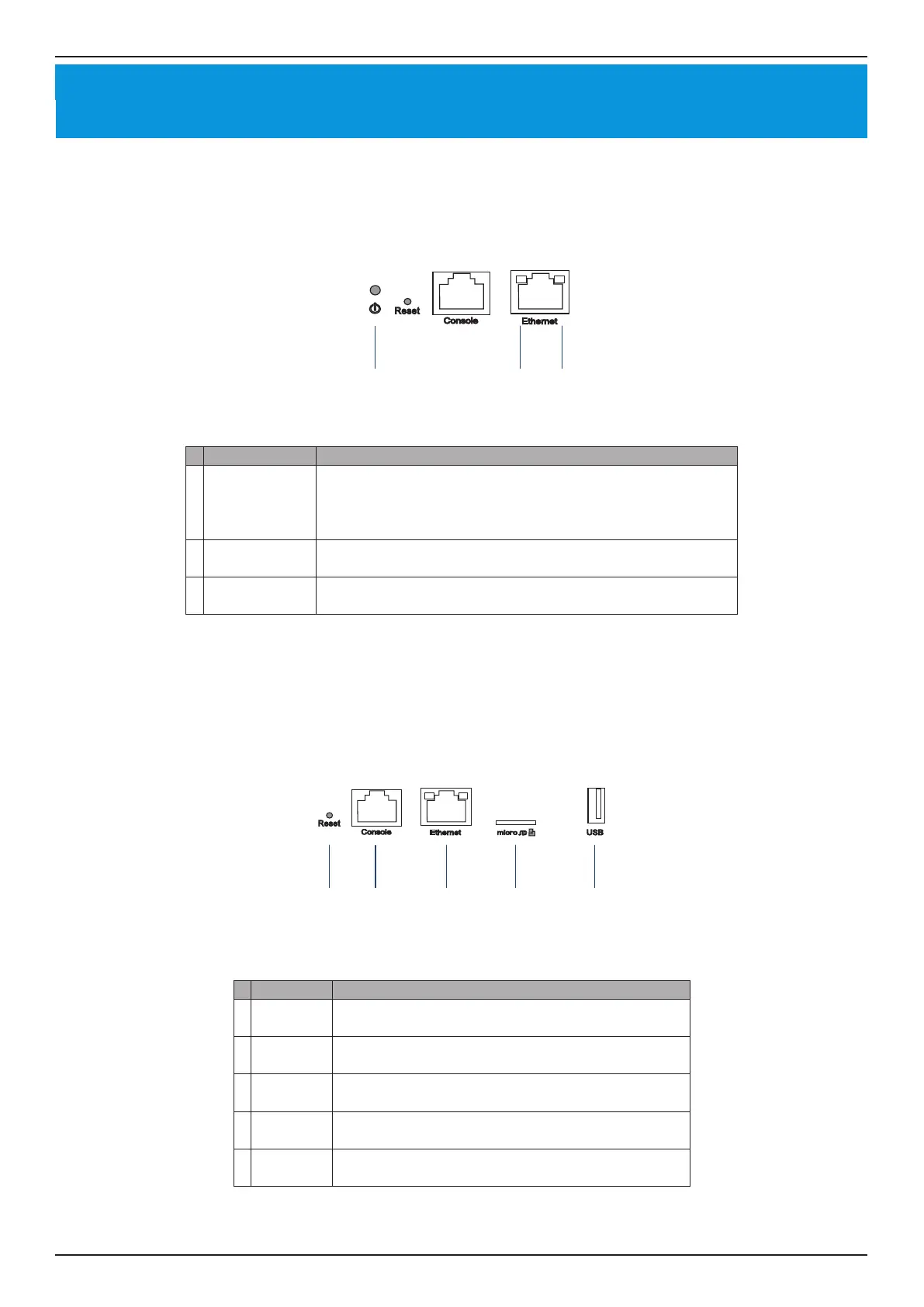Nuclias Connect Software User Manual Hardware Overview
Page 4
Hardware Overview
LED Indicators
# LED Description
1 Power
Solid Green - The device is powered on and ready for use,
and it is in standalone mode.
Blinking Green - The device is booting up.
Solid Red - Device is unable to boot .
2
Link Speed
(10/100 Mbps)
Solid Green - Port is operating at 10/100 Mbps
Light O - No Link.
3
Link Speed
(1000 Mbps)
Solid Green - Port is operating at 1000 Mbps
Light O - No Link.
Interface Connectors
# Connector Description
1 Reset
Used for rebooting or resetting the device back to
factory default settings.
2
Console
Port
RJ-45 port to connect the RJ-45 console cable for CLI
management .
3
Ethernet
Port
Gigabit RJ-45 port for LAN connection.
4
MicroSD
Slot
MicroSD slot for MicroSD card
1,2,3
up to 32 GB.
5 USB Port
USB 3.0 Type A port
2
(provides 5V/1A power for
optional HDD connection).
1
Due to EU regulations the 16 GB MicroSD card is only included in the WW version.
2
Only FAT32 format is supported.
3
Do not remove the microSD card while the power is on as this may damage your card.
1 2 3
1 2 3 4 5
LED Indicators Interface Connectors
