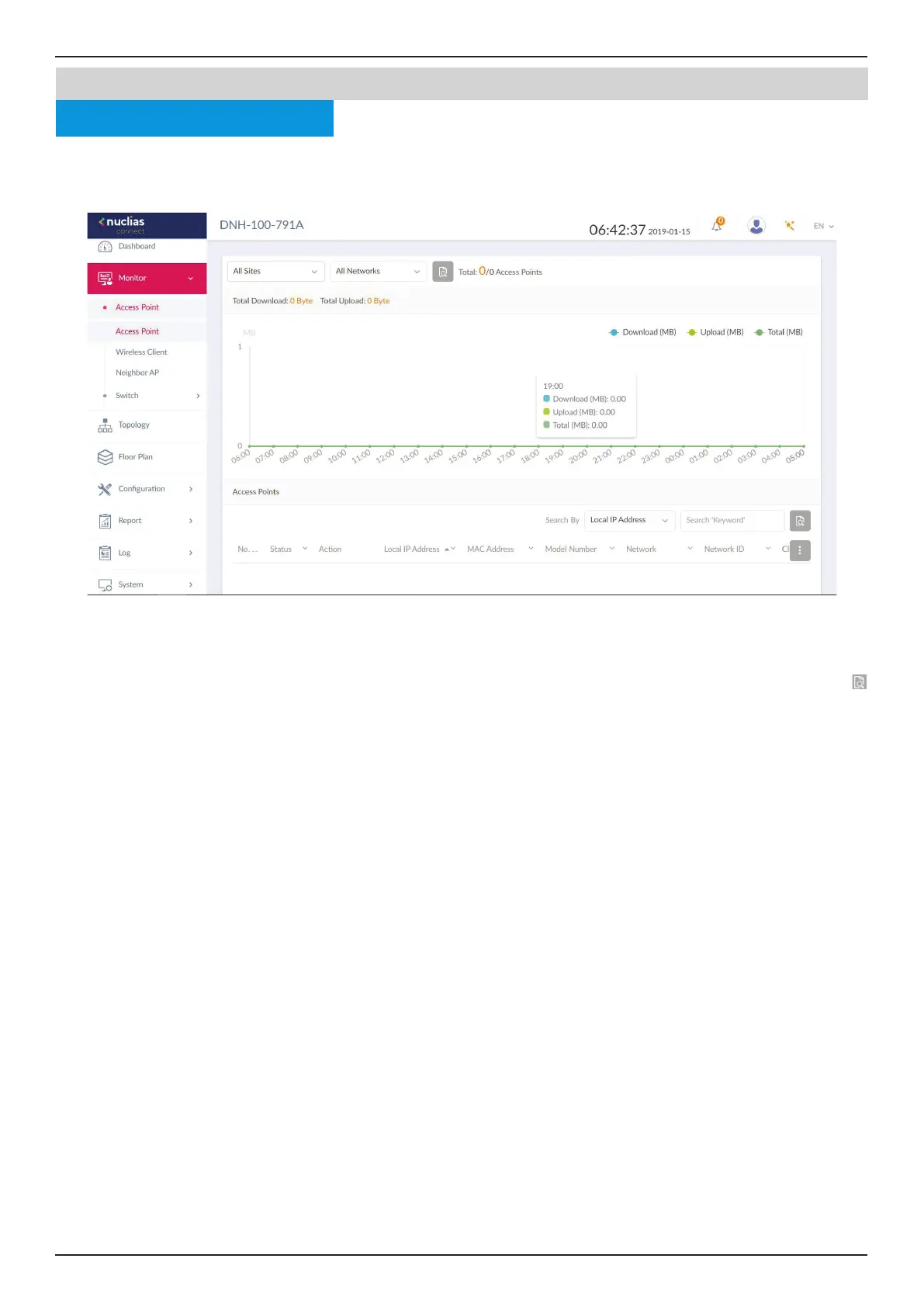Nuclias Connect Software User Manual Nuclias Connect Conguration
Page 13
Go to Monitor -- > Access Point to view data usage and total number of access points. On this page, you can view a summary
of the data usage of all or selected number of wireless clients and networks managed by the application.
In the Search By drop-down eld, select an attribute (Local IP Address, Local IPv6 Address, NAT IP Address, MAC Address,
Model Type, FW Version, Name, Location, Channel 2.4G, Channel 5G 1, Channel 5G 2 (Tri-Band), Power 2.4G, Power 5g
1, Power 5g 2 (Tri-Band)) to specify the search eld or enter a keyword related to the target device in the Search eld. Click
to start the search. Any relevant devices meeting the search criteria will be listed
Monitor
Access Point
Nuclias Access Point
