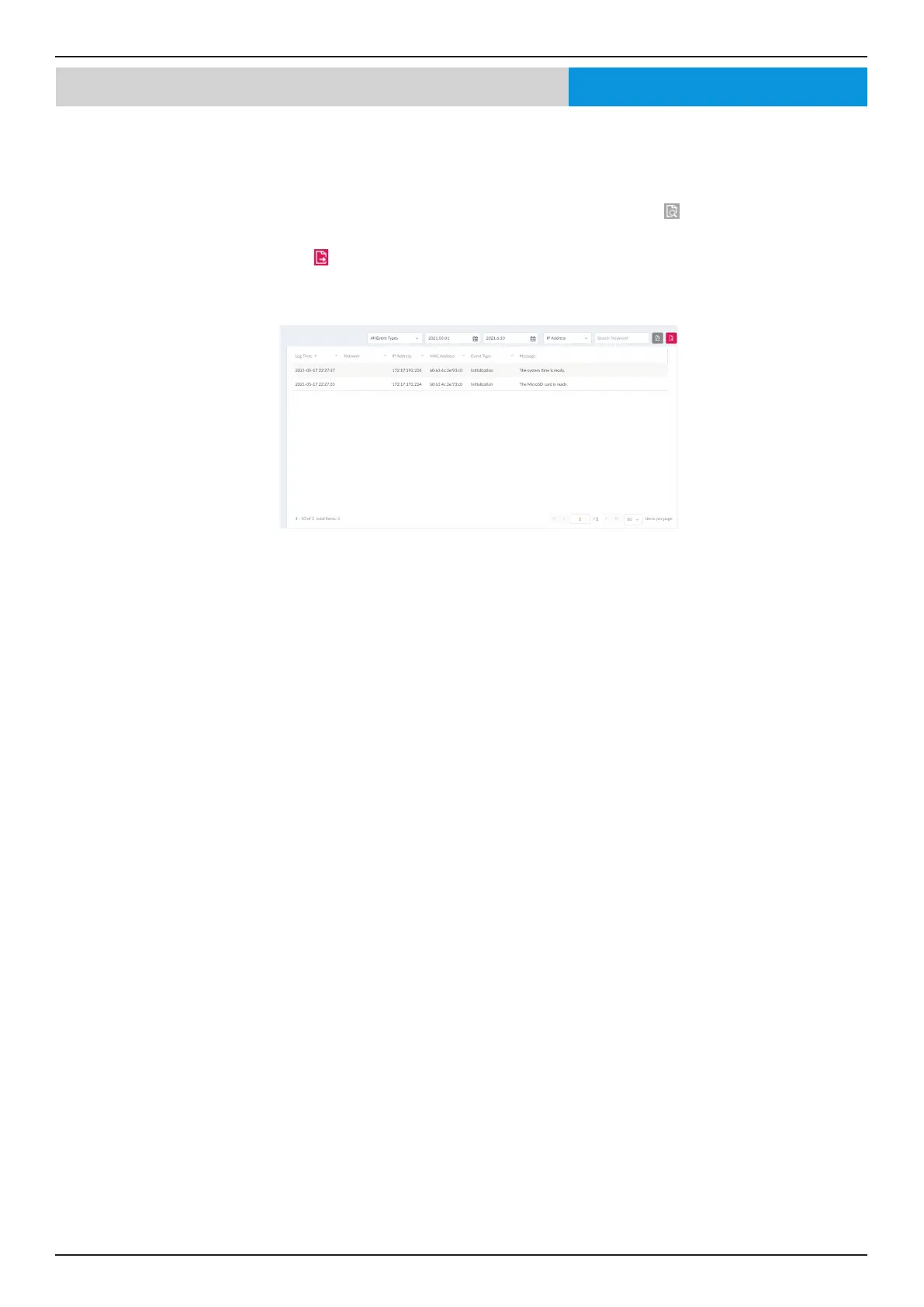Nuclias Connect Software User Manual Nuclias Connect Conguration
Page 81
Nuclias Log System Event Log
The System Event Log function allows administrators to view alerts that may require attention and necessary action to continue
smooth operation and to prevent failures. Navigate to Log > System Event Log to view the relevant information.
To generate a System Event Log report, select the event severity and dene the period of time to report. Click the drop-down
menu to choose either IP address or Message as report criteria. Fill in the keyword eld and click
to view the generated report.
Once a report has been generated, click
to save the report to a local PDF le.
