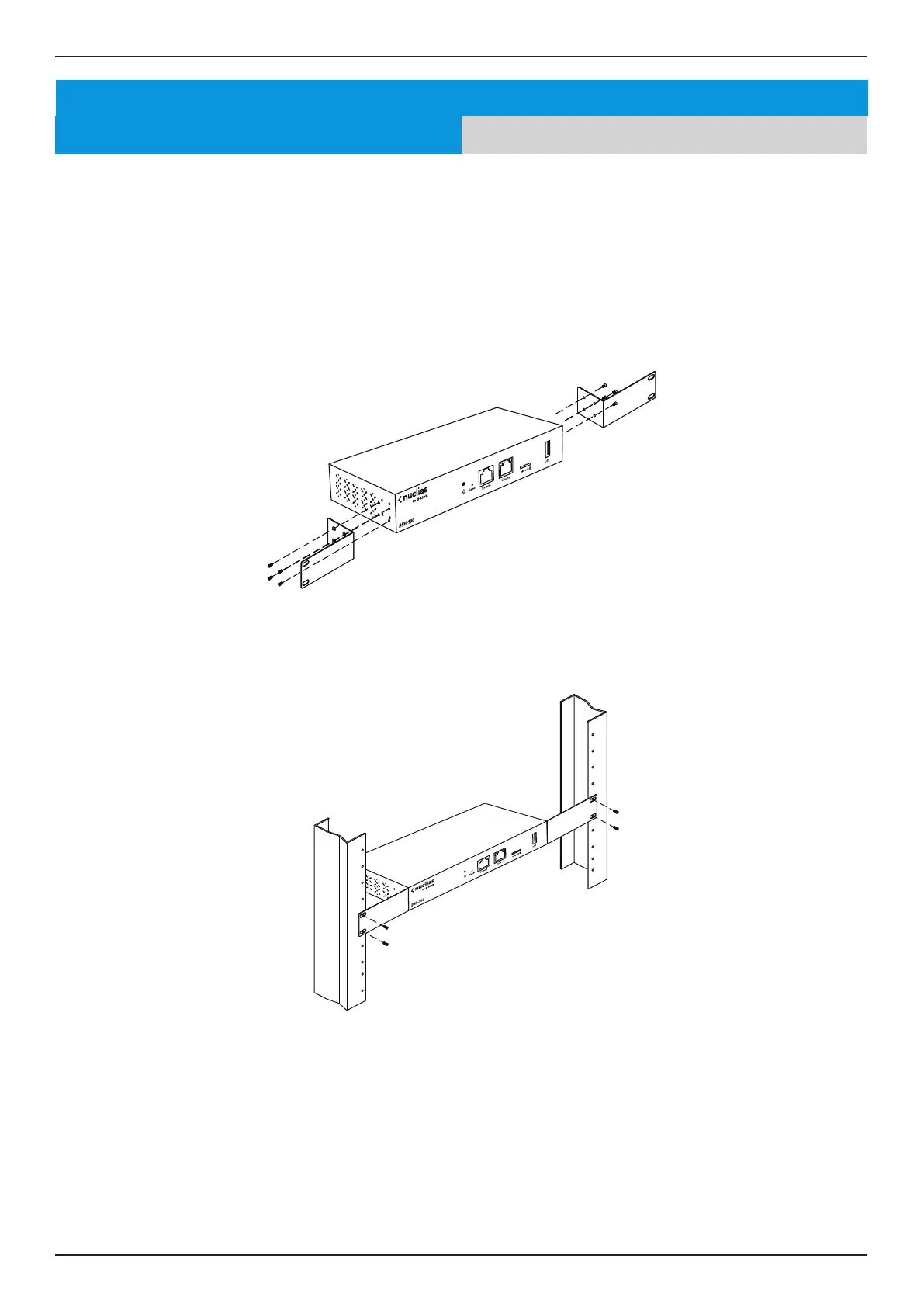Nuclias Connect Software User Manual Installation
Page 5
Installation
Mounting
The DNH-100 can be mounted in an EIA standard size 19-inch rack, which can be placed in wiring closet with other
equipment.
1. Attach the L-shaped mounting brackets to each side of the chassis as shown in Figure 3 and secure them with
the screws provided.
2. Mount the device in the rack using a screwdriver and the supplied rack-mounting screws.
Connecting the Controller
Mounting
