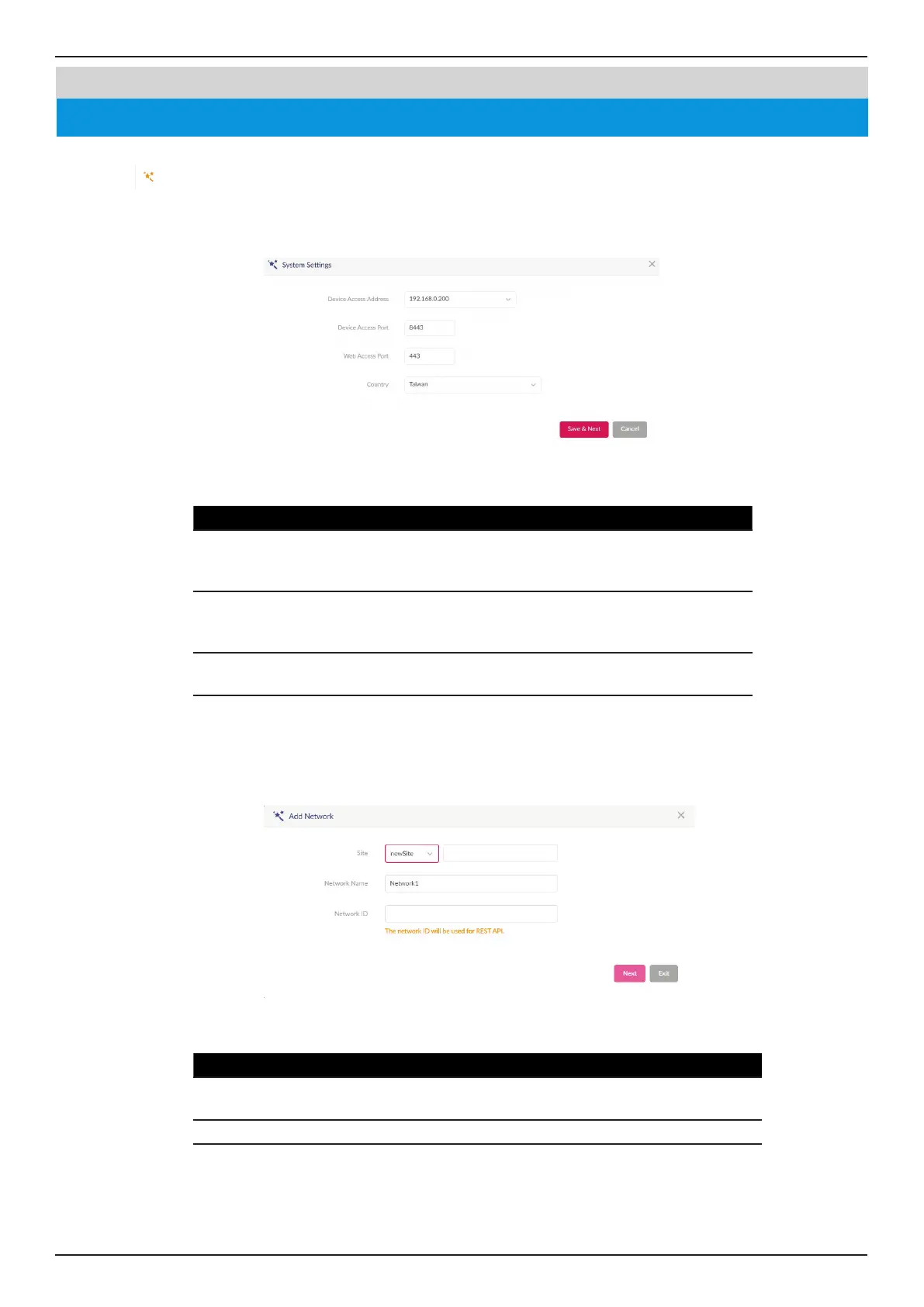Nuclias Connect Software User Manual Nuclias Connect Conguration
Page 9
Wizard
Nuclias Connect Conguration
A wizard is available to guide you through rst-time setup of the device. If at any time you wish to re-run the wizard, you can
click on the
icon on the top right to start the wizard.
When wizard is activated, a string of settings prompt will appear.
In the System Settings window, congure the following:
Parameter Description
Site From the Site drop-down menu, select an existing site or new Site
and enter the name of the site in the eld.
Network Name Enter a name to identify the new network.
Network ID The Network ID is an optional eld. It will be used on REST API
function. Leave it as blank if not using REST API.
Parameter Description
Device Access
Address
Enter the Nuclias Connect Server application’s IP address. To manage
remote APs, the IP address must be a public IP address; IP mapping
is required for instances behind a rewall or router.
Device Access
Port
Enter the Nuclias Connect server application’s listen port number.
The default value is 8443. For remote AP management behind a
rewall or router, the inboud port must be opened.
Web Access
Port
The web access ports as dened during the installation. The values
are predened.
Country Select the designated country from the drop-down menu.
In the Add Network window, congure the following:
Once the system settings has been congured, click Next to continue. The Add Network page will appear:
Once the network settings has been congured, click Next to continue or Exit to return to the previous step.
