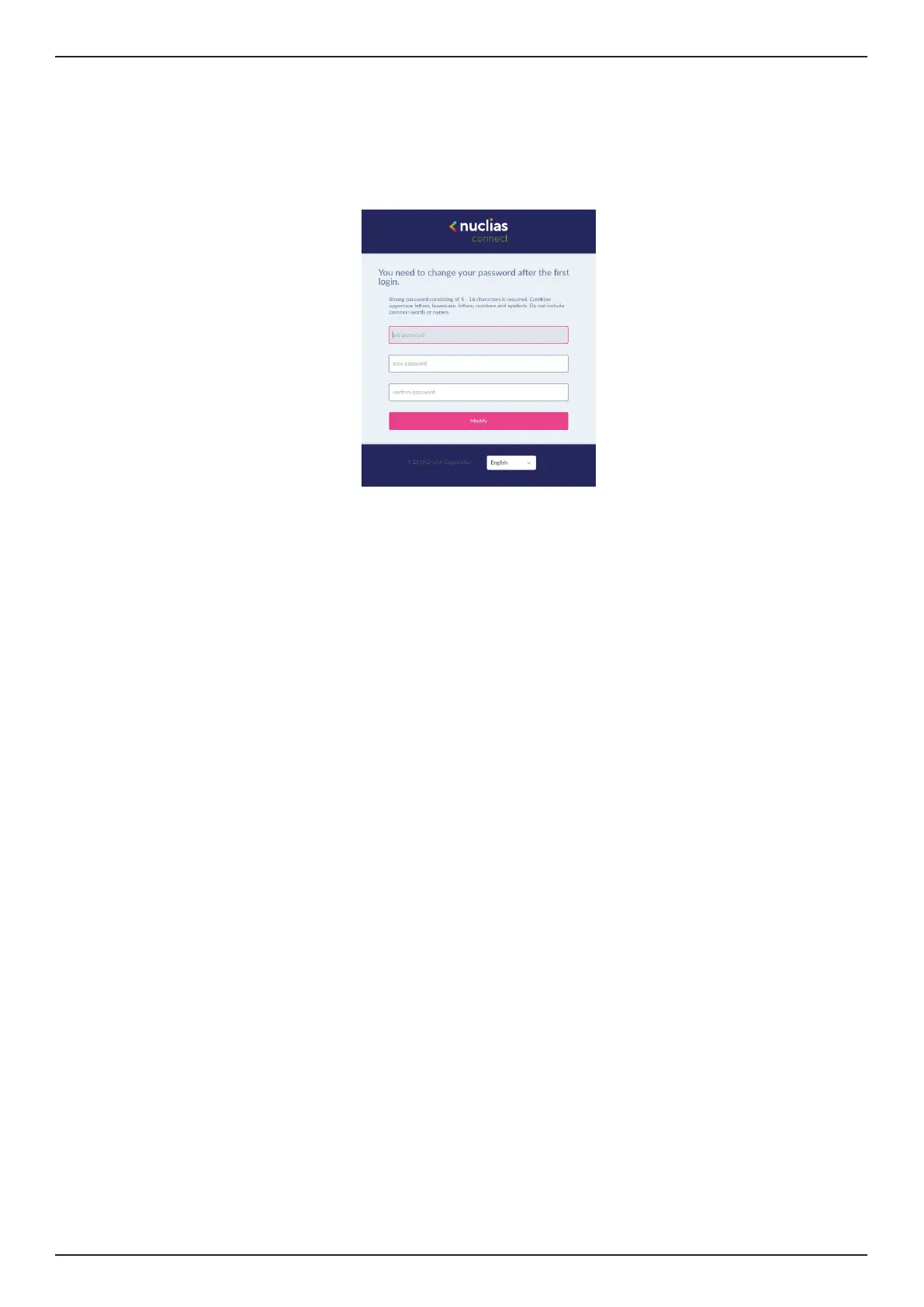Nuclias Connect Software User Manual Basic Conguration
Page 8
After the web browser opens and connects successfully to the server, a change-password prompt will appear. Updating the
default password is required after the rst login.
When assigning a password, it is recommended to use a strong password. The new password is required to be 5 - 16 characters
in length. By combining uppercase and lowercase characters, numbers and symbols a strong password can be created.
NOTE: Do not include common words or names.
Enter the previous password in the Old Password eld.
In the New Password eld, enter the new password.
Enter the same password in the Conrm Password eld to verify the entry.
Click Modify to complete the process.
