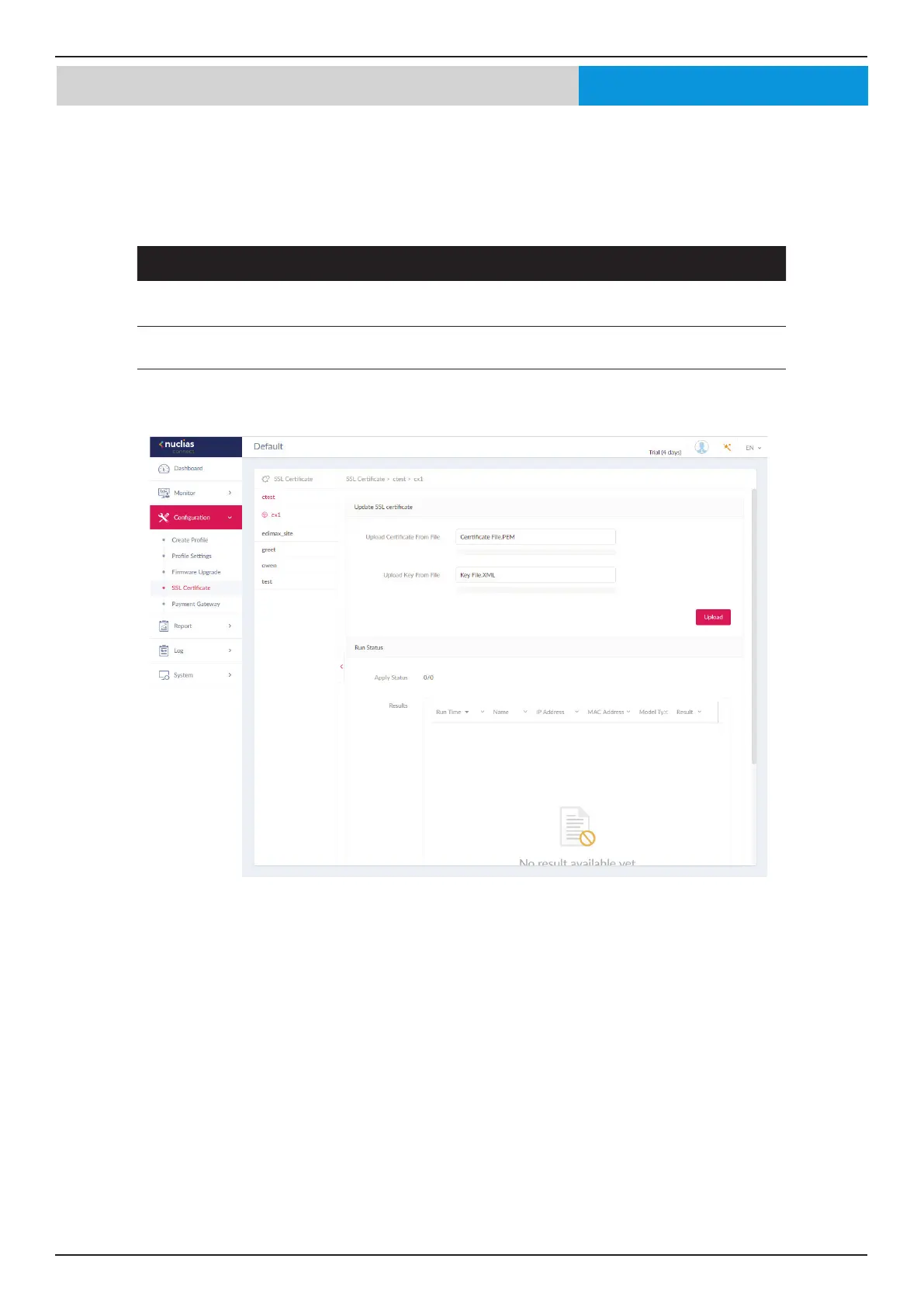Nuclias Connect Software User Manual Nuclias Connect Conguration
Page 71
Conguration SSL Certicate
The SSL Certicate function provides the means to install an SSL certicate for use on the network. To accomplish this task an
intermediate certicate is required. The intermediate certicate is used to establish the trust of the SSL certicate by binding it
to the Certicate Authority’s root certicate. To complete the certicate trust conguration, the SSL Certicate function requires
the certicate le to be uploaded. Please reboot your APs after you uploaded certicate.
In the Update SSL certicate section, the following parameters can be congured:
Options Description
Upload Certicate From
File
Click Browser... to select the SSL certicate le located on the drive that
will be uploaded.
Upload Key From File Click Browser... to select the SSL key le located on the local drive that
will be uploaded.
Click Upload to initiate the le upload. The upload status and result will appear in the below area.
Nuclias
