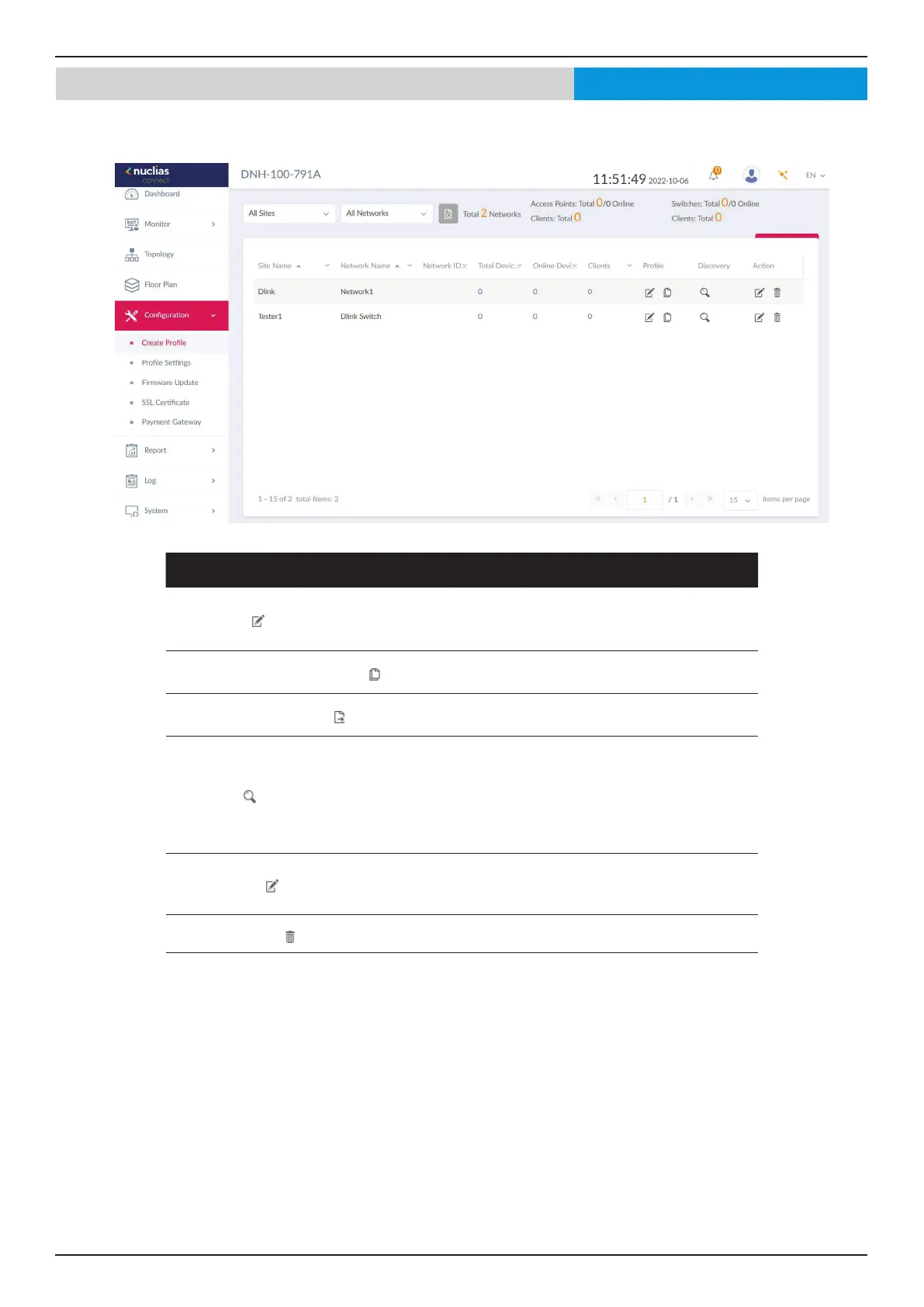Nuclias Connect Software User Manual Nuclias Connect Conguration
Page 38
Conguration Create Prole
The Create Prole function allows for the creation of new sites and networks. Navigate to Conguration > Create Prole, click
Add Network to create a new site and network. All available sites and networks will be listed in the Default page.
Field Description
Edit Prole
Opens site details page. Editing is available for selected
site’s security, access control, and user authentication
settings.
Copy Prole to this Network
Copies existing prole to a designated site and
network.
Export Network Prole
Exports selected prole to a le (*.dat) on a local
directory.
Discovery
Opens the Discovery Network Settings page. From
this page, you can search for devices located on L2
protocol layer or specic IP addresses / Prex subnet
IPs. Once the criteria is dened, click Next. Click
Start Discovery to nd the results (Congurable and
Managed devices) of the search.
Edit Network
Opens the Edit Network page. From this page, you can
edit network settings or migrate to a new or existing
site.
Delete Network
Deletes the selected network conguration.
Nuclias
