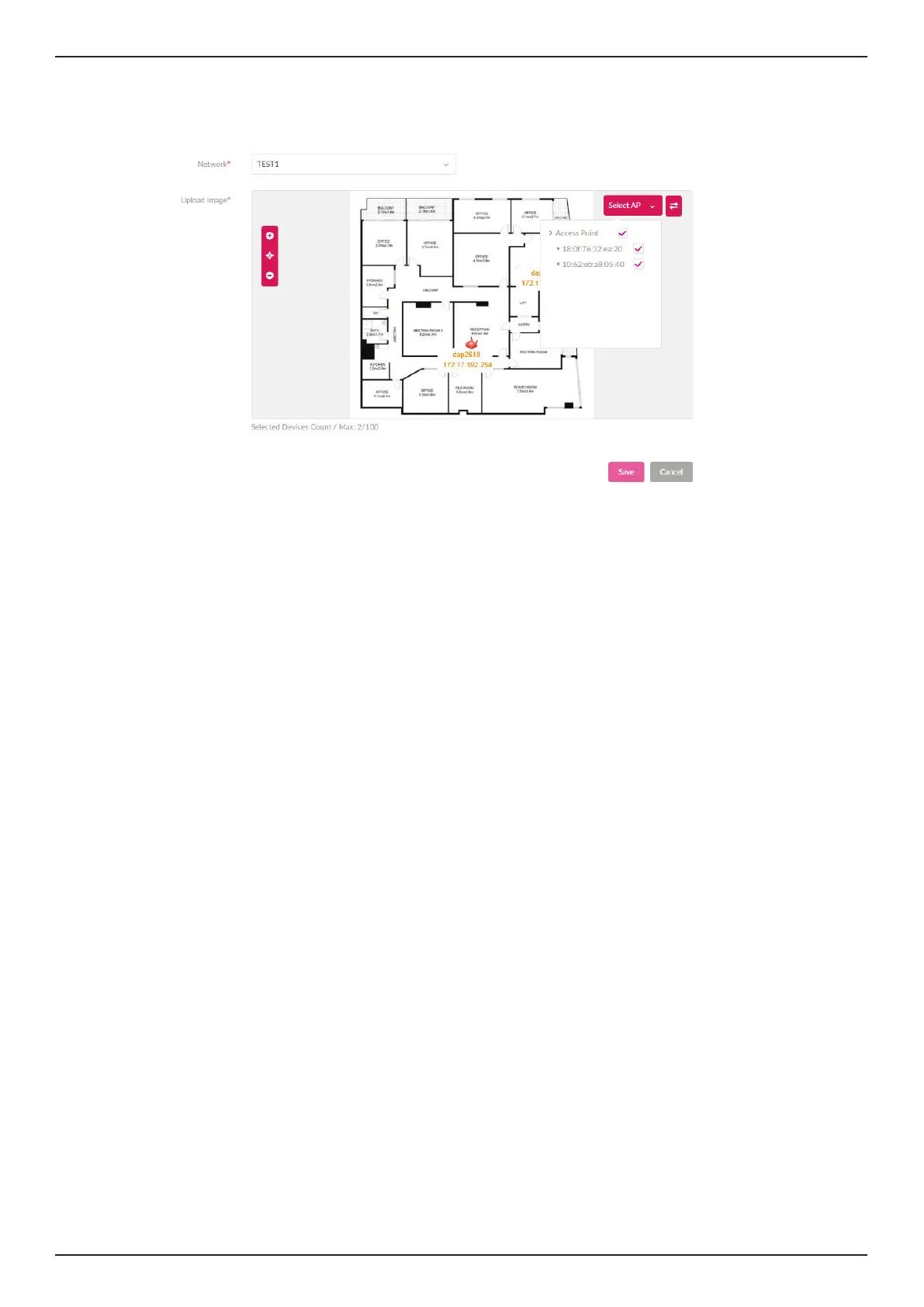Nuclias Connect Software User Manual Nuclias Connect Conguration
Page 37
Click “Select AP” to choose and move devices to the correct position and save it.
Connection status(Green: Online, Red: Oine) of the device as well as information such as name, model
type, IP address, etc... can be seen when hovering the mouse over to the device icon.
