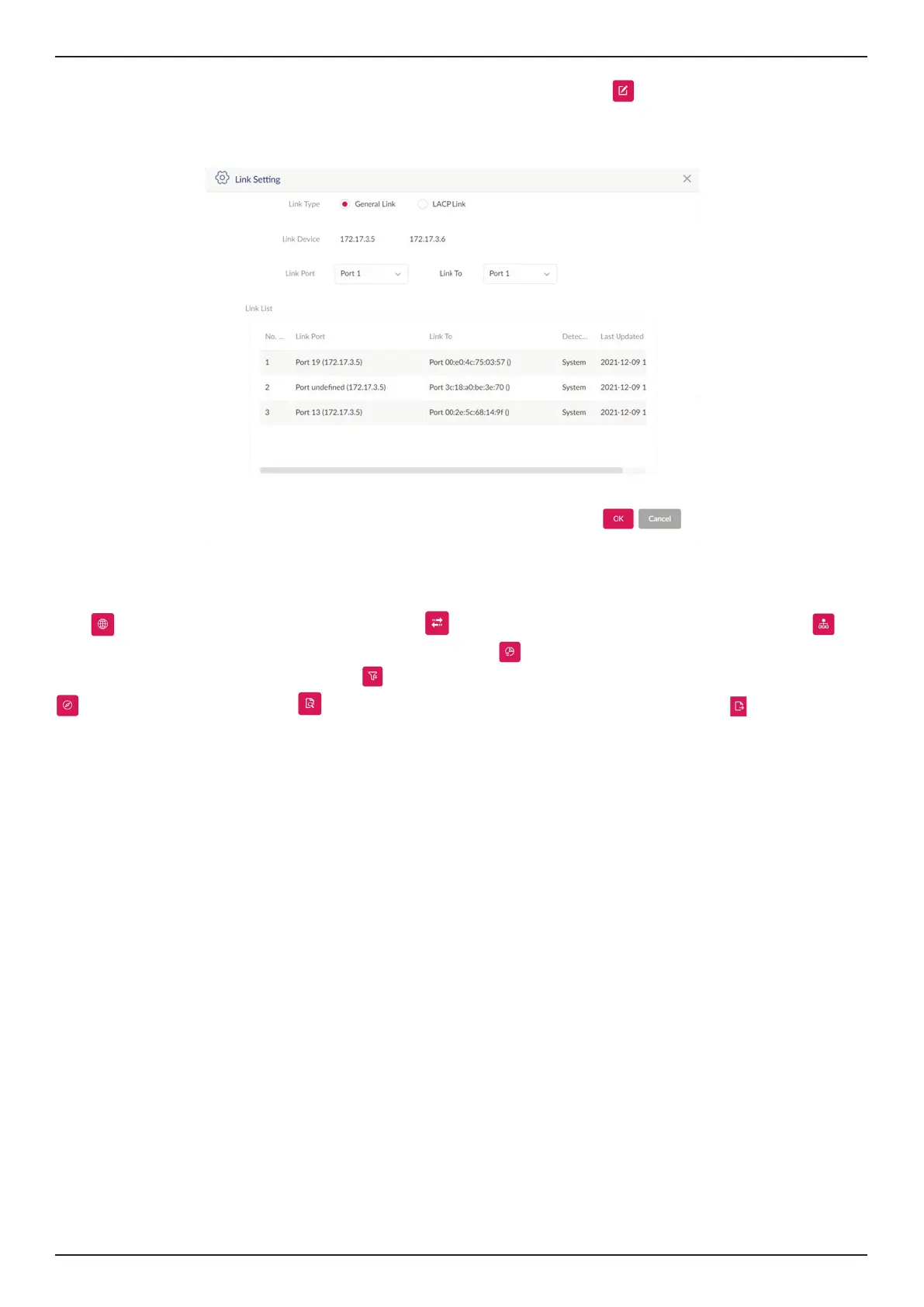Nuclias Connect Software User Manual Nuclias Connect Conguration
Page 35
Users can also view relations between two devices by manually dening the link. Click
to begin edit. Click on one of the a
targeted device icon, then click another device icon to create a linkage. Once created, the Link Setting page is displayed.
Below charts explain what each eld entails.
On the upper right corner, there are options available to modify and check basic information of the switches and access
points.
Click
to show Network and Device information. Click to change the background image of the topology. Click to
congure the arrangement type (Star/Tree) and Central Device. Click
to view the Topological Legend, or the meaning of
symbols and colors used on the topology. Click
to set the display content for node information (IP Address or Name). Click
to rediscovery the topology. Click to search for matching devices in the network, and nally, click to export the
topology as a PDF le.
