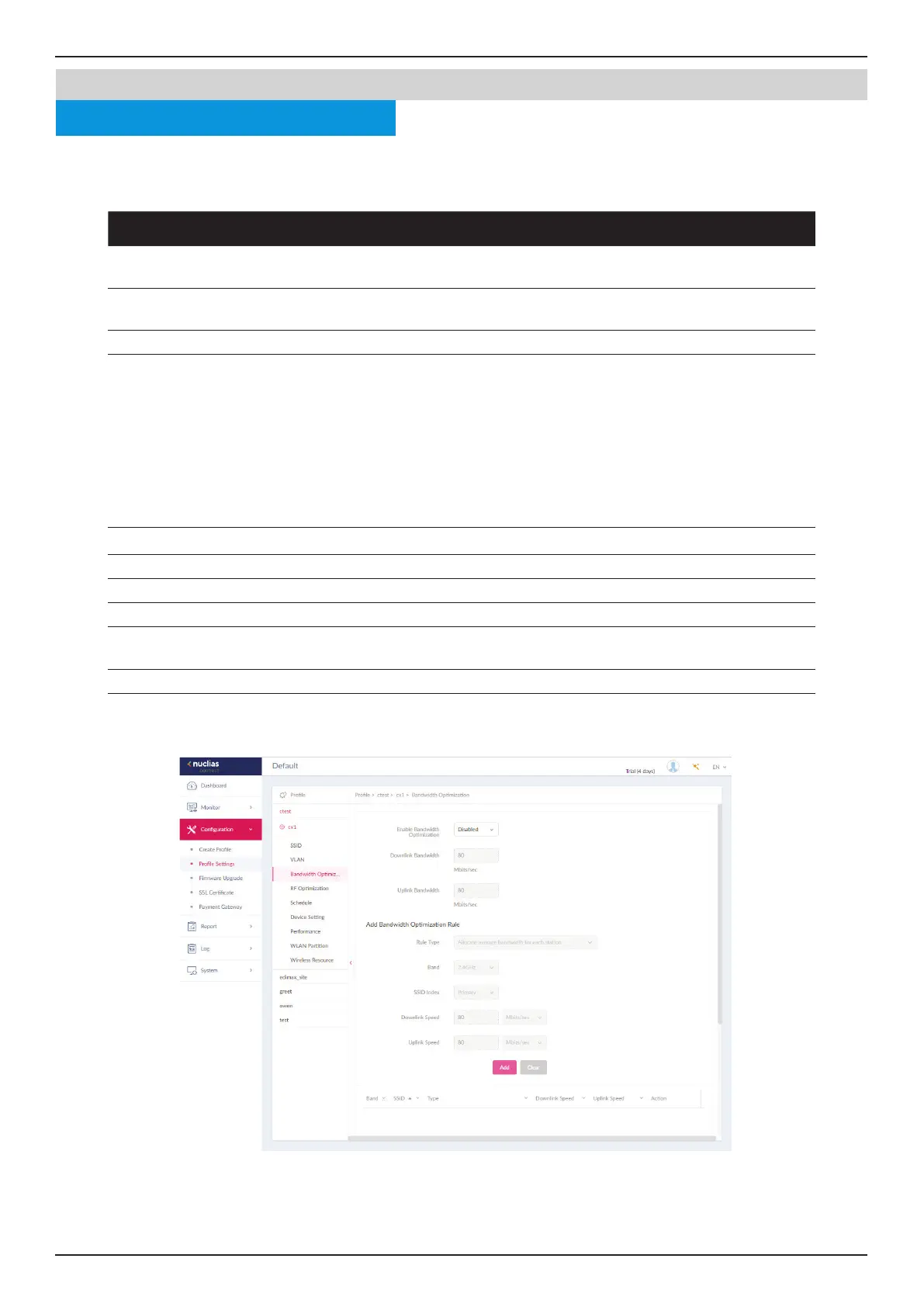Nuclias Connect Software User Manual Nuclias Connect Conguration
Page 48
Conguration Prole Settings
The Bandwidth Optimization page displays the congurable settings to optimize available bandwidth. Navigate to Conguration
> Prole Settings > [Site] > [Network] > Bandwidth Optimization to view existing settings.
Field Description
Enable Bandwidth
Optimization
Click the drop-down menu to enable or disable the bandwidth optimization function.
Downlink
Bandwidth
Enter the total downlink bandwidth speed for the access points in the network.
Uplink Bandwidth Enter the total uplink bandwidth speed for the access points in the network.
Rule Type Click the drop-down menu to select the rule type.
• Allocate an average BW for each station: Optimize bandwidth by averaging the
allocated bandwidth for each client.
• Allocate a maximum BW for each station: Specify the maximum bandwidth for each
connected client, while reserving available bandwidth for additional clients.
• Allocate a dierent BW for 11a/b/g/n station: The weight of 802.11b/g/n and
802.11a/n clients are 10%/20%/70% and 20%/80%. The AP will distribute dierent
bandwidth for 802.11a/b/g/n clients.
• Allocate a specic BW for SSID: All clients share the assigned bandwidth.
Band Click the drop-down menu to select the wireless frequency band used in the rule.
SSID Index Click the drop-down menu to select the SSID used in the rule.
Downlink Speed Enter the downlink speed assigned to either each station or the specied SSID.
Uplink Speed Enter the uplink speed assigned to either each station or the specied SSID.
Add Click Add to add the rule into the Bandwidth Optimization
Rules.
Clear Click Clear to clear the entered rule.
Click Save to save the values and update the screen.
Nuclias
Once the settings are updated, the conguration must be uploaded to the access points. See “Prole Settings” on page 41 for
further information.
Bandwidth Optimization
Access Point
