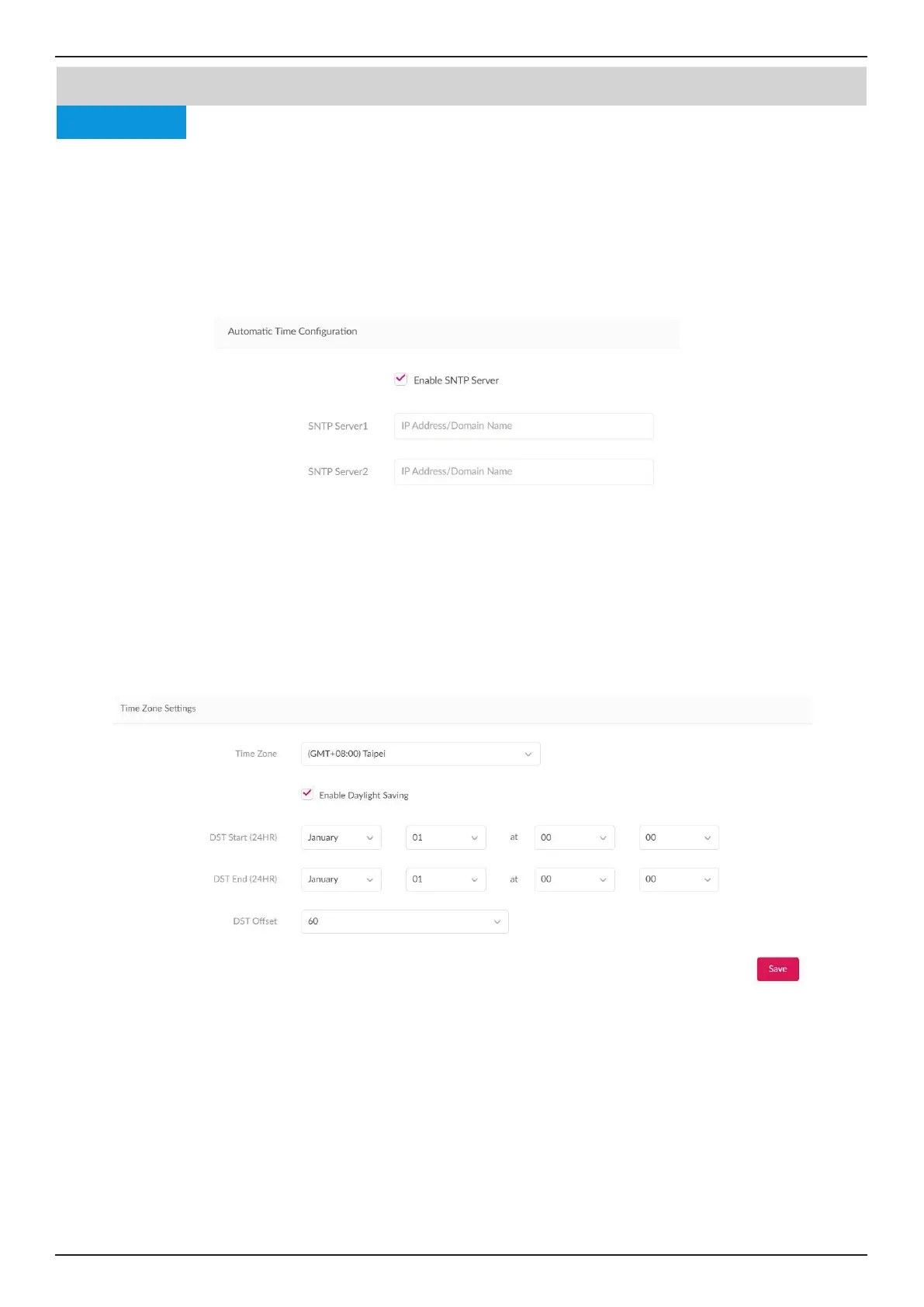Nuclias Connect Software User Manual Nuclias Connect Conguration
Page 69
Nuclias Connect Conguration Prole Settings
SNTP
The SNTP (Simple Network Time Protocol) function allows the switch to synchronize clocks on a network. Navigate to Cong-
uration > Prole Settings > Site > Network > Switch > Your Switch > SNTP to conguration the settings.
Under the SNTP tab, you can congure Automatic Time Conguration and Time Zone Settings.
In the Automatic Time Conguration section, click Enable SNTP Server to enable or disable it.
Once enabled, specify the IPv4 address or domain name of the primary SNTP server from which the system time is retrieved in
the SNTP Server 1 eld, and the secondary SNTP server in the SNTP Server 2 eld.
In the Time Zone Settings section, users can congure time zones and daylight saving for SNTP. From the Time Zone eld,
select your local time zone. Click Enable Daylight Saving to enable or disable daylight saving.
In the DST Start (24HR) eld, enter the month, date, and time in which DST will start at. In the DST End (24HR) eld, enter
the month, date, and time in which DST will end at. In the DST Oset eld, specify the amount of time that will constitute the
local DST oset - 30, 60, 90, or 120 minutes. The default is 60 min. Click Save when complete.
Switch
