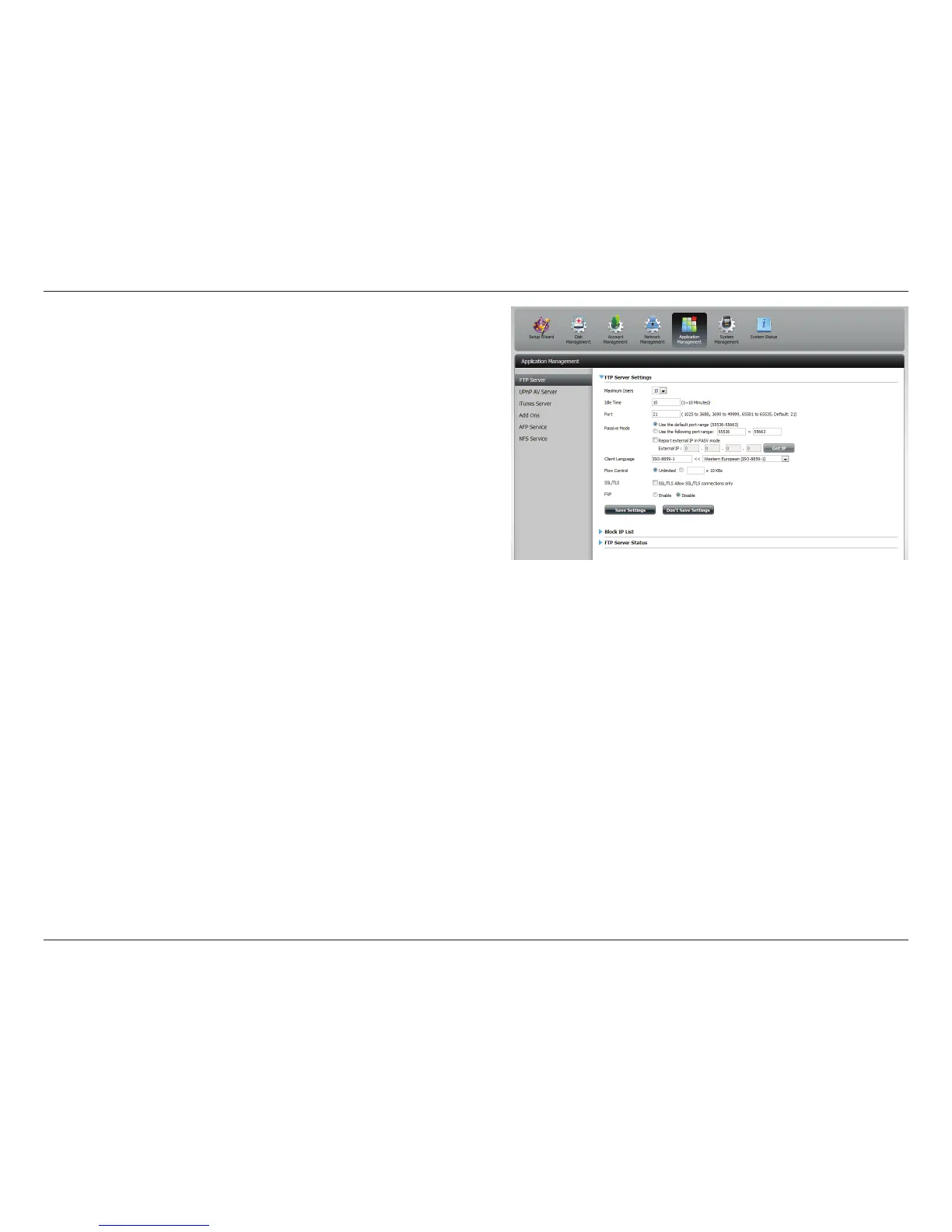107D-Link ShareCenter DNS-325 User Manual
Section 4 - Conguration
Click Application Management and then FTP server.
1. From the drop-down menu select the amount of users you
want to give access to.
2. Set an idle time.
3. Congure the default FTP port.
4. Select a default port range or select a passive mode type.
5. Select a language.
6. Select the correct ow control.
7. Click to enable SSL/TLS and click Enable FXP to continue.
Click Save Settings to save the changes.
