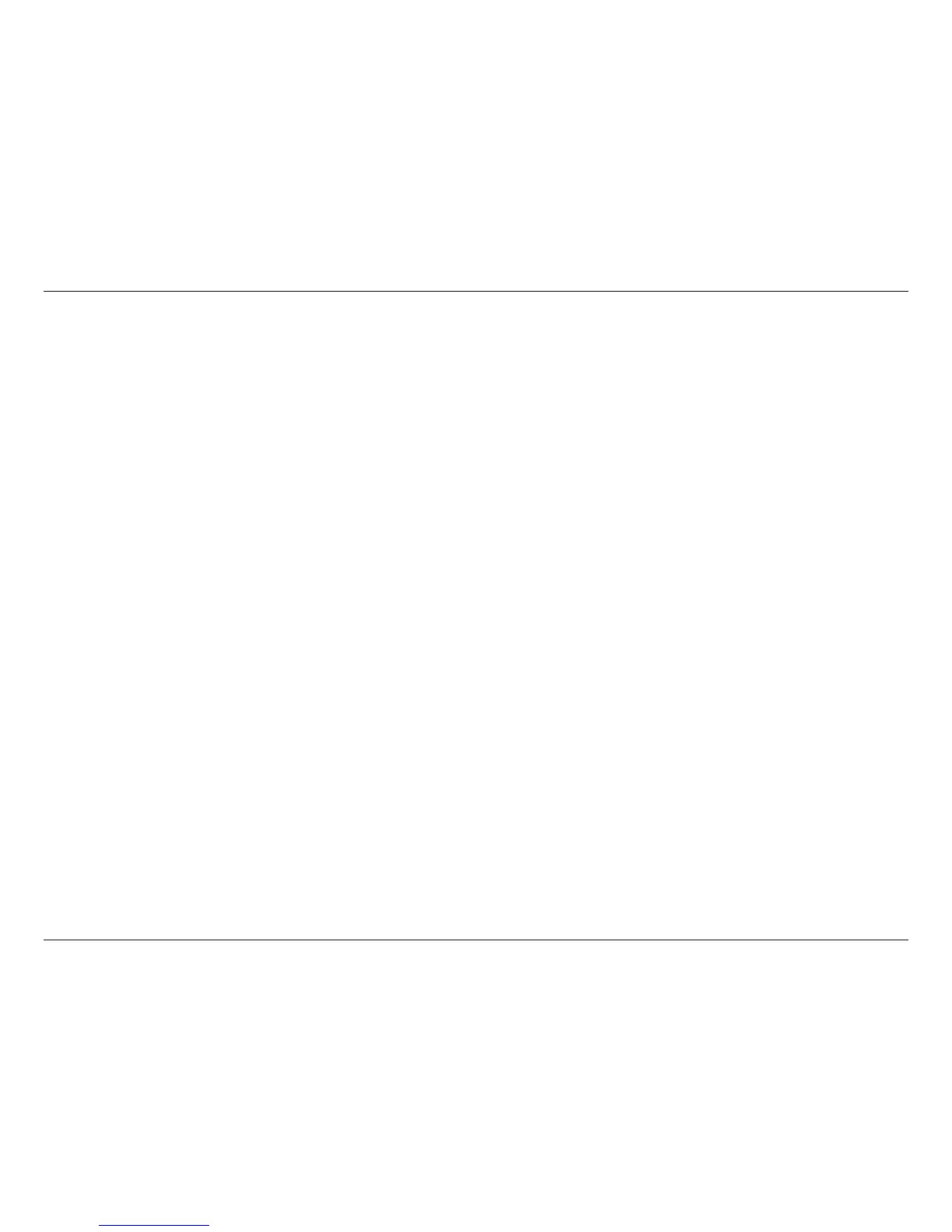8D-Link ShareCenter DNS-325 User Manual
Section 1 - Product Overview
Setting Up in Just a Few Easy Steps
Once you have unpacked your ShareCenter™ from its box and ensured you meet all system and hardware requirements, it is
now time to set up your DNS-325 for use. This can be done in just a few easy steps:
1. Insert the hard drives.
2. Connect the power and LAN cables to your ShareCenter™.
3. Power on the device.
4. Run the D-Link ShareCenter™ Setup Wizard to congure the DNS-325.
5. Congure the hard drives.
