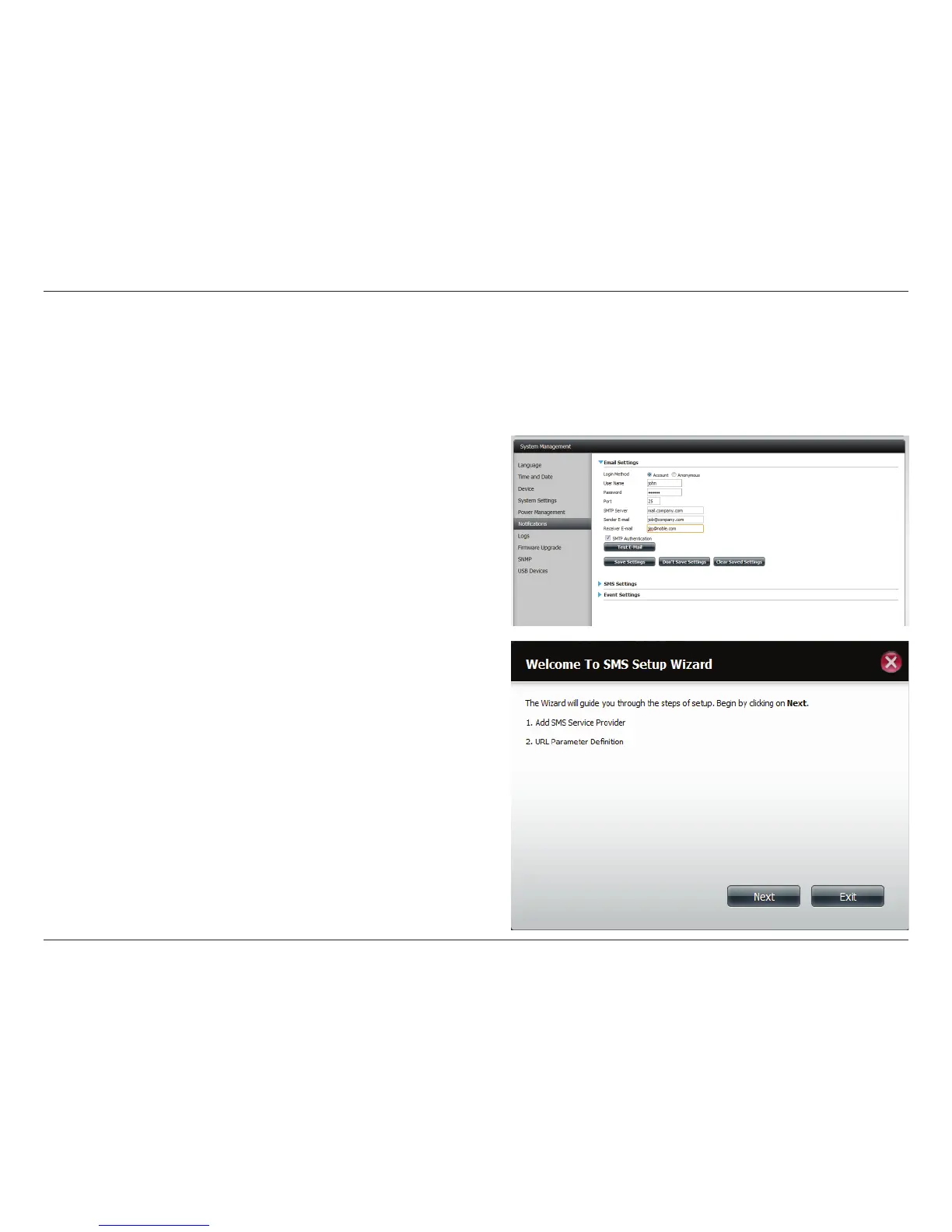130D-Link ShareCenter DNS-325 User Manual
Section 4 - Conguration
Notications
Email Settings
The ShareCenter™ System Management – Notications feature can be congured to send e-mail notications that alert you about operational and
drive status conditions. These alerts can prove helpful in managing and safeguarding important data.
Click System Management > Notifications, and then E-mail
Settings. Create an account by entering your e-mail details.
Click Save Settings to continue
Click System Management > Notications, and then SMS Settings.
Follow the instructions on the wizard.
Click Next to proceed.
