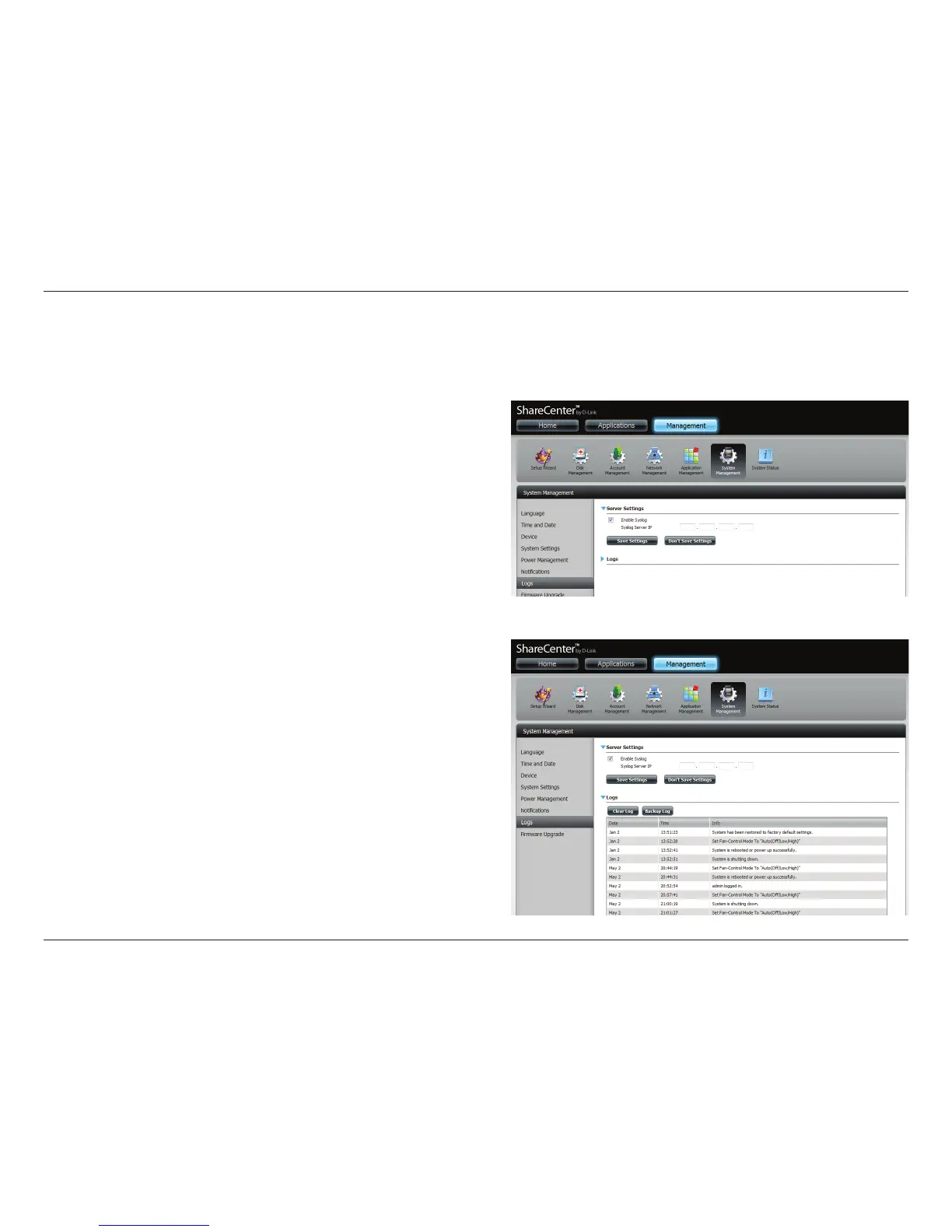136D-Link ShareCenter DNS-325 User Manual
Section 4 - Conguration
Logs
Within the Logs menu item you can setup your ShareCenter™ to receive Log Events from other ShareCenters™ or send the ShareCenter’s™ log events
to another ShareCenter™ or SysLog server. You can also view the NAS system logs and the FTP logs here.
Click System Management, then Logs.
1. Click the blue arrow to reveal the Server Settings
2. Click Enable Syslog.
3. Enter an IP address.
Click Save Settings.
Click the blue arrow to reveal the Logs.
