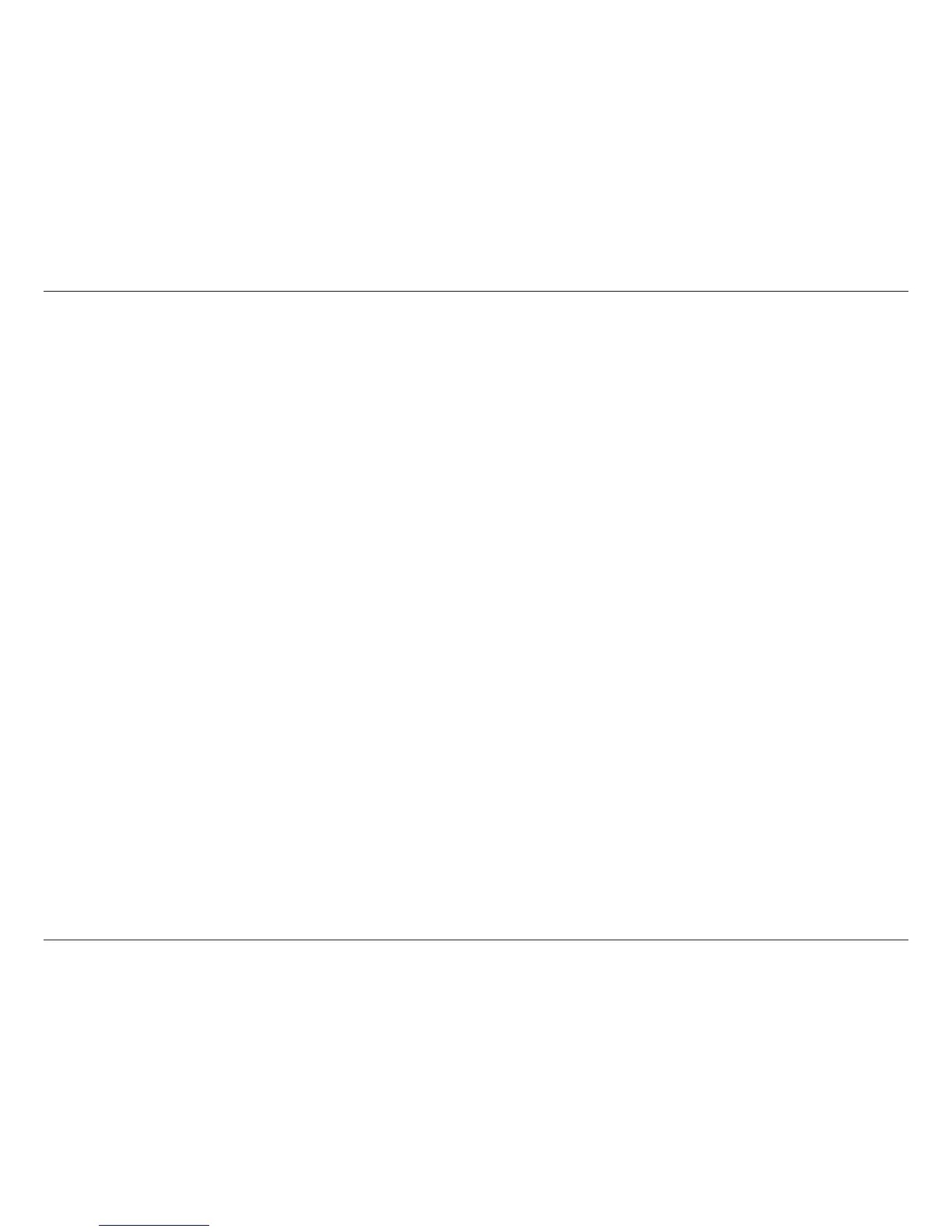7D-Link ShareCenter DNS-325 User Manual
Section 1 - Product Overview
Determining How Much Hard Drive Space you Need:
In order to protect your data from hard drive failure, your ShareCenter
™ requires more space than what you will use for your
data, sometimes as much as double or more the amount of space required.
For the best results in calculating how much space is available for your data, always make sure you have more disk space than
what is necessary.
The DNS-325 makes it easy to increase storage capacity in the future by simply inserting additional drives or replacing smaller
drives with larger ones. This means you can buy the hard drives one day and then easily expand another day. The DNS-325
accepts standard 3.5-inch internal SATA hard drives, regardless of manufacturer, capacity, or speed.
For dual disk redundancy, it is recommended that you using two drives for storing data and two for redundancy. The drives
used for redundancy must have a total capacity of at least the sum of the two drives used for storing data.
Using a Router or Switch:
If you are connecting your ShareCenter
™ to a router or switch, your router or switch needs to support Gigabit Ethernet
(1000Mbit/s) for peek performance. The ShareCenter
™ will auto-negotiate the highest connection speed available to your
router or switch. If you are using Port Bonding, use a managed switch.
Using an Uninterrupted Power Supply (UPS):
We highly recommend that you use your ShareCenter
™ in conjunction with an uninterrupted power supply (UPS), which will
protect against sudden loss in power and power surges.
