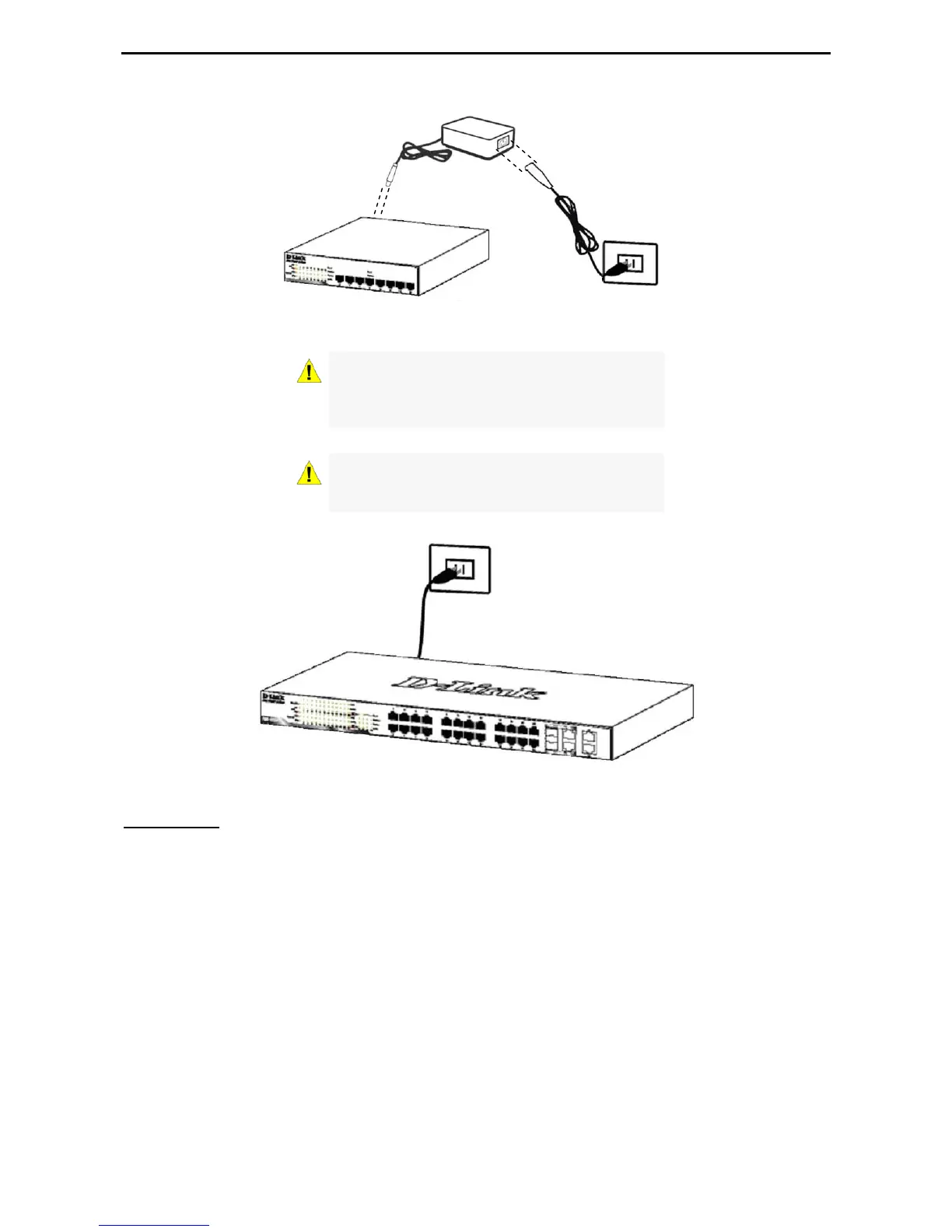2 Hardware Installation D-Link Web Smart Switch User Manual
Figure 12 – Plugging the DES-1210-08P into an outlet
CAUTION: Do not turn on the power switch of
DES-1210-08P before power cables are
connected. Power surge may cause damage to
the Switch.
CAUTION: The installation instructions clearly
state that the ITE is to be connected only to PoE
networks without routing to the outside plant.
Figure 13 – Plugging DES-1210-28/28P/52 into an outlet
Power Failure
As a precaution, the switch should be unplugged in case of power failure. When power is resumed, plug the
switch back in.
9
9
