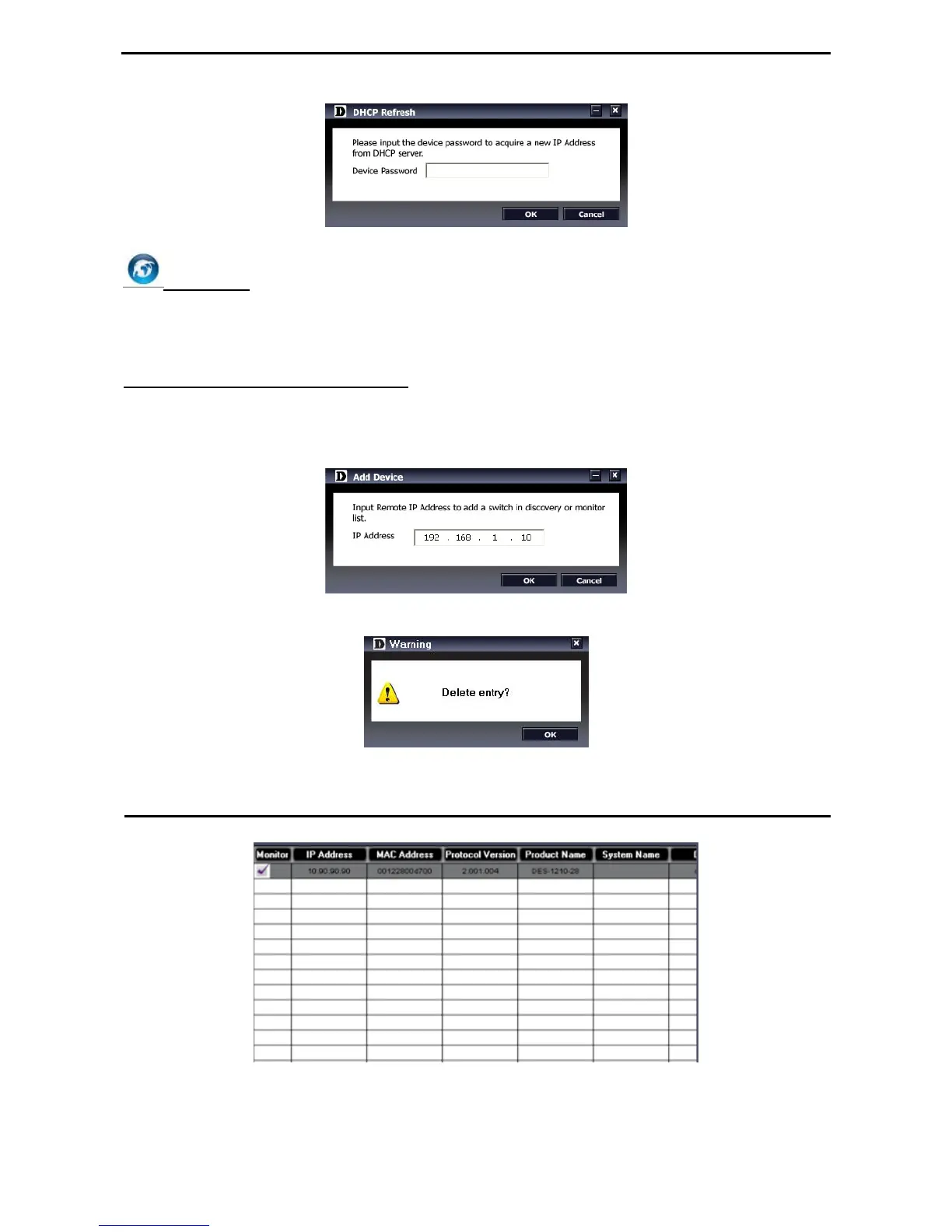4 SmartConsole Utility D-Link Web Smart Switch User Manual
Figure 26 – DHCP Refresh
Web Access
Select a switch from the Device List. Click this icon to launch your internet browser (eg. The Internet
Explorer). Here you can configure the Switch through the Web-based Management utility. You may also get
into the Web-based Management by double-clicking the device in the device list.
Add(+), Delete(-) and Discover the device
Click the Discovery button to display all the Web-Smart devices located in the same domain with the
management PC.
Click the + and insert a device IP address to add a device into Discover List, or select a device and click
the – button to remove it.
Figure 27 – SmartConsole Add device
Figure 28 – SmartConsole Delete device
Device List
This list displays all discovered Web-Smart devices on the network.
Figure 29 – SmartConsole Device List
Definitions of the Device List features:
18
