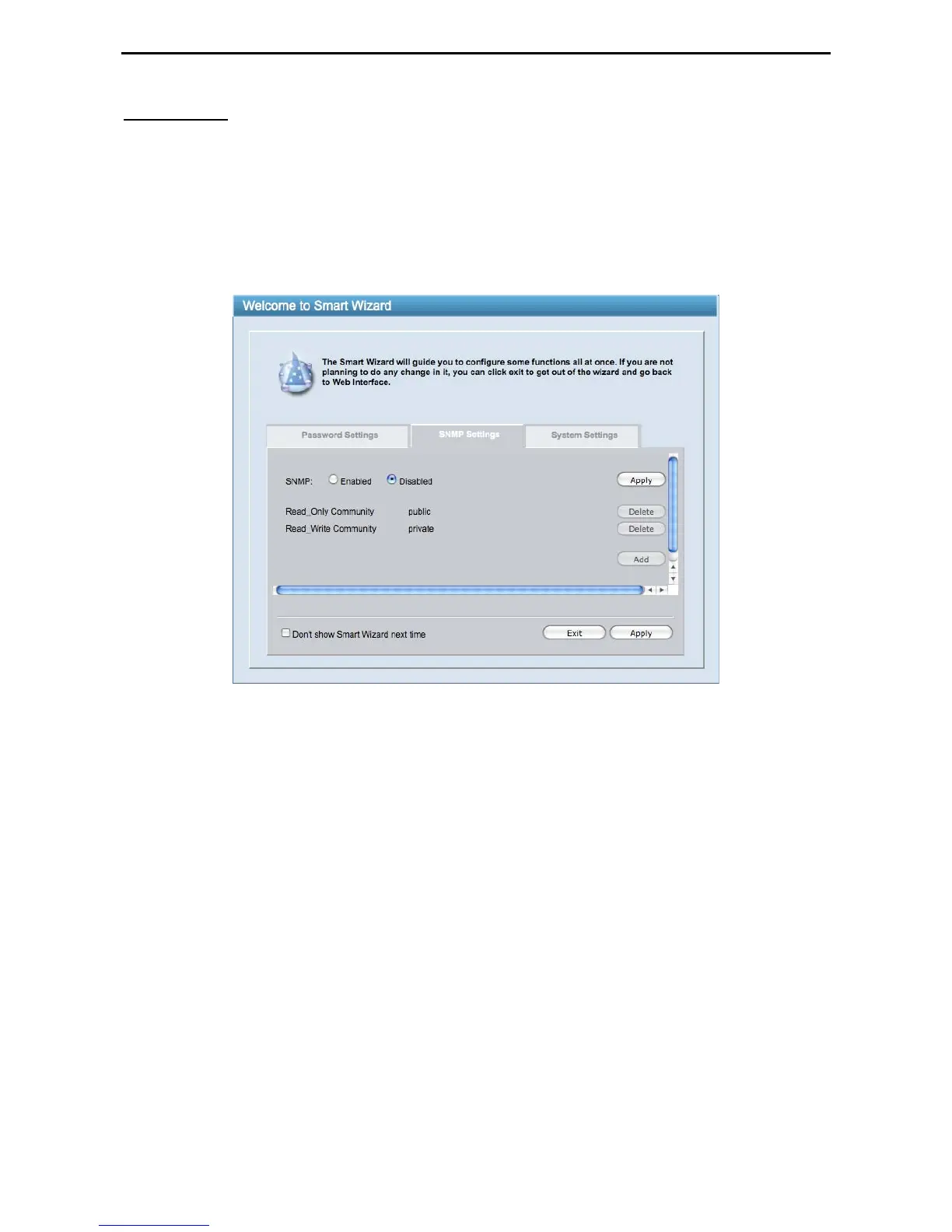5 Configuration D-Link Web Smart Switch User Manual
SNMP Settings
The SNMP Settings feature allows you to quickly enable or disable the SNMP function and configure the
SNMP community name. For the complete SNMP feature, please navigate to Setup Menu > System >
SNMP Settings in the Web Interface. By default, the SNMP Setting is Disabled. Click Enabled, enter
Community names, and then click Apply to activate SNMP Setting.
Read_Only Community: Allows authorized management stations to retrieve MIB objects values. The
default Community name is public.
Read_Write Community Allows authorized management stations to retrieve and modify MIB object values.
The default Community name is private.
Figure 31 – Configure SNMP in Smart Wizard
2
2
1
1
