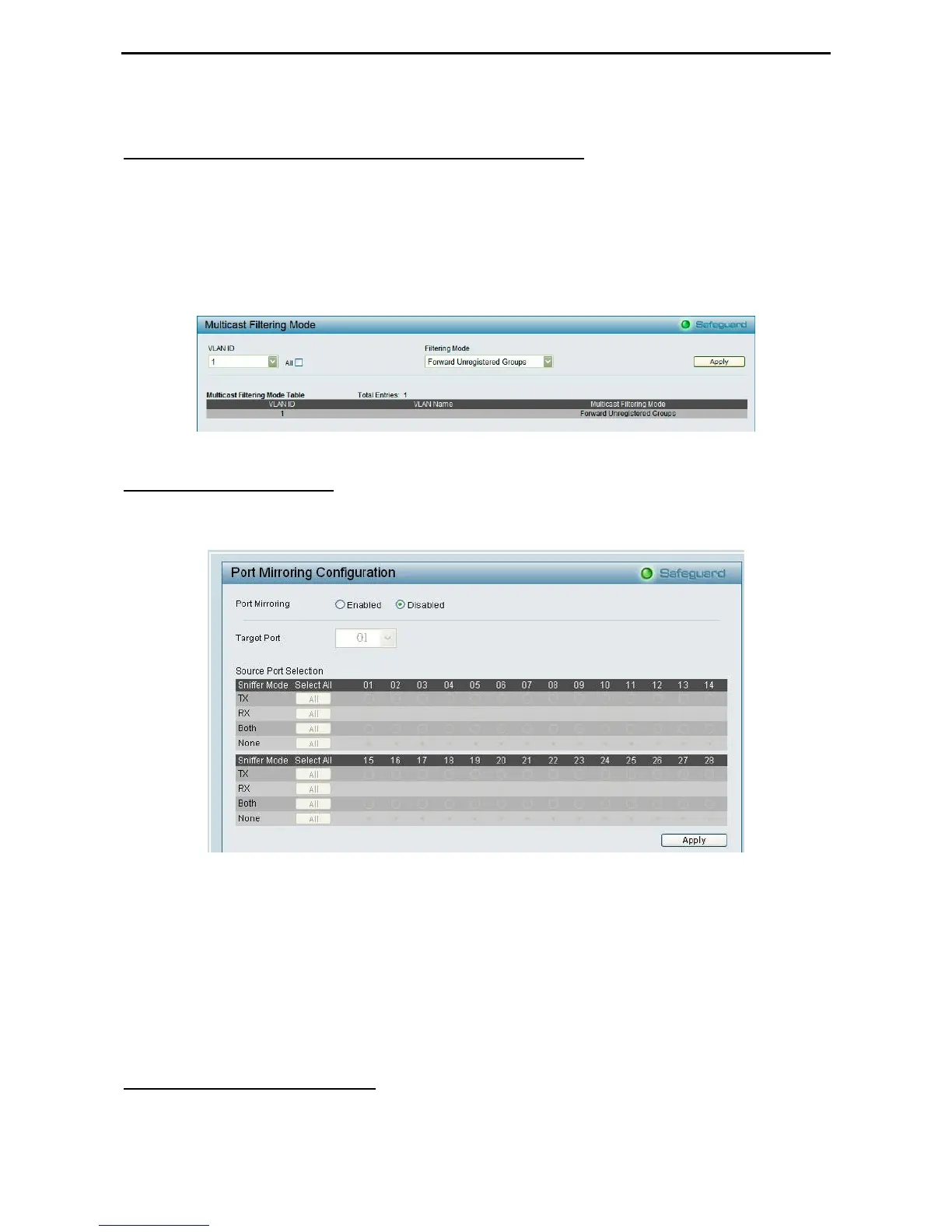5 Configuration D-Link Web Smart Switch User Manual
Figure 79 – Configuration > Multicast Filtering Mode
Configuration > Multicast Filtering Mode (For DES-1210-28/28P/52)
The Multicast Filtering Mode function allows users to select the filtering mode for IGMP group per VLAN
basis.
Forward All Groups: The multicast stream will be flooded to all ports of the VLAN for both registered and
unregistered groups.
Forward Unregistered Groups: The multicast stream will be forwarded based on the register table in
registered group, but it will be flooded to all ports of the VLAN in unregistered group.
Filter Unregistered Groups: The registered group will be forwarded based on the register table and the
unregister group will be filtered.
Figure 80 – Configuration > Multicast Filtering Mode
Configuration > Port Mirroring
Port Mirroring is a method of monitoring network traffic that forwards a copy of each incoming and/or
outgoing packet from one port of the Switch to another port where the packet can be studied. This enables
network managers to better monitor network performances.
Figure 81 – Configuration > Port Mirroring
Selection options for the Source Ports are as follows:
TX (transmit) mode: Duplicates the data transmitted from the source port and forwards it to the Target Port.
Click “all” to include all ports into port mirroring.
RX (receive) mode: Duplicates the data that received from the source port and forwards it to the Target Port.
Click “all” to include all ports into port mirroring.
Both (transmit and receive) mode: Duplicate both the data transmitted from and data sent to the source
port, and forwards all the data to the assigned Target Port. Click “all” to include all ports into port mirroring.
None: Turns off the mirroring of the port. Click “all” to remove all ports from mirroring.
Configuration > Loopback Detection
The Loopback Detection function is used to detect the loop created by a specific port while Spanning Tree
Protocol (STP) is not enabled in the network, especially when the down links are hubs or unmanaged
switchs. The Switch will automatically shutdown the port and sends a log to the administrator. The Loopback
4
4
5
5
