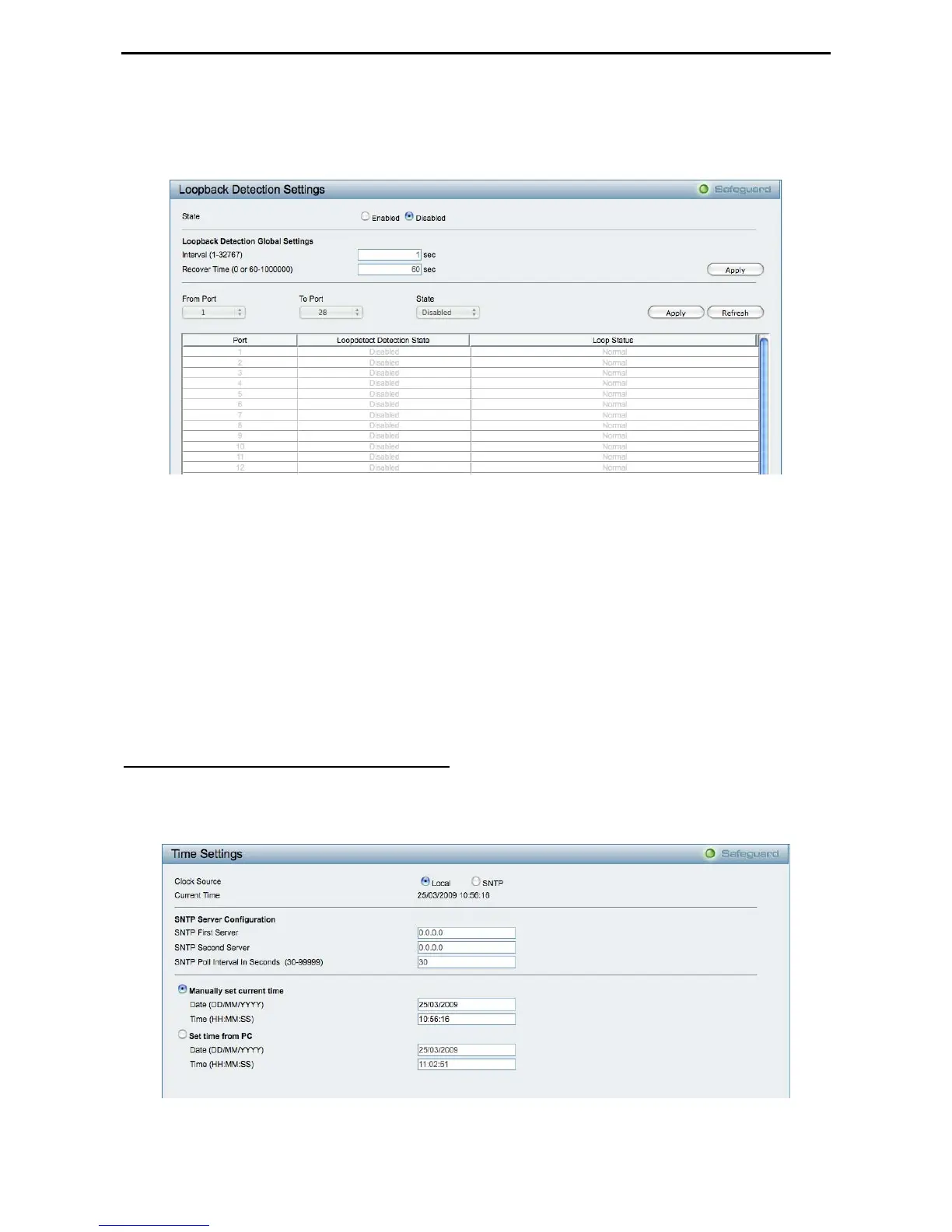5 Configuration D-Link Web Smart Switch User Manual
Detection port will be unlocked when the Loopback Detection Recover Time times out. The Loopback
Detection function can be implemented on a range of ports at a time. You may enable or disable this function
using the pull-down menu.
Figure 82 – Configuration > Loopback Detection
Loopback Detection State: Use the drop-down menu to enable or disable loopback detection. The default
is Disabled.
Interval (1-32767): Set a Loop detection Interval between 1 and 32767 seconds. The default is 1 seconds.
Recover Time (0 or 60-1000000): Time allowed (in seconds) for recovery when a Loopback is detected.
The Loop Detection Recover Time can be set at 0 seconds, or 60 to 1000000 seconds. Entering 0 will
disable the Loop Detection Recover Time. The default is 60 seconds.
From Port: The beginning of a consecutive group of ports may be configured starting with the selected port.
To Port: The ending of a consecutive group of ports may be configured starting with the selected port.
State: Use the drop-down menu to toggle between Enabled and Disabled. Default is Disabled.
Click Apply to implement changes made.
Configuration > SNTP Settings > Time Settings
SNTP or Simple Network Time Protocol is used by the Switch to synchronize the clock of the computer. The
SNTP settings folders contain two windows: Time Settings and TimeZone Settings. Users can configure the
time settings for the switch, and the following parameters can be set or are displayed in the Time Settings
page.
Figure 83 – Configuration > SNTP Settings > Time Settings
46
