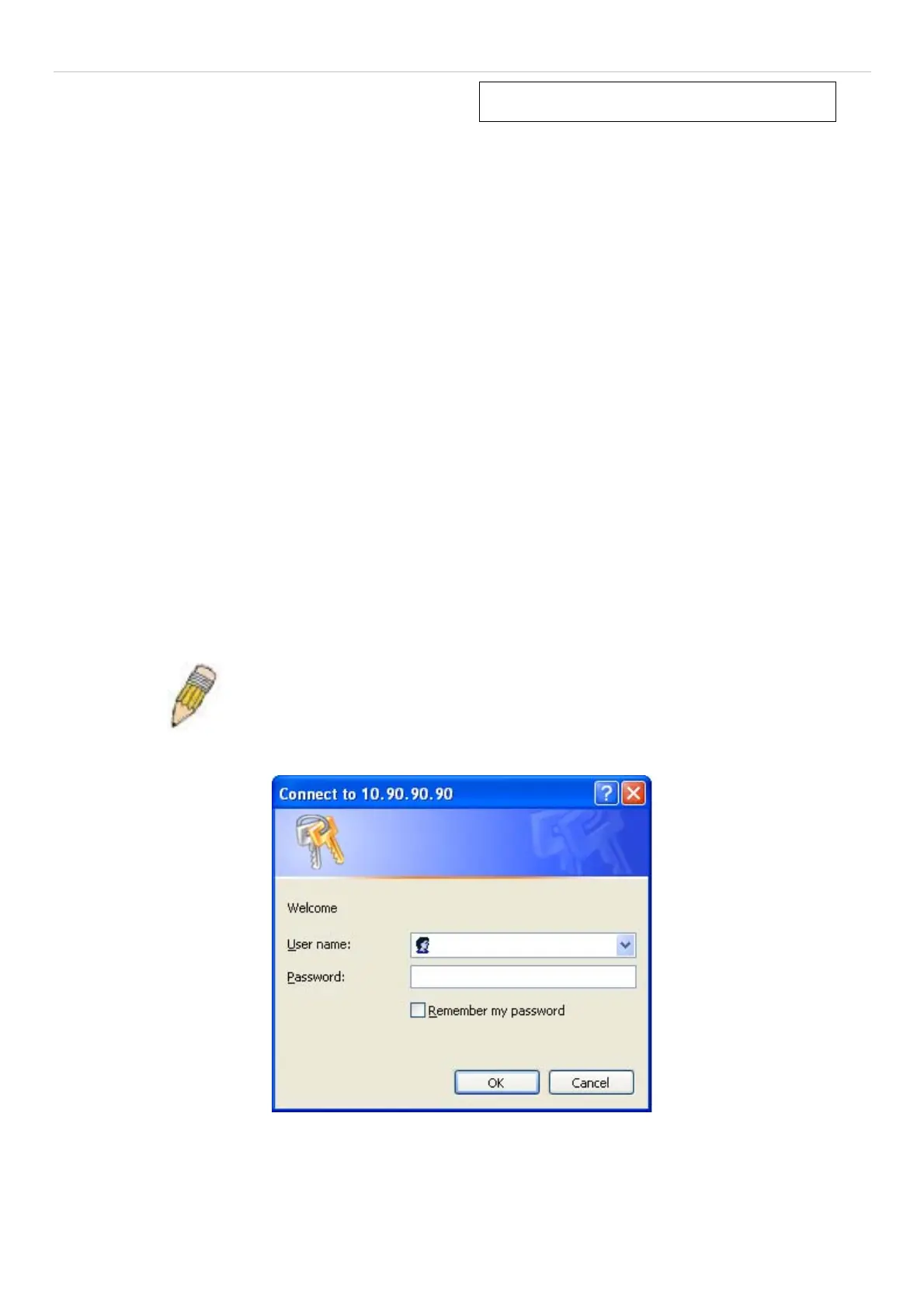xStack
®
DES-3528/DES-3552 Series Layer 2 Managed Stackable Fast Ethernet Switch Hardware Installation Guide
Section 5
Web-based Switch Configuration
Introduction
Login to Web Manager
Web-based User Interface
Web Pages
Introduction
All softwa re functions of the Switch can be man aged, configu red an d mo nitored via th e embe dded Web-based
(HTML) inte rface. Th e Swi tch can be m anaged from remote stations a nywhere on the net work throug h a stand ard
browser such as Mozilla Fi refox or Mi crosoft Internet Explorer. The browser acts as a universal access tool and can
communicate directly with the Switch using the HTTP protocol.
The Web-based management module and the console program (a nd Telnet) are diffe rent ways to acce ss the same
internal switching software and configure it. Thus, all se ttings encountered in Web -based management are the sam e
as those found in the console program.
Login to Web Manager
To begin m anaging the Switch, sim ply run the bro wser you ha ve installed o n your co mputer and p oint it to the IP
address you have defined for the dev ice. Th e URL in the address bar sh ould read som ething like:
http://123.123.123.123, where the numbers 123 represent the IP address of the Switch.
NOTE: The Factory default IP address for the Switch is 10.90.90.90.
This opens the management module's user authentication window, as seen below.
Figure 5- 1. Enter Network Password dialog
Enter “admin” in both the User Name and Password fields and click OK. This will open the Web-based user interface.
The Switch management features available in the web-based manager are explained below.
23
