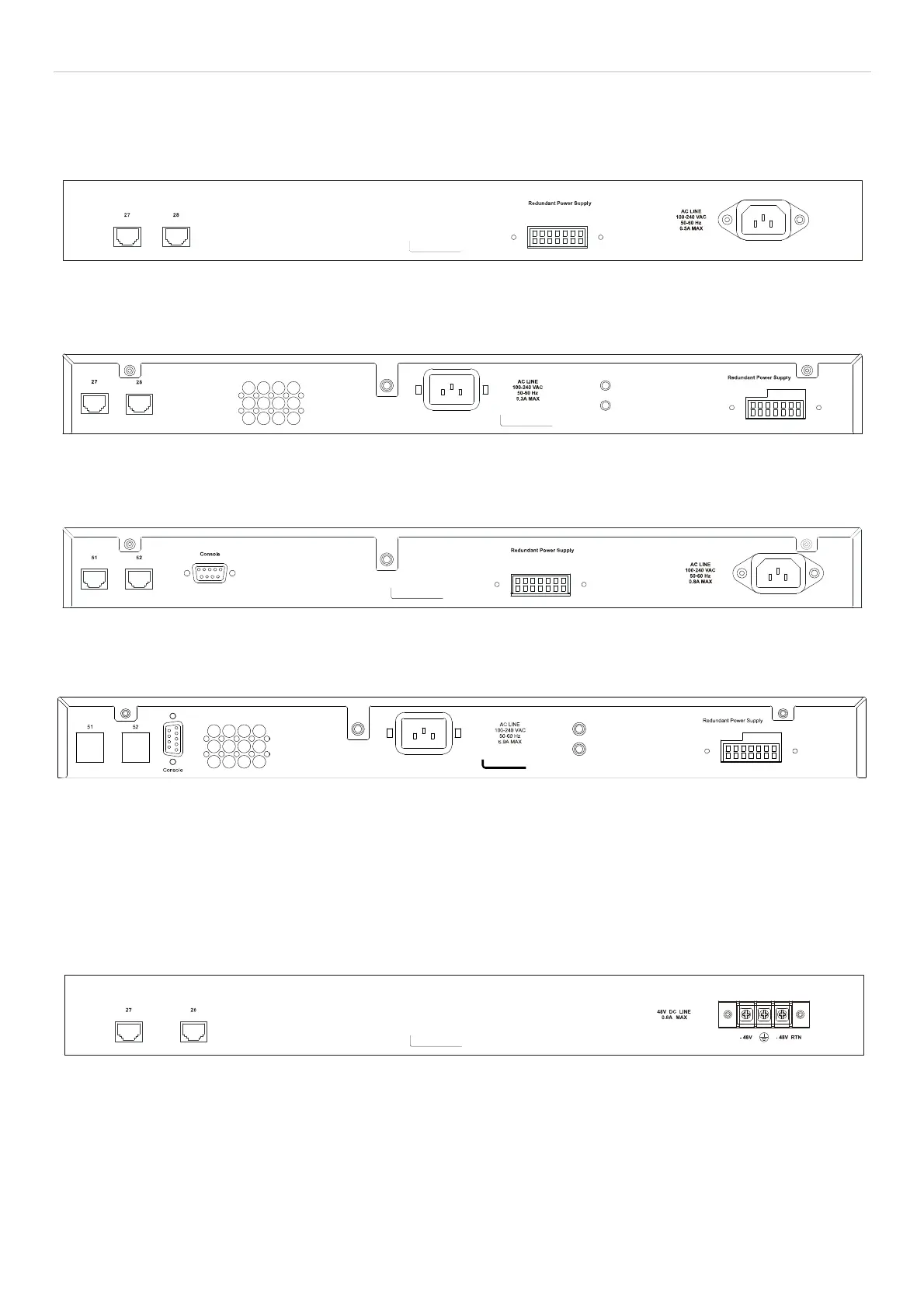xStack
®
DES-3528/DES-3552 Series Layer 2 Managed Stackable Fast Ethernet Switch Hardware Installation Guide
Rear Panel Description
The DES-35 28 rea r pa nel contain s po rts 27 a nd 2 8, ( 1000BASE-T), an AC power conn ector, an d an outlet for an
optional external RPS.
Figure 1- 11. Rear panel view of the DES-3528
The DES-3528P rear panel c ontains ports 27 and 28, (1000BASE-T), an A C power connector, and an outlet for an
optional external RPS.
Figure 1- 12. Rear panel view of the DES-3528P
The DES-3552 rear panel contains ports 51 and 52, (100 0BASE-T), RS-232 DCE Diagnostic port (console port ), an
AC power connector, and an outlet for an optional external RPS.
Figure 1- 13. Rear panel view of the DES-3552
The DES-3528P rear panel contains ports 51 and 52, (1000BASE-T), RS-232 DCE Diagnostic port (console port), an
AC power connector, and an outlet for an optional external RPS.
Figure 1- 14. Rear panel view of the DES-3552P
The AC p ower conn ector is a stan dard three -pronged conn ector that su pports the p ower cord. Plug -in the femal e
connector of the provide d power cord i nto this so cket, and the male side of the cord into a power outlet. The Switch
automatically adjusts its power setting to any supply voltage in the range from 100 ~ 240 VAC at 50 ~ 60 Hz.
The rear pan el also in cludes an outlet f or an optional external power supply. When power fails, the opti onal external
RPS will take over all the power immediately and automatically.
The rear panel of the DES-3528DC includes po rts 27 and 28, (1000BASE-T) , and an openi ng desi gned to
accommodate the DC power wiring assembly. See the installation instructions in Section 2 for details.
Figure 1- 15. Rear panel view of the DES-3528DC
8
