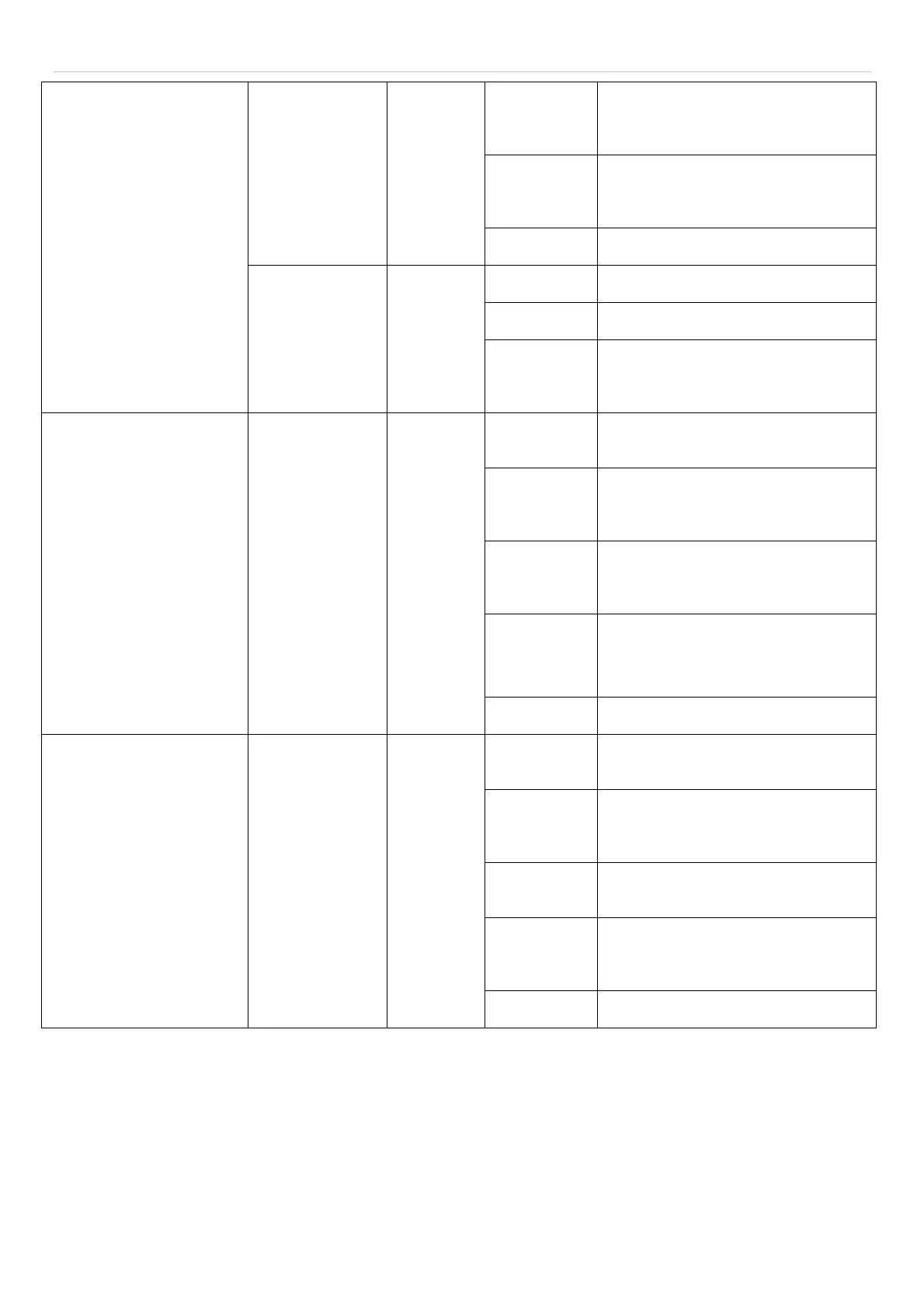xStack
®
DES-3528/DES-3552 Series Layer 2 Managed Stackable Fast Ethernet Switch Hardware Installation Guide
Solid Amber
When th ere is a secure 10Mbps
Ethernet con nection (or link) at any of
the ports.
Blinking Amber
When there is reception or transmission
(i.e. Ac tivity—
ct) of data occu rring at
an Ethernet connected port.
Light off No link
PoE (DES-3528P
and DES-3552P
only)
Green
Solid Green Power device is connected.
Blinking Port has detected an error condition.
Light off
Power device may receiv e powe r from
an AC p ower source or no
802.3af/802.3at PD is found.
LED Per GE Port Link/Act/Speed
Green/Amber
Solid Green
When there is a secure 1000Mb ps
connection (or link) at any of the ports.
Blinking Green
When there is reception or transmission
(i.e. Activity--
ct) of d ata occurring at a
1000Mbps connected port.
Solid Amber
When there is a se cure 10/100M bps
Fast Ethern et conne ction (or link) at
any of the ports.
Blinking Amber
When there is reception or transmission
(i.e. Activity—
ct) of data occurring at a
10/100Mbps Fast Etherne t conn ected
port.
Light off No link
LED per SFP Port Link/Act/Speed
Green/Amber
Solid Green
When there is a secure 1000Mb ps
connection (or link) at the ports.
Blinking Green
When there is reception or transmission
(i.e. Activity--
ct) of d ata occurring at a
1000Mbps connected port.
Solid Amber
When there is a se cure 100 Mbps
connection (or link) at any of the ports.
Blinking Amber
When there is reception or transmission
(i.e. Activity—
ct) of data occurring at a
100Mbs connected ports.
Light off No link
7
