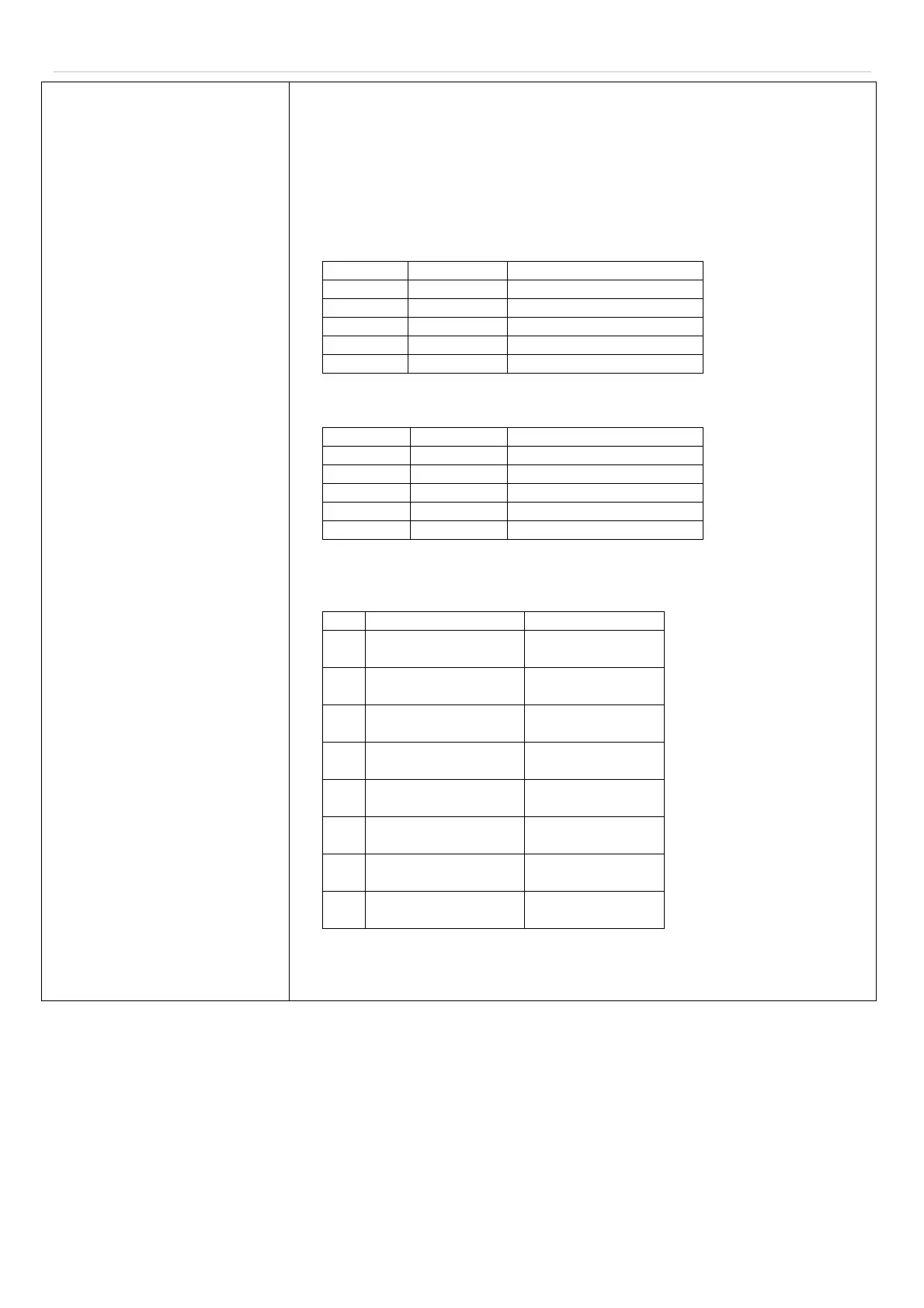xStack
®
DES-3528/DES-3552 Series Layer 2 Managed Stackable Fast Ethernet Switch Hardware Installation Guide
PoE Specification
1. Compliant with 802.3af PoE standard. And the high power ports (1~8) can support
PoE up to 30W.
2. Auto discovery feature, automatically recognize the connection of PD device and
immediately sends power to it
3. Auto disable port if the port current is over 350mA for 802.3af mode while other
ports remain active
4. Active circuit protection, automatically disables the port if there is a short while
other ports remain active
5. PD should be able to receive the power following the classification below
Class Usage Max power used by PD
0 Default 0.44 to 12.95W
1 Optional 0.44 to 3.84W
2 Optional 3.84 to 6.49W
3 Optional 6.49 to 12.95W
4 Reserved 12.95W to 30W
6. PSE should be provide the power following the classification below
Class Usage Max power used by PD
0 Default 15.4W
1 Optional 4.0W
2 Optional 7.0W
3 Optional 15.4W
4 Reserved 15.4W ~ 30W
7. DES-3528P/52P follow the standard PSE pin-out standard of Alternative A which
is sending out power over number 1,2,3,6 pins of 8 wires of CAT5 UTP cable
Pin Signal Description
1 Receive+ & Power-
Negative Vport
2 Receive- & Power-
Negative Vport
3 Transmit+ & Power+
Positive Vport
4
5
6 Transmit- & Power+
Positive Vport
7
8
8. All the PoE ports can work with all D-Link 802.3af capable devices
9. All the PoE ports can work with all non-802.3af capable D-Link AP, IP Cam and IP
phone via DWL-P50
32
