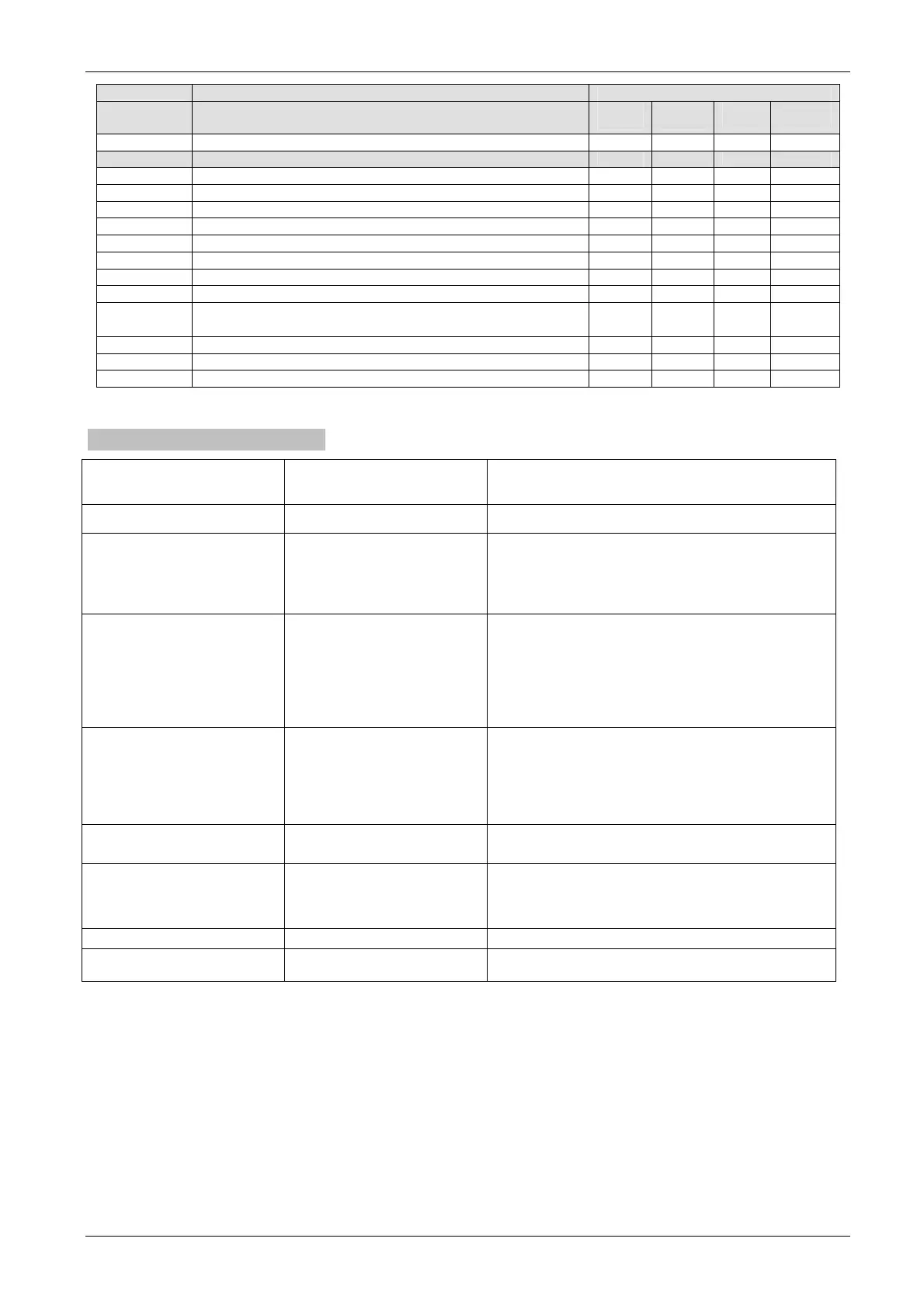ENGLISH
57
Description Factory parameters
Restoring the factory settings
(keys SET and + for 2 seconds when switching on)
A.D.
M/T 1.0
A.D.
M/T 2.2
A.D.
T/T 3.0
A.D.
T/T 5.5
EE Saving and reading the factory settings on the EEprom
Error and status conditions
bL Shutdown due to low water level
bP Shutdown due to absence of pressure sensor
LP-E1 Shutdown due to low supply voltage
HP Shutdown due to high supply voltage
ot Shutdown due to overheating of the power stages
oC Shutdown due to current overload in the electric pump motor
oF Shutdown due to current overload in the output stages
SC Shutdown due to short circuit in the output stages
EC
Shutdown due to non setting of the rated current (rC) or of the rated
frequency (Fn)
E0…E7 Internal error 0…7
F1 Status / Alarm input 1
F3 Status / Alarm input 3
1.21 TROUBLESHOOTING
A.D. messages Possible cause Remedy
EC
Pump current (rC) not set Set parameter rC
bL
1) No water
2) Pump not primed
3) Direction of rotation inverted
1-2) Prime the pump and ensure that there are no air
bubbles in pipelines. Check that suction and any filters are
not obstructed Check that the pipeline from the pump to the
A.D. is not damaged or leaks significantly.
3) Check the direction of rotation, parameter rt
oF
1) Excessive power absorption
2) Pump blocked
1) Check the type of connection; star or delta.
Check the direction of rotation, parameter rt
Check that the motor does not absorb current levels
exceeding the max. supply of A.D.
2) Check that the impeller or motor is not blocked or
obstructed by foreign bodies. Check the motor connection
phases
oC
1) Pump current (rC) set
incorrectly
2) Pump blocked
1) Set rC with the current according to the type of
connection (star or delta) as stated on the motor dataplate.
Check the direction of rotation, parameter rt
2) Check that the impeller or motor is not blocked or
obstructed by foreign bodies. Check the motor connection
phases
E1 or LP
1) Low power supply voltage
2) Excessive voltage drop on line
1) Ensure correct line voltage
2) Ensure correct section of the power cables
Sb or Go
Flashing lights
No communication
Check correct setting of parameter Ad. Ensure that the
interconnection cable is connected and intact.
Check correct positioning of the connections on the
connector pins
bP
Pressure sensor disconnected Check the pressure sensor cable connection
SC
Short circuit between phases
Ensure that the motor is in working condition and check all
relative connections
Table 9 Troubleshooting.