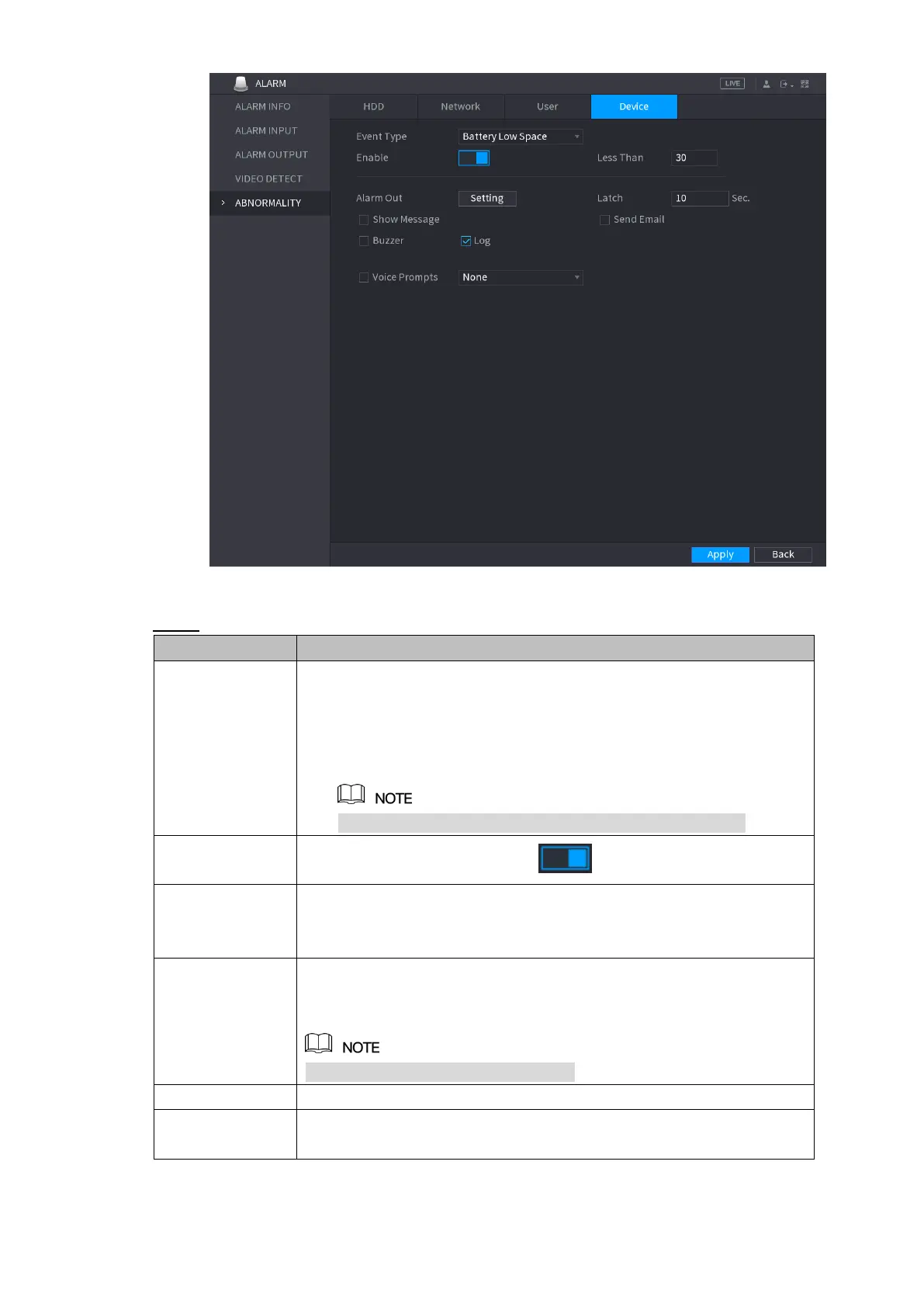Local Configurations 174
Figure 5-141
Configure the settings for the Device event. See Table 5-44. Step 4
Network Security Exception, including brute force attack of
Web path, brute force attack of session ID, session connection
over-limit and abnormal program in trusted environment.
Battery Low Space: The battery is displayed in different colors
depending on its space.
Only E models with battery support Battery Low Space.
Click the switch behind Enable. means that it is enabled.
Click Setting to set alarm output port. Enable alarm activation
through the alarm devices connected to the selected output port when
an alarm occurs.
Set a length of time for the Device to delay turning off alarm after the
external alarm is cancelled. The value ranges from 10 seconds to 300
seconds, and the default value is 10 seconds.
There is no delay when the latch is 0.
Select the check box to activate a buzzer noise at the Device.
Select the check box to enable the Device to record a network
exception log.