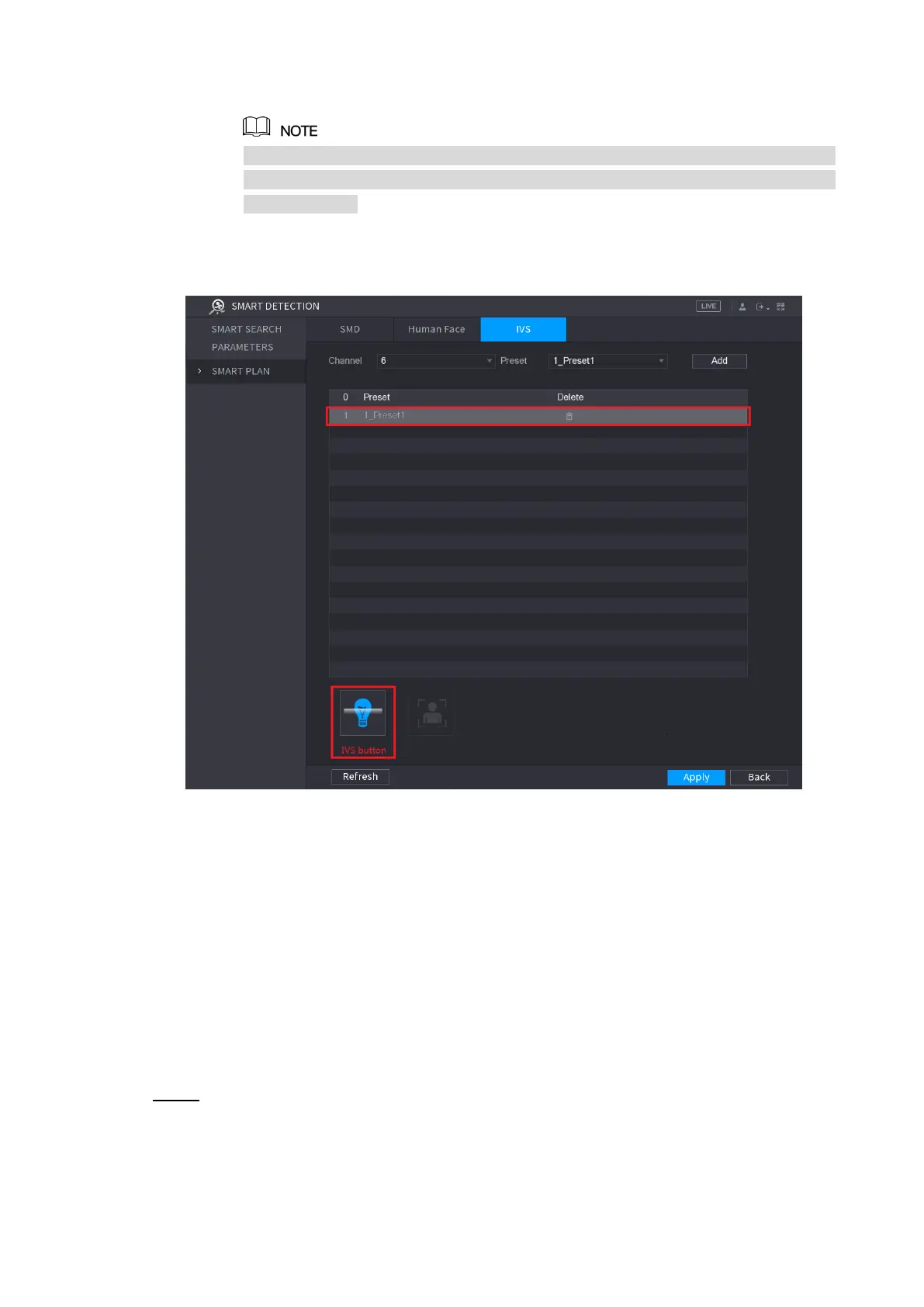Local Configurations 202
For the IP camera with preset, do the following:
In the Preset list, select 1_Preset1. 1)
All the presets that the IP camera has are displayed in the Preset list, and you just
need to select the preset that you have configured the intelligent settings as shown
in Figure 5-165.
Click Add. 2)
The selected preset is displayed in the table and the IVS button and Face Detect
button are displayed. See Figure 5-168.
Figure 5-168
Select the line of 1_Preset1. 3)
Click IVS button to enable the intelligent settings to preset 1. The buttons is 4)
displayed in blue.
Click Apply to complete the settings. 5)
For the IP camera without preset, click the IVS button and then click Apply to
complete the settings.
5.11.3.3 Using Smart Search
You can search for the intelligent events and display in graph or list.
Select Main Menu > SMART DETECTION > SMART SEARCH. Step 1
The SMART SEARCH interface is displayed. See Figure 5-169.