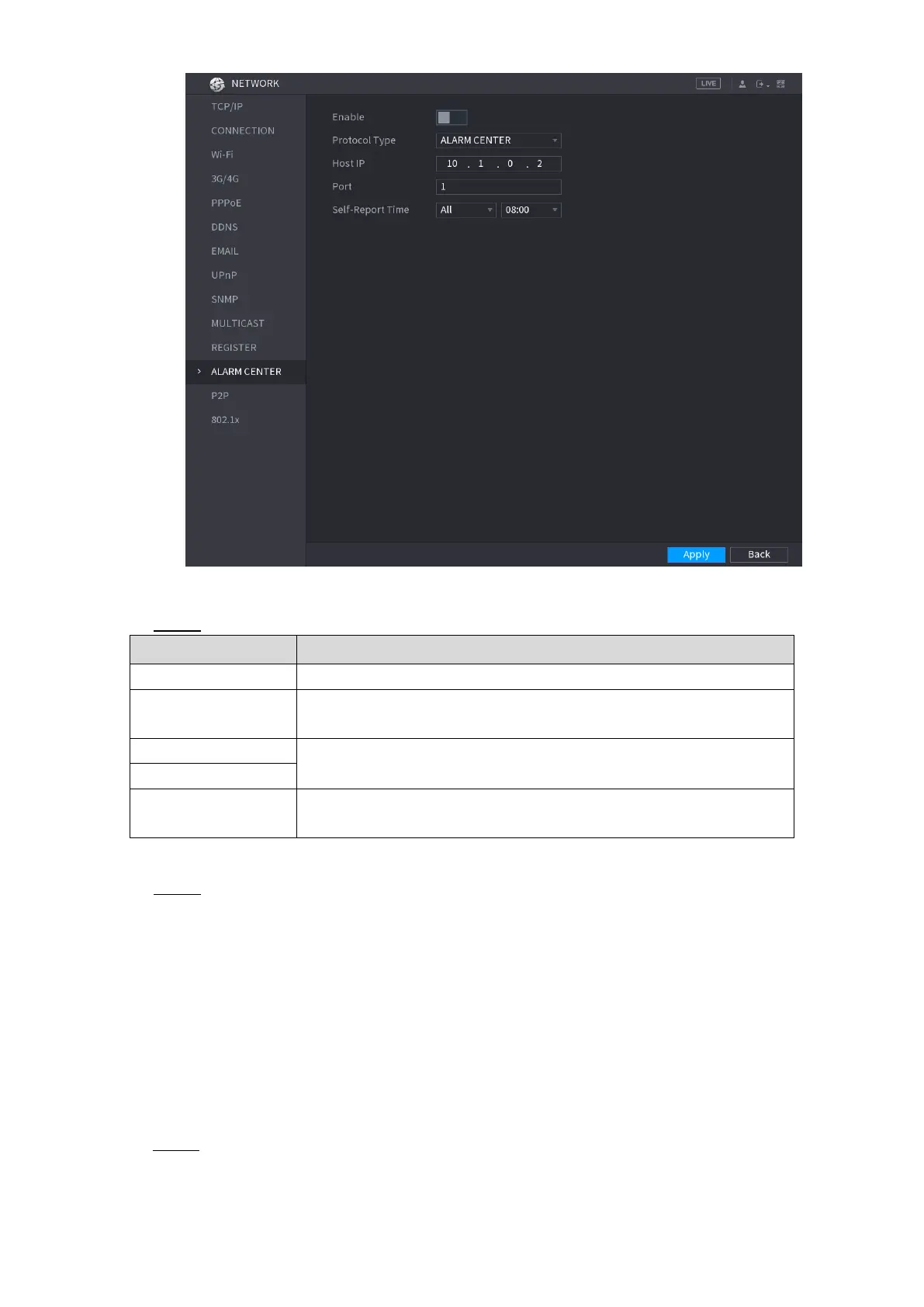Local Configurations 247
Figure 5-212
Configure the settings for the alarm center parameters. See Table 5-69. Step 2
Enable the alarm center function.
In the Protocol Type list, select protocol type. The default is
ALARM CENTER.
The IP address and communication port of the PC installed with
alarm client.
In the Self-Report Time list, select time cycle and specific time for
uploading alarm.
Table 5-69
Click Apply to complete the settings. Step 3
5.15.1.13 Configuring P2P Settings
You can manage the devices by using P2P technology to download the application and register
the devices. For details, see "5.1.4.5 Configuring P2P Settings."
5.15.1.14 802.1x
The Device can be connected with LAN after passing 802.1x certification.
Select Main Menu > NETWORK > 802.1x. Step 1
The 802.1x interface is displayed. See Figure 5-213 and Figure 5-214.