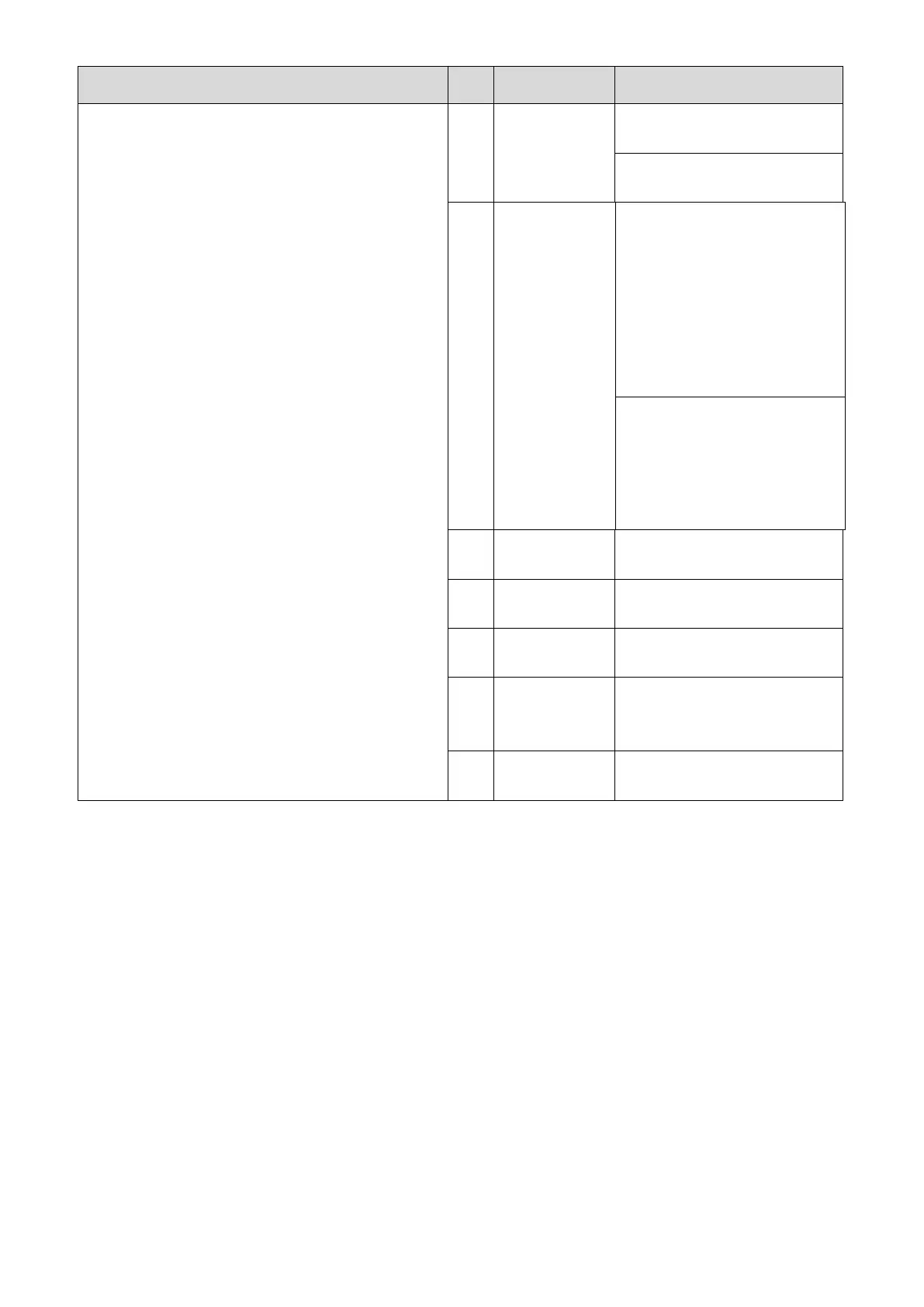Press Menu to display or exit
the menu interface.
Press Menu to confirm the
operation you have done.
Left and right direction
button:
Use it to select items on the
left or right of the current
parameter on the screen (if
you have selected voice, you
can use these buttons to
adjust the volume).
Up and down direction
button:
Use it to select items up or
below the current item you
have selected on the screen.
Shortcut keyboard for image
mode selection.
Shortcut keyboard for
brightness mode selection.
Press number buttons to
enter numbers.
Press Enter to confirm and
enter the multimedia
interface.
Press Return to exit the
multimedia interface.