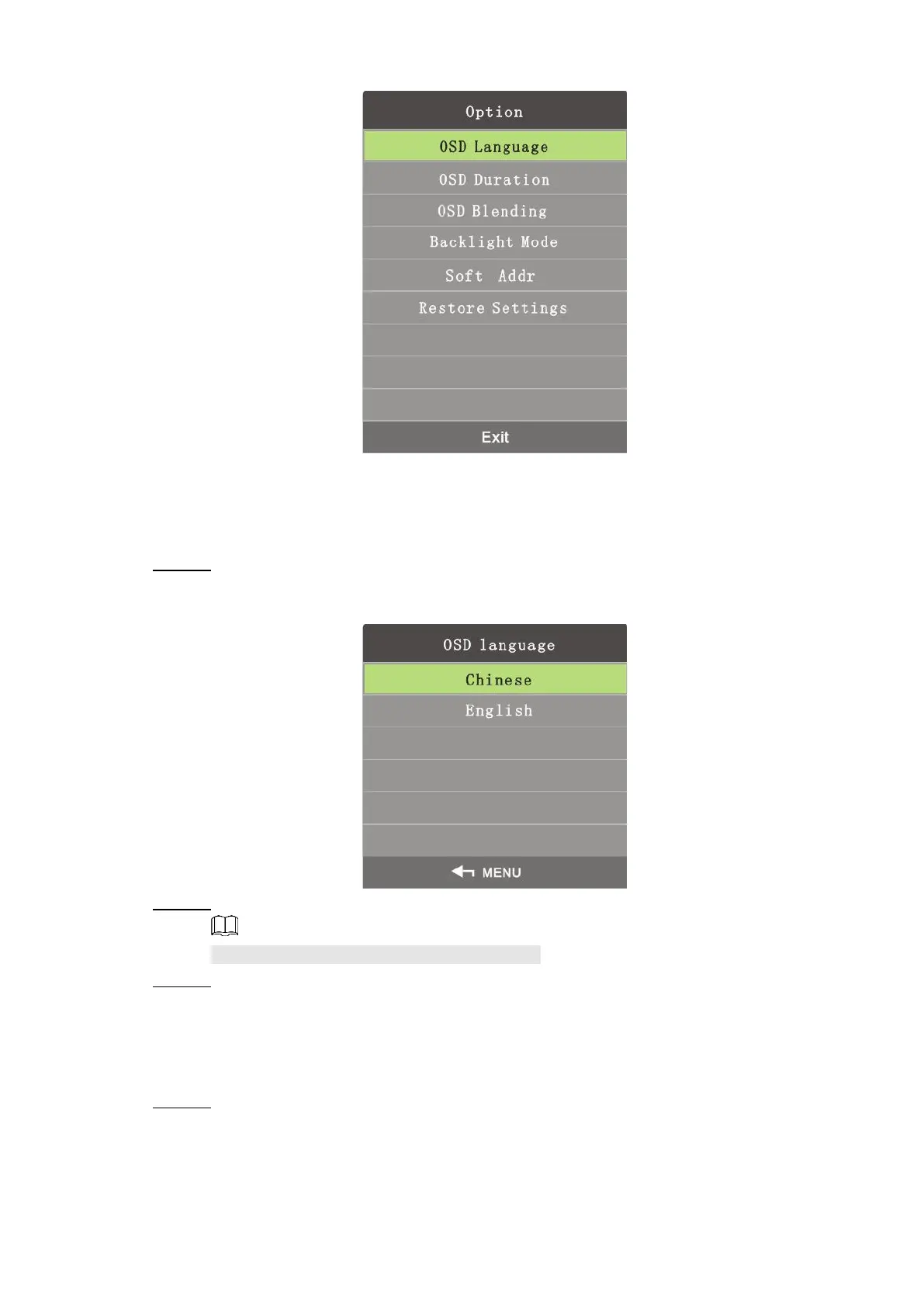Interface Configuration 27
You can set on screen display language.
Step 1 Select System>OSD Language.
The OSD Language interface is displayed. See Figure 4-23.
Step 2 Select the OSD language by the left and right buttons.
OSD language includes English and Chinese.
Step 3 Press Menu on the remote control to complete the setting.
OSD duration is the time displayed on the screen.
Step 1 Select System>OSD Duration.
The OSD Duration interface is displayed. See Figure 4-24.