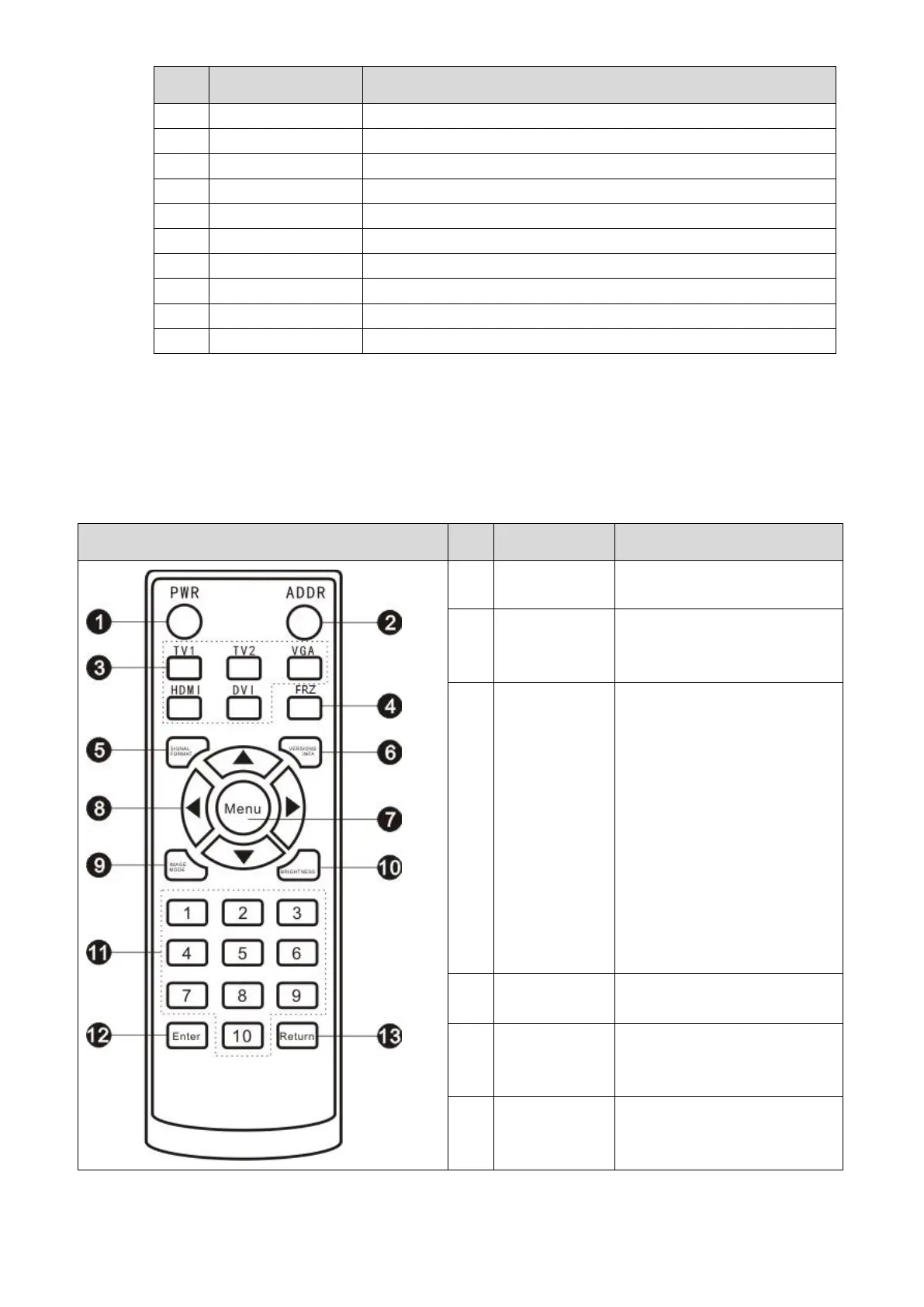The green, 3.5-diameter port is used to input audio signals.
The red, 3.5-diameter port is used to output audio signals.
Remote control is a must-have device. For functions of its buttons, see Table 3-2.
Table 3-2 Button functions
Shortcut keyboard for
address setting (dedicated to
monitors).
Shortcut keyboard for signal
source selection.
TV1: pause button, used
HDMI: switch signals to
Pause button, used to stop
playing videos.(not open)
Shortcut keyboard for
displaying the current input
signals.
Shortcut keyboard for
displaying version of the
system.