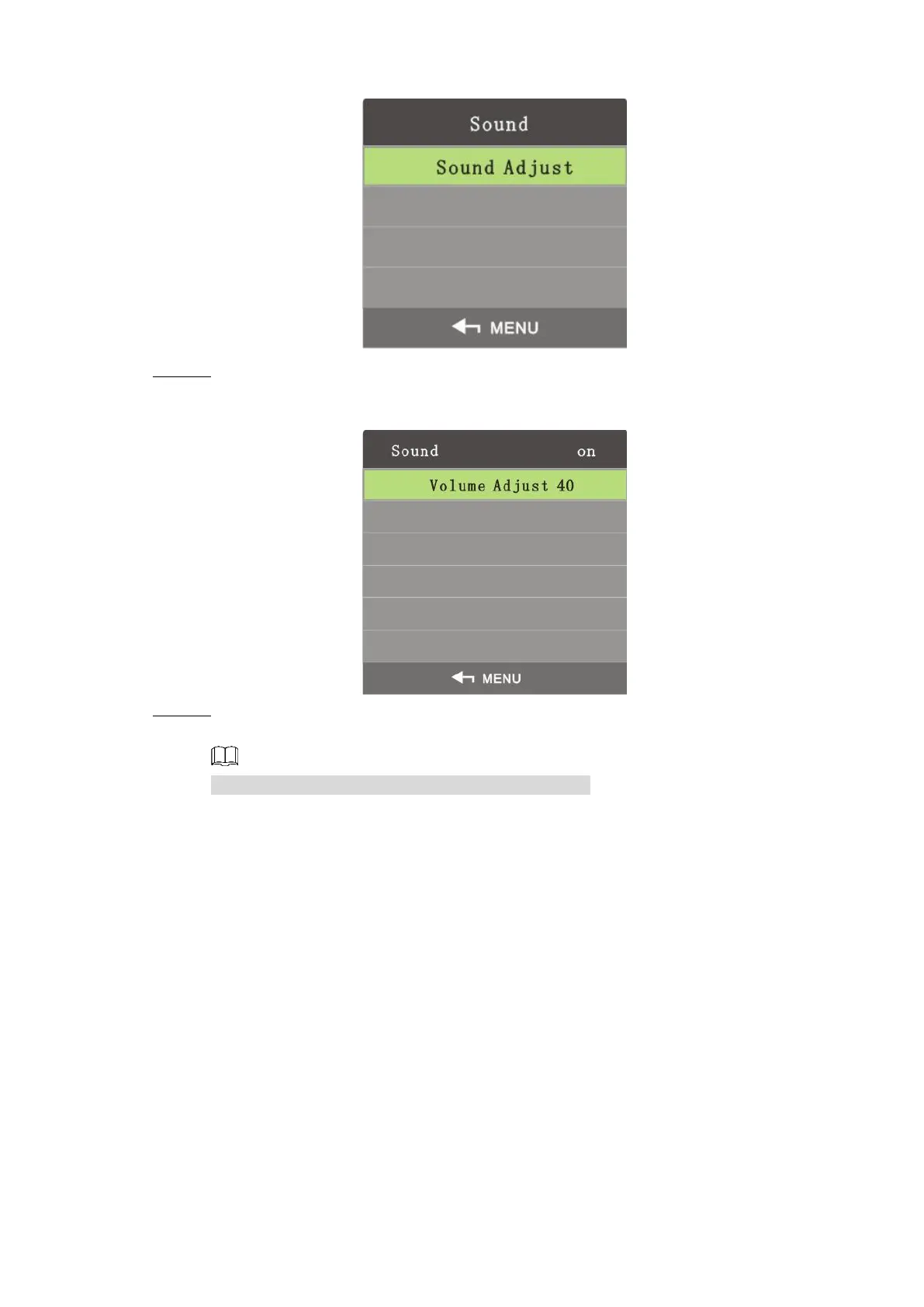Interface Configuration 24
Step 2 Select Sound>Sound Adjust.
The Sound Adjust interface is displayed. See Figure 4-18.
Step 3 Adjust the on and off status of the sound adjust by the left and right buttons on the
remote control.
If you select off, then the video wall is in silent mode.
On the main menu, press the left and right direction buttons until the Advanced interface is
displayed. See Figure 4-19.