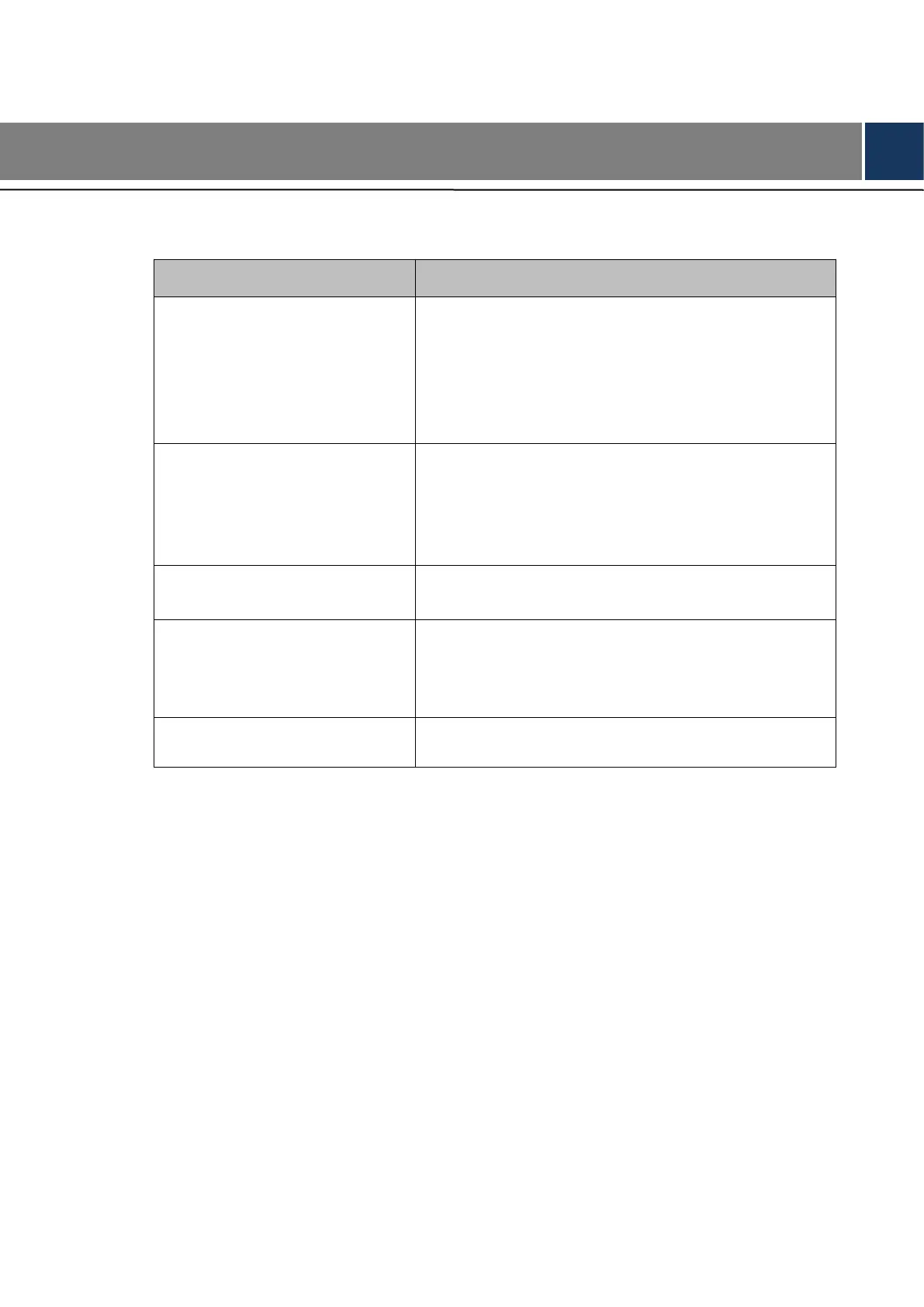Most problems can be solved by the following solutionss. If problems you encountered do not
belong to the following descriptions, contact after sales personnel.
When you turn on the LCD video
wall, there are no images on the
screen (blank screen).
Check whether the power source (220V AC) is
connected to alternating current.
Check whether the power cable is broken.
Check whether the power switch is on.
Check whether the power switch is broken.
Check whether the indicator light is on.
Blank screen (no signal
displayed)
Check whether the signal wires are in bad contact.
Check whether there is signal source output.
Check whether the signal wires are broken.
Check whether the input signal type does not
belong to the types allowed by the video wall.
Check whether the signal wires are in bad contact.
Check whether the signal wires are broken.
Remote control cannot control the
screen.
Check whether buttons on the remote control is
Check whether batteries of the remote control are
Temperature of the video wall is
too high.
Check whether the ventilation around the video wall is
good.