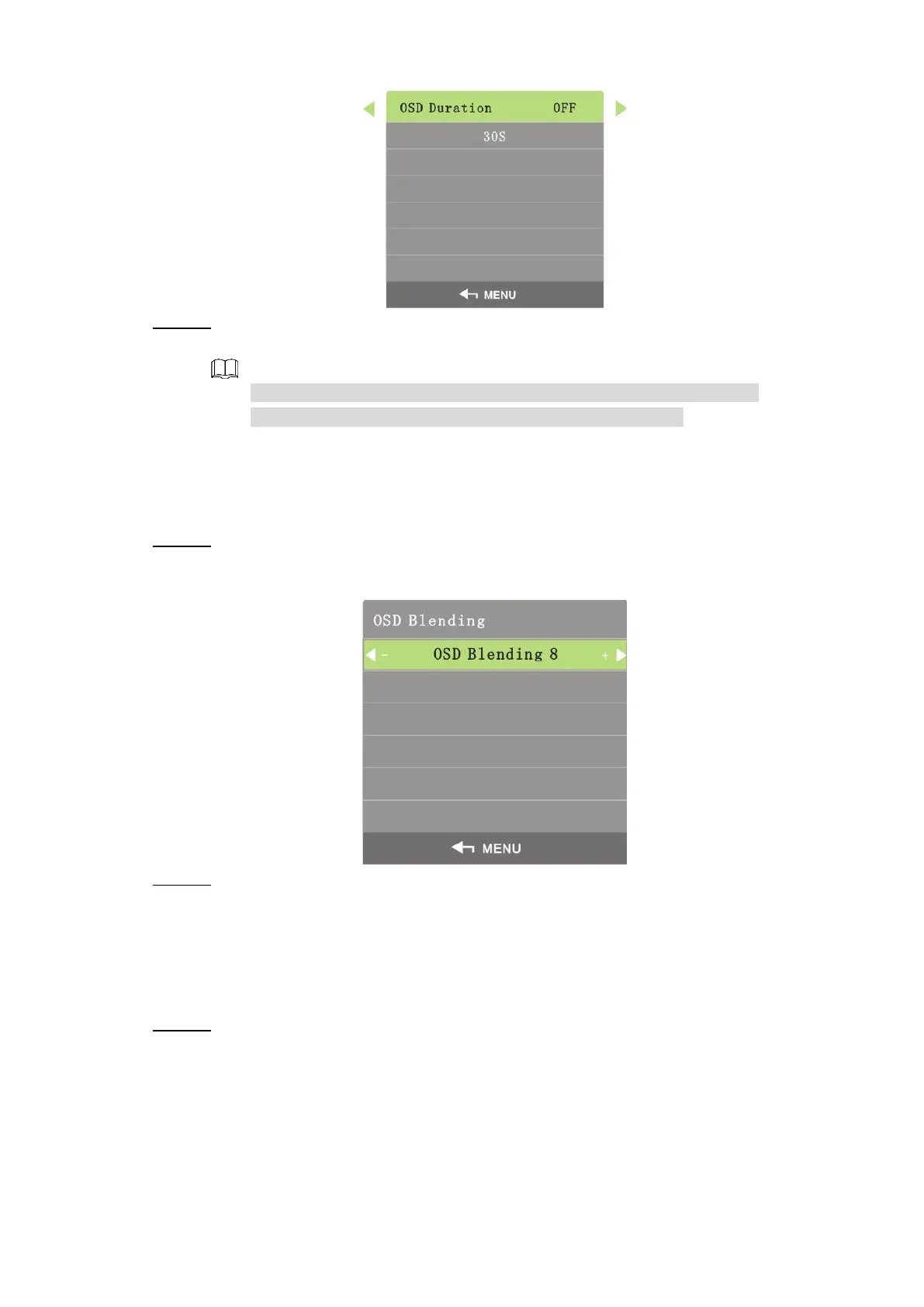Interface Configuration 28
Step 2 Set OSD duration by the left and right buttons on the remote control according to your
requirement.
There are four choices for the OSD duration: OFF, 30s, 60s, and 180s.
If you select OFF, the menu will not disappear automatically.
OSD blending is used to set the transparency for the menu.
Step 1 Select System>OSD Blending.
The OSD Blending interface is displayed. See Figure 4-25.
Step 2 Adjust the menu transparency by the left and right buttons on the remote control
according to your requirement.
Backlight mode is used to set the backlight luminance for screens.
Step 1 Select System>Backlight Mode.
The Backlight Mode interface is displayed. See Figure 4-26.