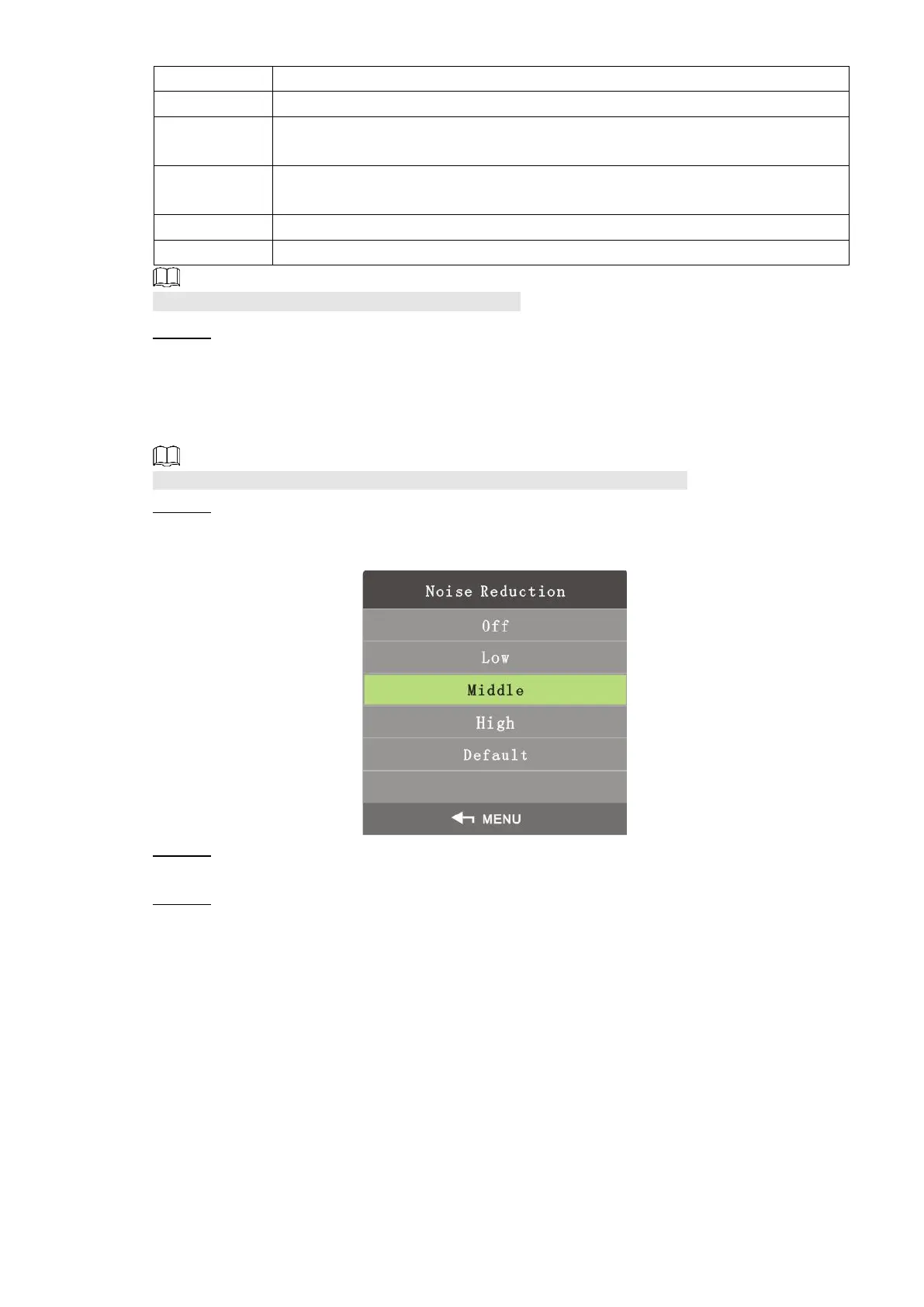Interface Configuration 20
Images are displayed on the scale of 16:9.
Magnify images on a certain scale.
Magnify images on a certain scale. Scales in Zoom 2 are larger than scales in
Zoom 1.
This mode allows the video wall to display the same native resolution as the
video source.
Different signal modes have different zoom modes.
Step 3 Press Menu on the remote control to complete the setting.
To improve quality of images, adjust the noise reduction.
Only in CVBS signal mode can you select image noise deduction function.
Step 1 Select Image > Noise Reduction.
The Noise Reduction interface is displayed. See Figure 4-10.
Figure 4-10 Noise reduction
Step 2 Select noise reduction parameters by the up and down buttons on the remote control
according to your requirement.
Step 3 Press Menu on the remote control to complete the setting.
Different signal modes have different geometry parameters.
DVI/HDMI/CVBS Signal
You can not set Geometry parameters in DVI, HDMI, and CVBS signal modes.
VGA Signal