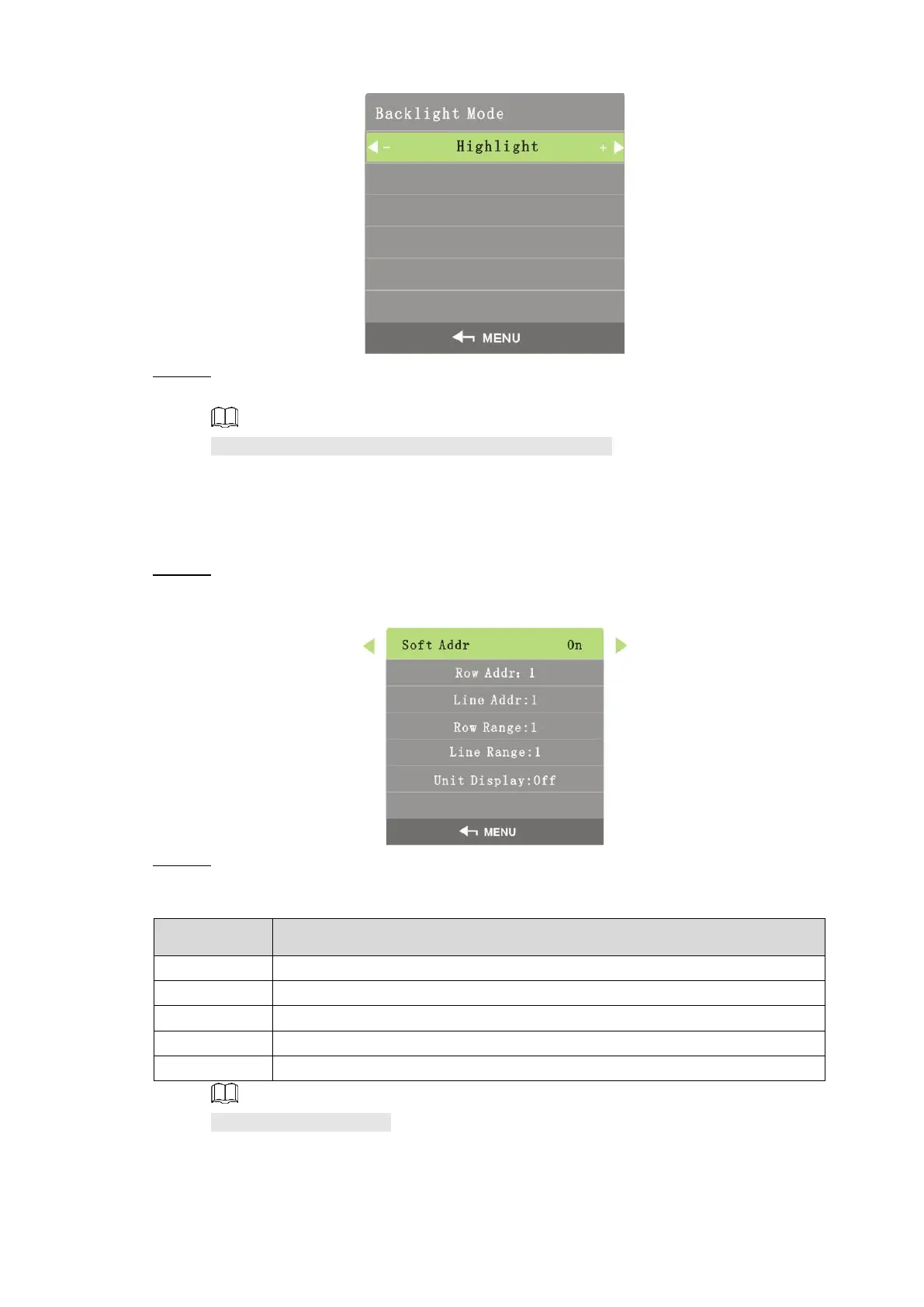Interface Configuration 29
Figure 4-26 Backlight mode
Step 2 Adjust backlight mode by the left and right buttons on the remote control according to
your requirement.
There are three backlight modes: Highlight,Normal,Eco.
4.5.5 Soft Address Switch
Soft address switch is used to set soft address switch.
Step 1 Select System>Soft Address Switch.
The Soft Address Switch interface is displayed. See Figure 4-27.
Figure 4-27 Soft address switch
Step 2 Set soft address by the left and right buttons on the remote control according to your
requirement. For detailed parameters, see Table 4-3.
Table 4-3 Soft address parameters.
Row address of the screen.
Line address of the screen.
Line range of the screen.
There are two options: On and Off.
Here line means column.