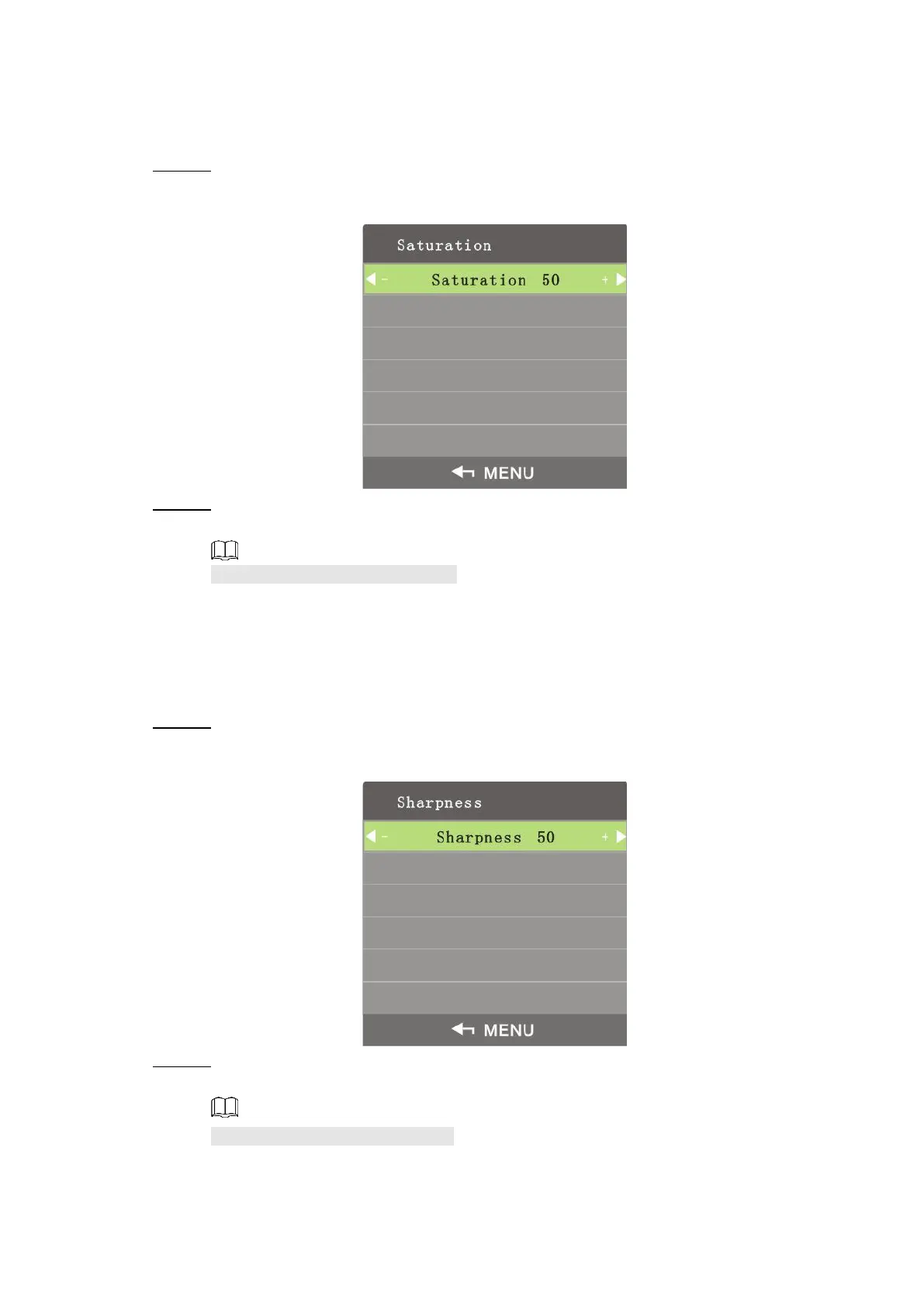Interface Configuration 18
You can adjust lightness and darkness of images by adjusting sautrability.
Step 1 Select Image>Saturability.
The Saturability interface is displayed. See Figure 4-6.
Step 2 Adjust the Saturability by the left and right buttons on the remote control according to
your requirement.
The range of saturability is 0–100.
Definition of images can be adjusted by adjusting sharpness. The higher the sharpness is, the
clearer the images are, and image noise might occur.
Step 1 Select Image > Sharpness.
The Sharpness interface is displayed. See Figure 4-7.
Step 2 Adjust the sharpness by the left and right buttons on the remote control according to
your requirement.
The range of sharpness is 0–100.