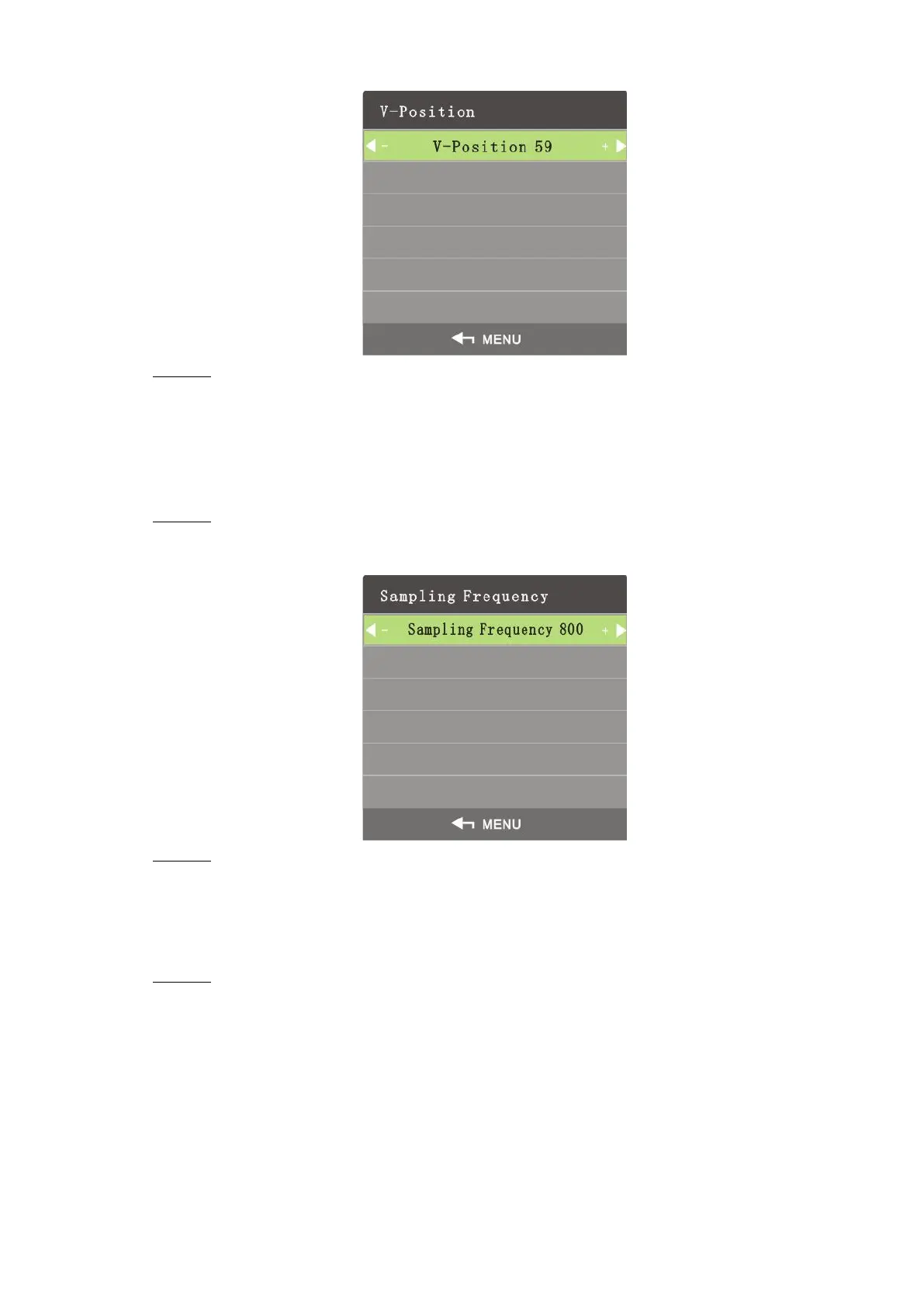Interface Configuration 22
Step 2 Adjust the vertical position by the left and right buttons on the remote control according
to your requirement.
Sampling Frequency
Sampling frequency is the number of samples per second taken from a continuous signal. The
higher the frequency, more accurate the signals are.
Step 1 On the Geometry menu, select Sampling Frequency.
The Sampling Frequency interface is displayed. See Figure 4-14.
Figure 4-14 Sampling frequency
Step 2 Adjust the sampling frequency by the left and right buttons on the remote control
according to your requirement.
Phase
Phase is the position of a point in time on a waveform cycle.
Step 1 On the Geometry menu, select Phase.
The Phase interface is displayed. See Figure 4-15.