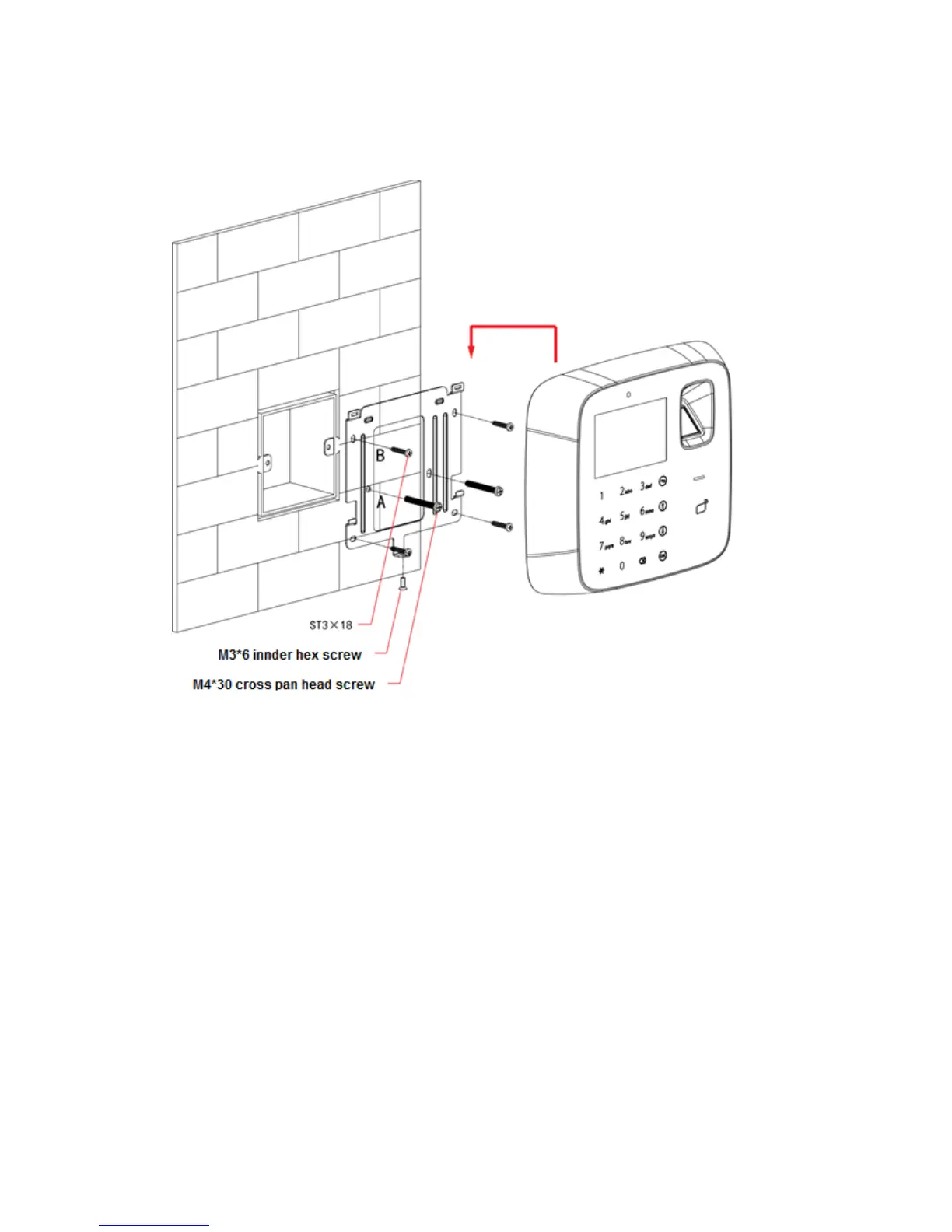2.4 Installation Wiring
Figure 2-5
Installation step:
Step 1. Paste installation map on installation surface, and open hole according to the
map. Insert expansion bolt into the hole.
Step 2. Install bracket.
If there is concealed mount, fix bracket on concealed mount with screw A.
If there is no direct mount or cannot be well fixed, fix bracket on wall with screw B.
You must embed expansion bolt in wall first.
Step 3. According to direction on map, hang the device on bracket.
Step 4. From device bottom, insert and fasten screw, lock the device.