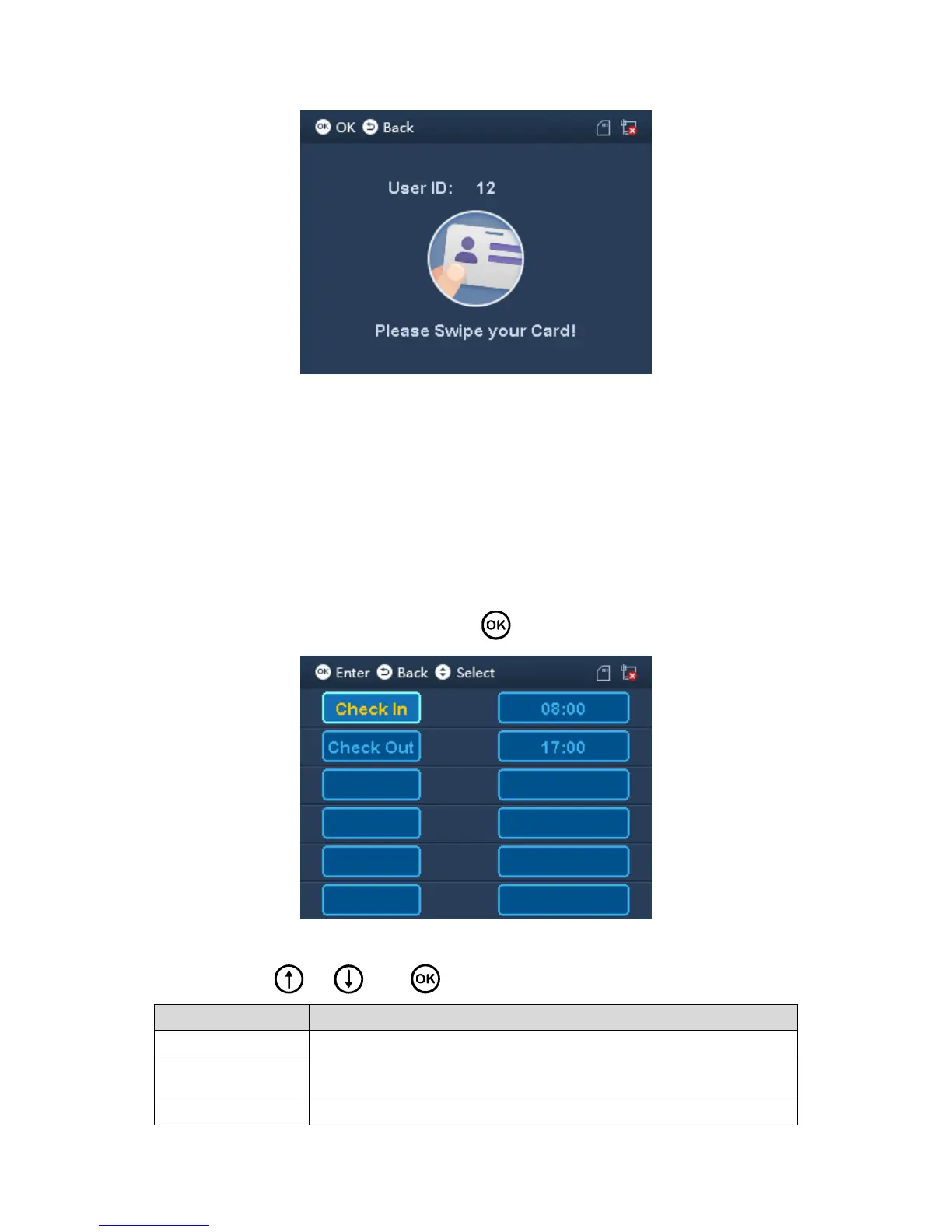Figure 3-36
Step 3. In card swiping area, swipe card. No. will increase automatically as you swipe
more card (auto bound to card no.).
When you finish, you can view and edit in User>Edit&Delete User.
3.6.2 State Switch
You can set attendance state and time according to actual condition. Set state is mainly
applied to platform.
Step 1. Select Features>State Switch, click . See Figure 3-37.
Figure 3-37
Step 2. Click or , click to switch status. Click number key to enter time.
