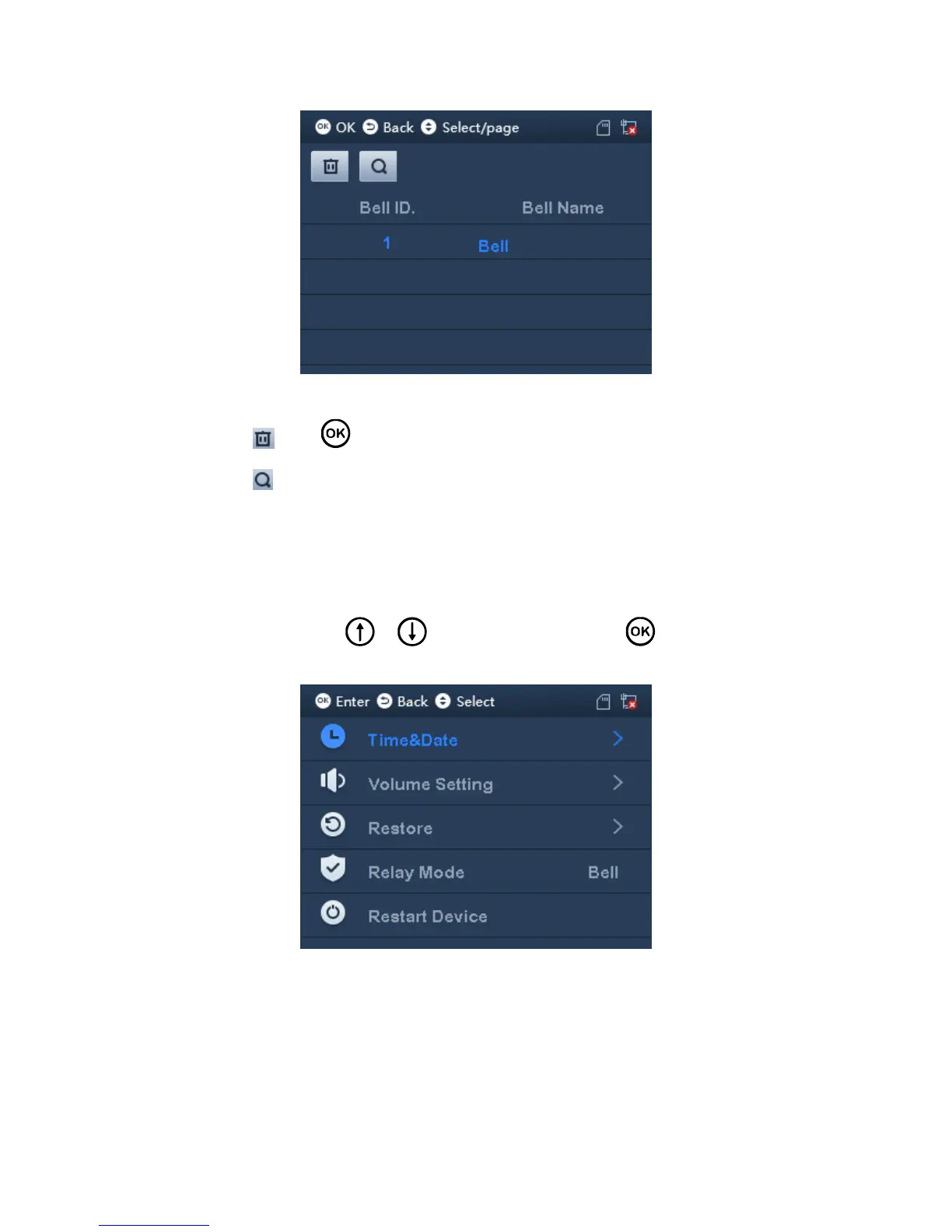Figure 3-41
Select , click to delete all bells.
Select to search bell by ID.
3.7 System Config
You can set system time, volume, restore, relay mode and restart device.
Enter main menu, click or to delete SysConfig, click . Or directly click
number key 7. See Figure 3-42.
Figure 3-42
