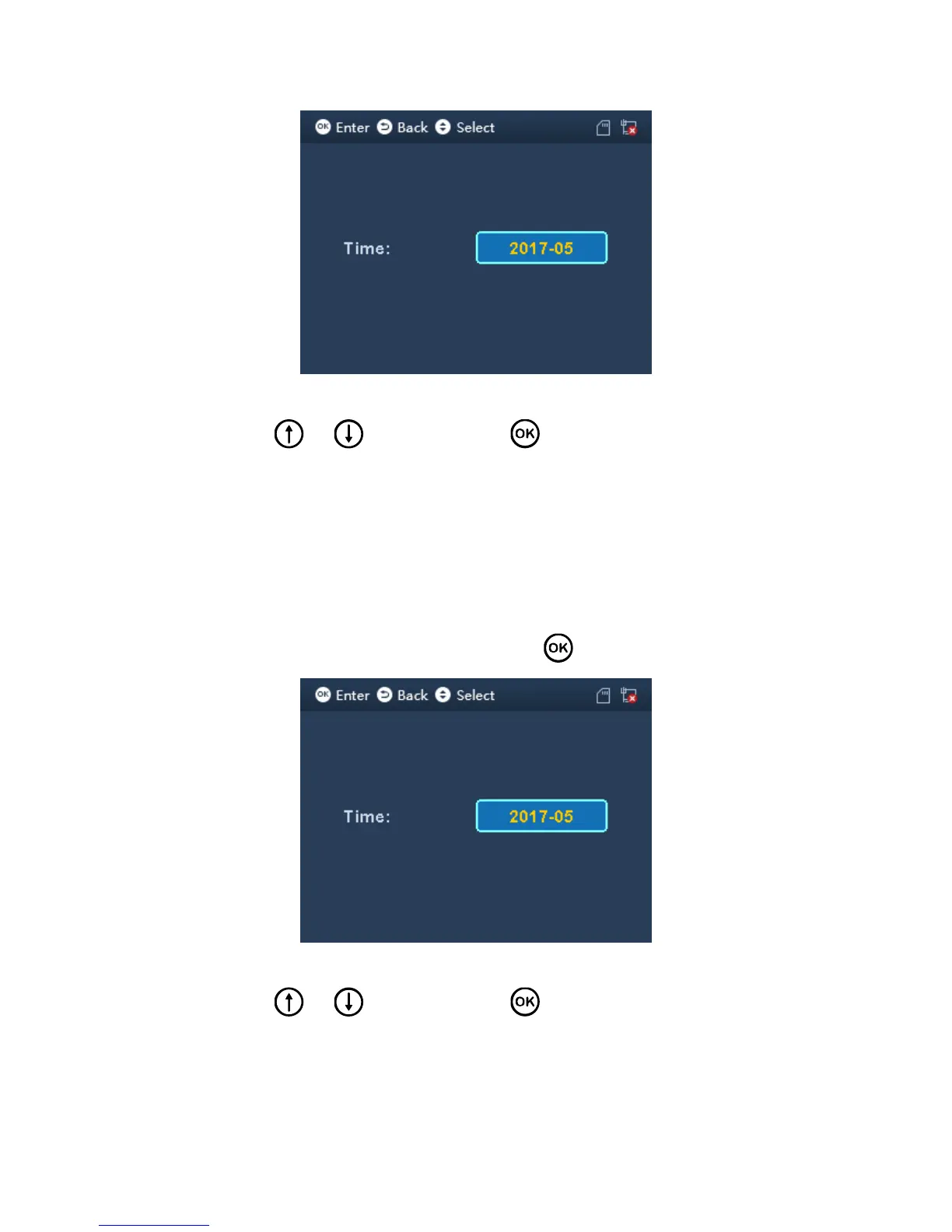Figure 3-32
Step 2. Click or to select time, click . Excel file generated will be saved
in USB.
3.5.3 Export 1 Month Exception
You can export all abnormal attendance records of current month or previous month to
USB.
Step 3. Select Data>Export 1 Month Exception, click . See Figure 3-32.
Figure 3-33
Step 4. Click or to select time, click . Excel file generated will be saved
in USB.
