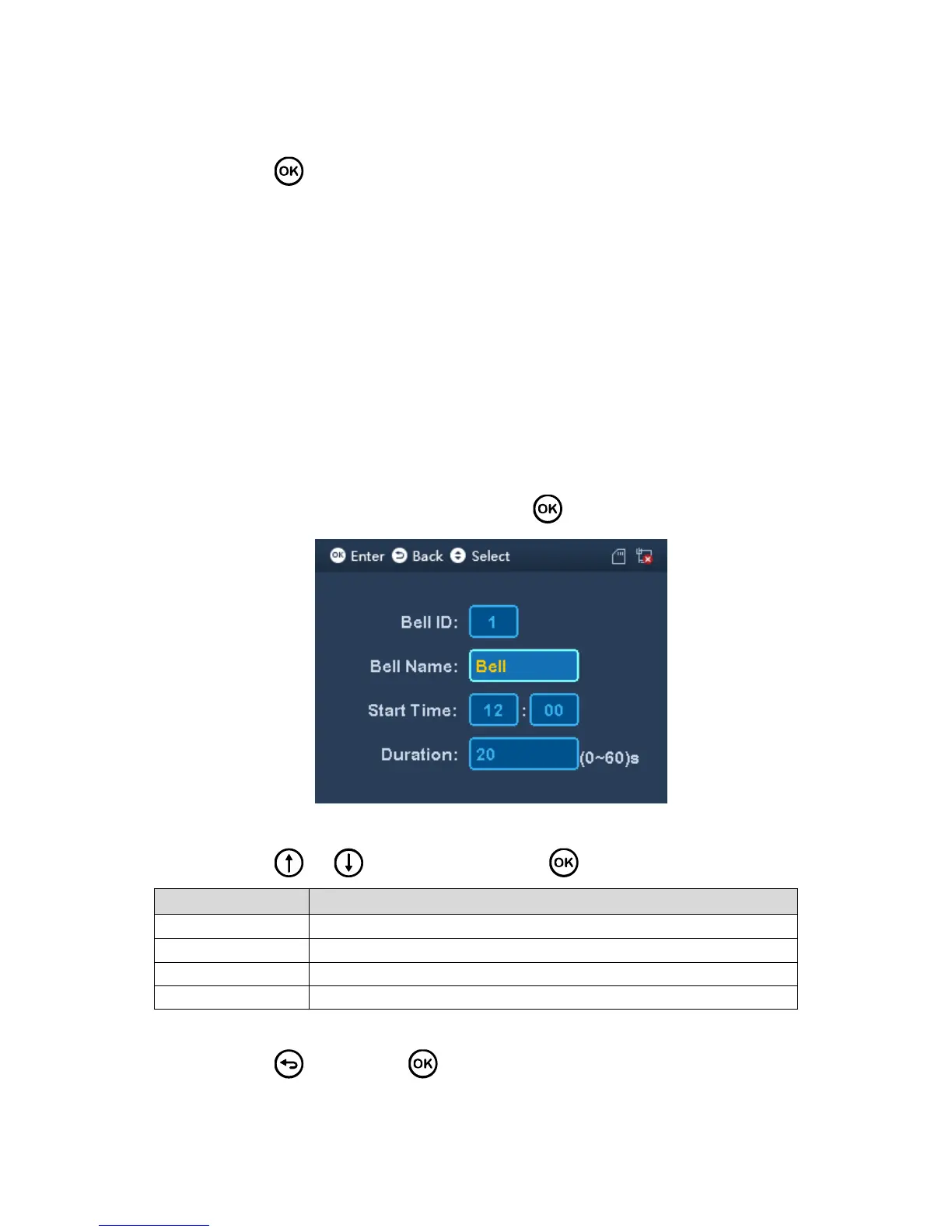Chart 3-6
Step 3. Click to save.
In standby interface, it shows corresponding time status.
3.6.3 Bell
Bell mainly connects external bell, as a bell. When device is in relay mode, set bell and
you can set bell ring time, when this time is reached, external bell will ring. See Ch 3.7.4.
3.6.3.1 New Bell
The system supports up to 8 bells.
Step 1. Select Features>Bell setup>New Bell, click . See Figure 3-38.
Figure 3-38
Step 2. Click or to select parameter, click .
