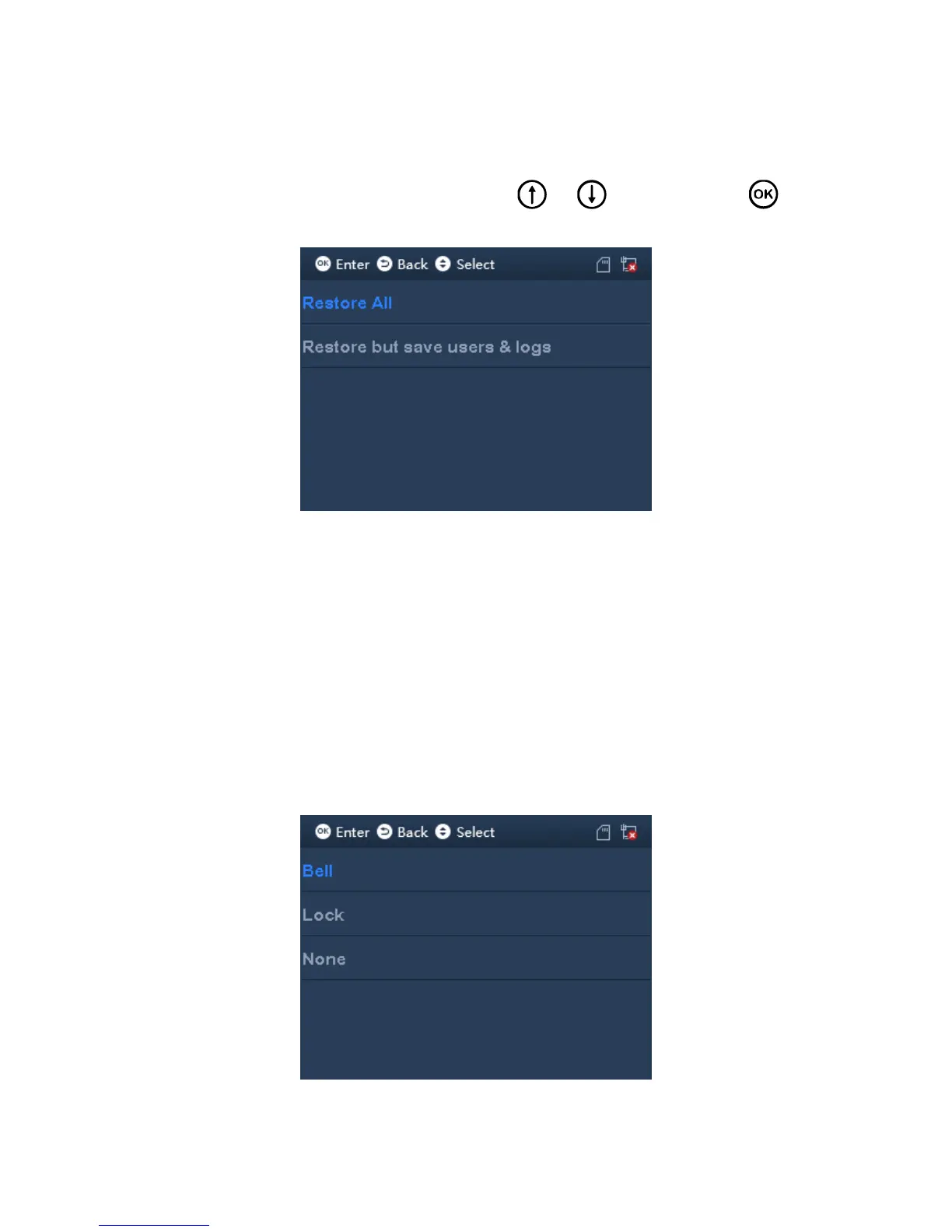only keep user info and record. Device info and user info will be deleted.
Restore default setting (keep user info and log), shift will be deleted.
Select SysConfig>Restore, see Figure 3-46. Click or to select, and click
to confirm.
Figure 3-46
3.7.4 Relay Mode
Relay mode includes bell, lock and none modes.
Bell, external bell device which ring according to set time.
Unlock, when door is locked, during attendance you can control lock. Unlock hold
time can be set so when the door keeps unlocked over this time length, it will be auto
locked.
None, no relay mode, no any link.
Select SysConfig>Relay Mode, see Figure 3-47.
Figure 3-47
