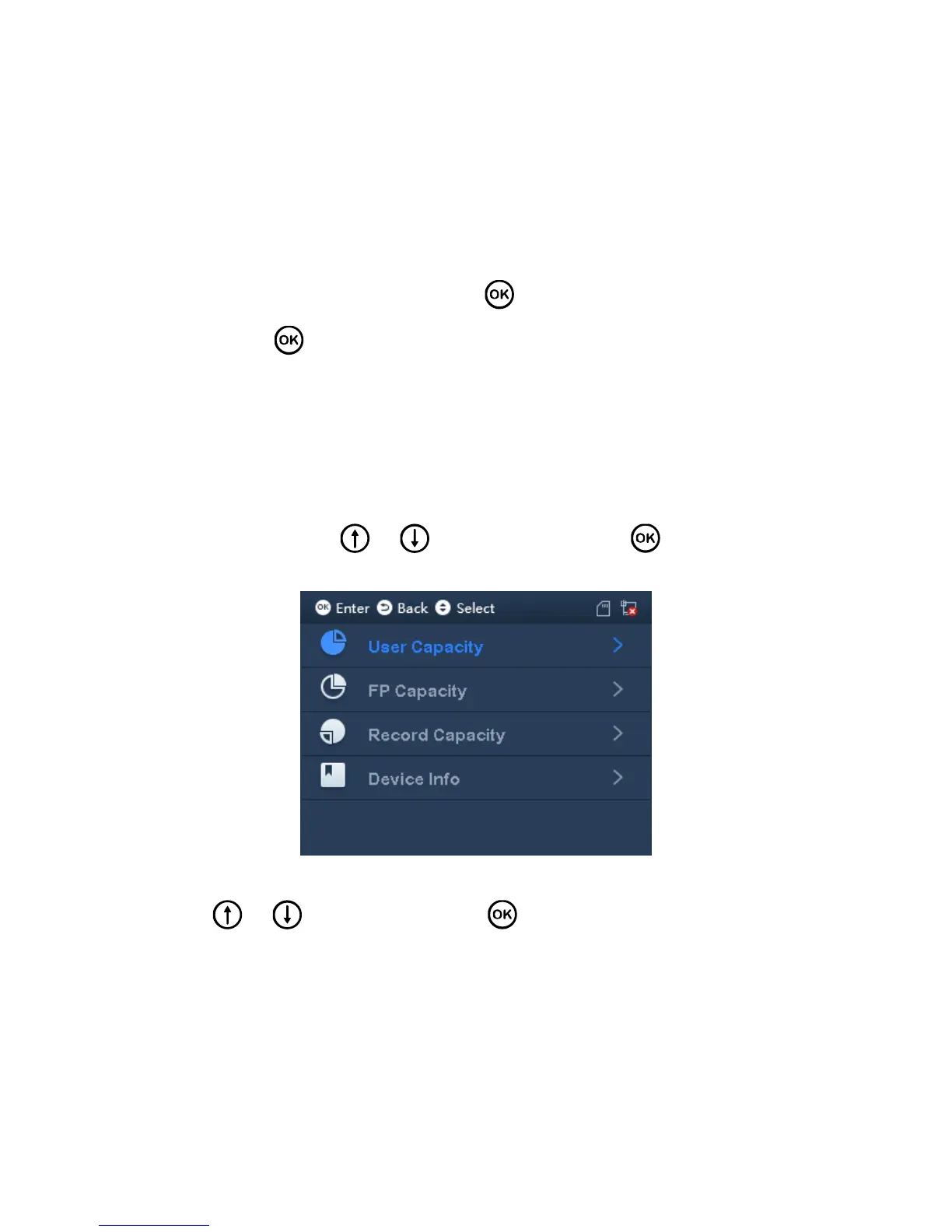Fingerprint info cannot be exported.
3.9.2 Firmware Update
Step 1. Copy update file to USB disk, name it “update.bin”, and insert USB disk to device
USB port.
Step 2. Select USB>Firmware Update, click .
Step 3. Click again to update.
3.10 System Info
You can view user capacity, fingerprint capacity and record capacity plus current usage
status.
Enter main menu, click or to select system info, click . Or directly click
number key 8, see Figure 3-51.
Figure 3-51
Click or to select parameter, click to enter interface.
User capacity, FP capacity and record capacity show total capacity, used capacity
and free capacity.
Device Info, show current version MAC address and IP address.
