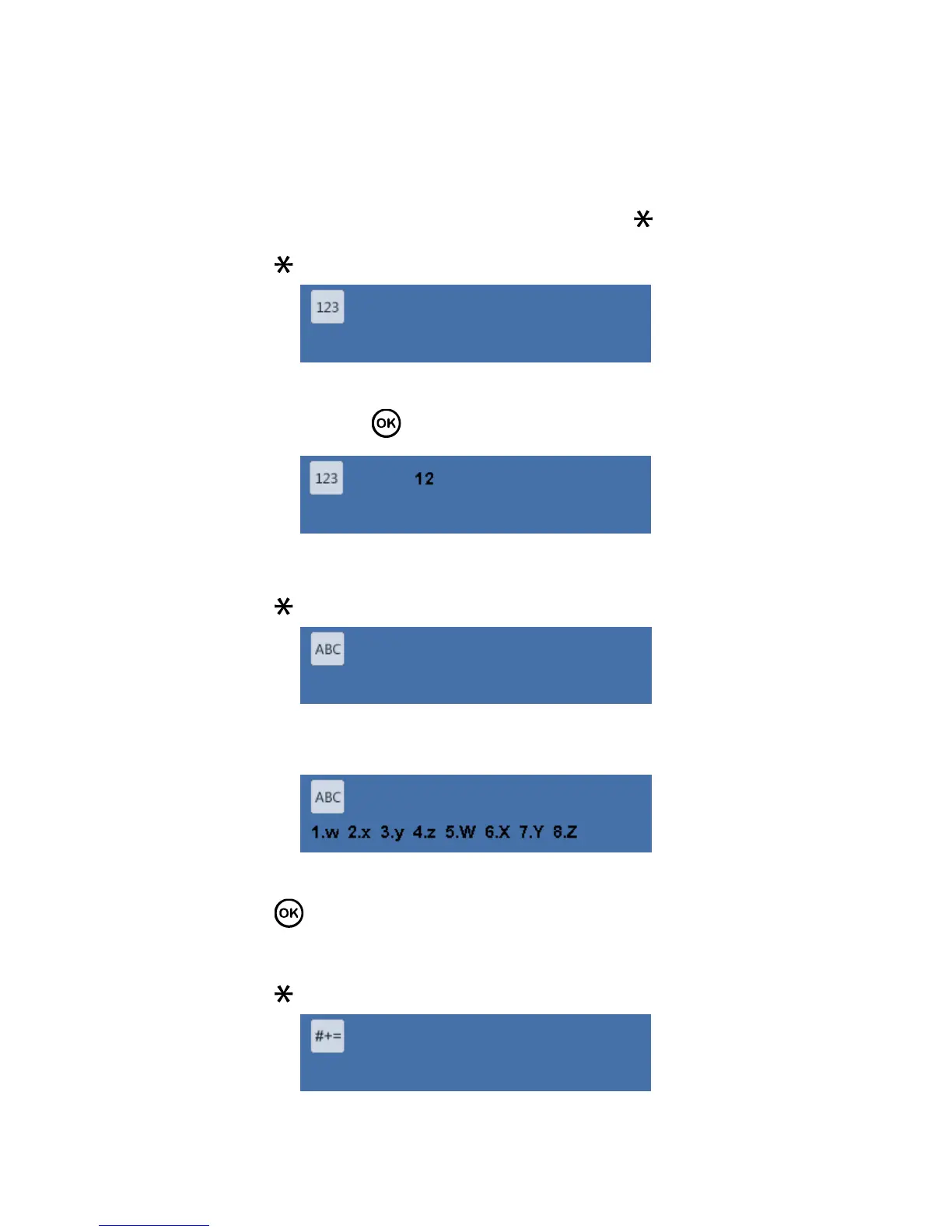1
Appendix 2 Text Input
The device support text input of English, number and symbol. Click to switch.
Number
Step 1. Click to switch input, see Figure A2-0-1.
Figure A2-0-1
Step 2. Enter number, click to confirm, see Figure A2-0-2.
Figure A2-0-2
English
Step 1. Click to switch to English, see Figure A2-0-3.
Figure A2-0-3
Step 2. Enter letter, enter corresponding letter, see Figure A2-0-4.
Figure A2-0-4
Step 3. Click .
Symbol
Step 1. Click to switch input, see Figure A2-0-5.
