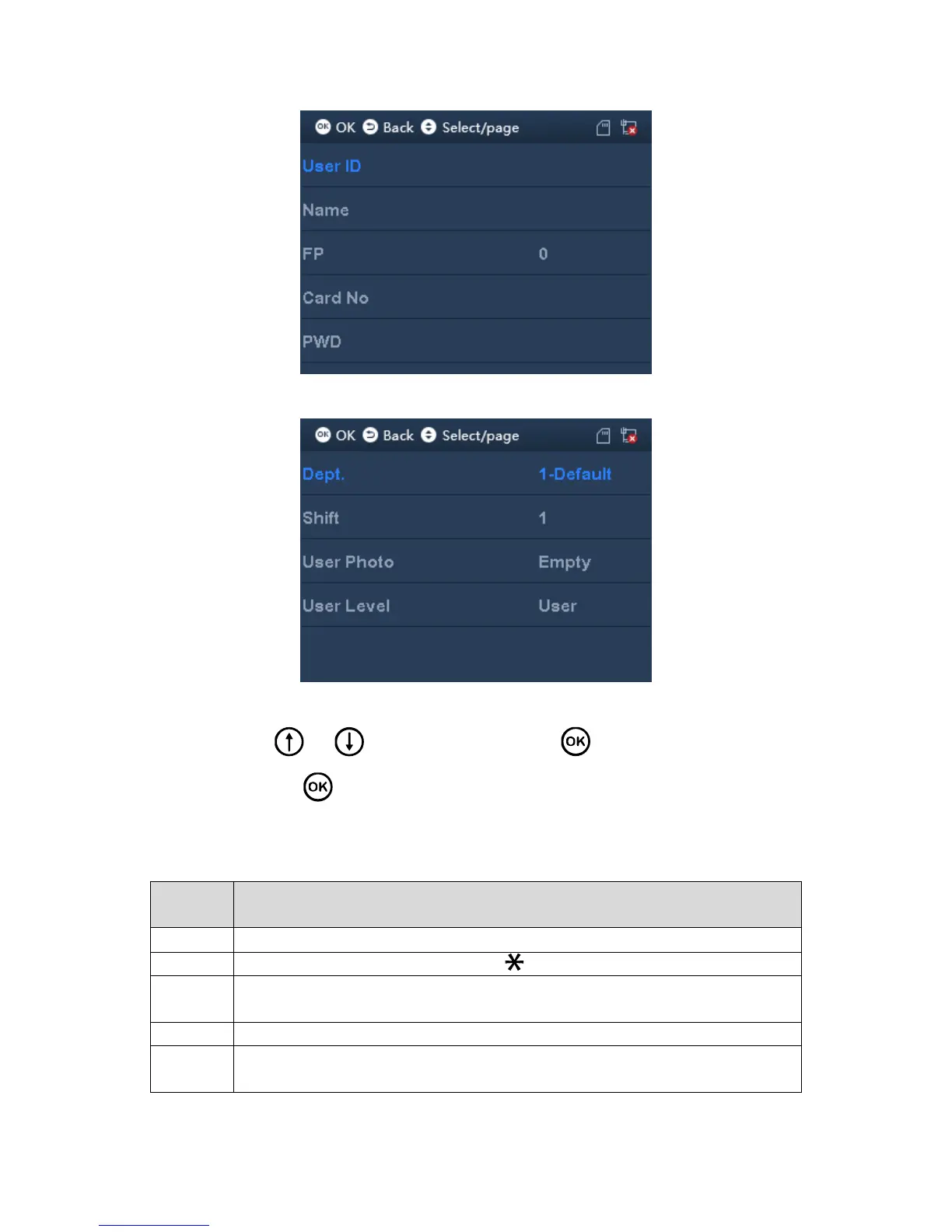Figure 3-6
Figure 3-7
Step 2. Click or to select parameter, click to confirm. Enter number
into, and click to save.
Note:
User ID, card, password, department and shift can be edited via number key or
backspace.
Enter user no., max 11 digits of number.
Enter username, max 32 letters. Click to switch input method.
Record fingerprint. One user can record up to 3 fingerprints, and each fingerprint
requires confirmation of three times. Follow audio prompts to add.
Enter card no., or swipe card.
Enter password, which can be 1-8 digits of number.
